Hardware installation – DATOptic ARC-1680 Series User Manual
Page 35
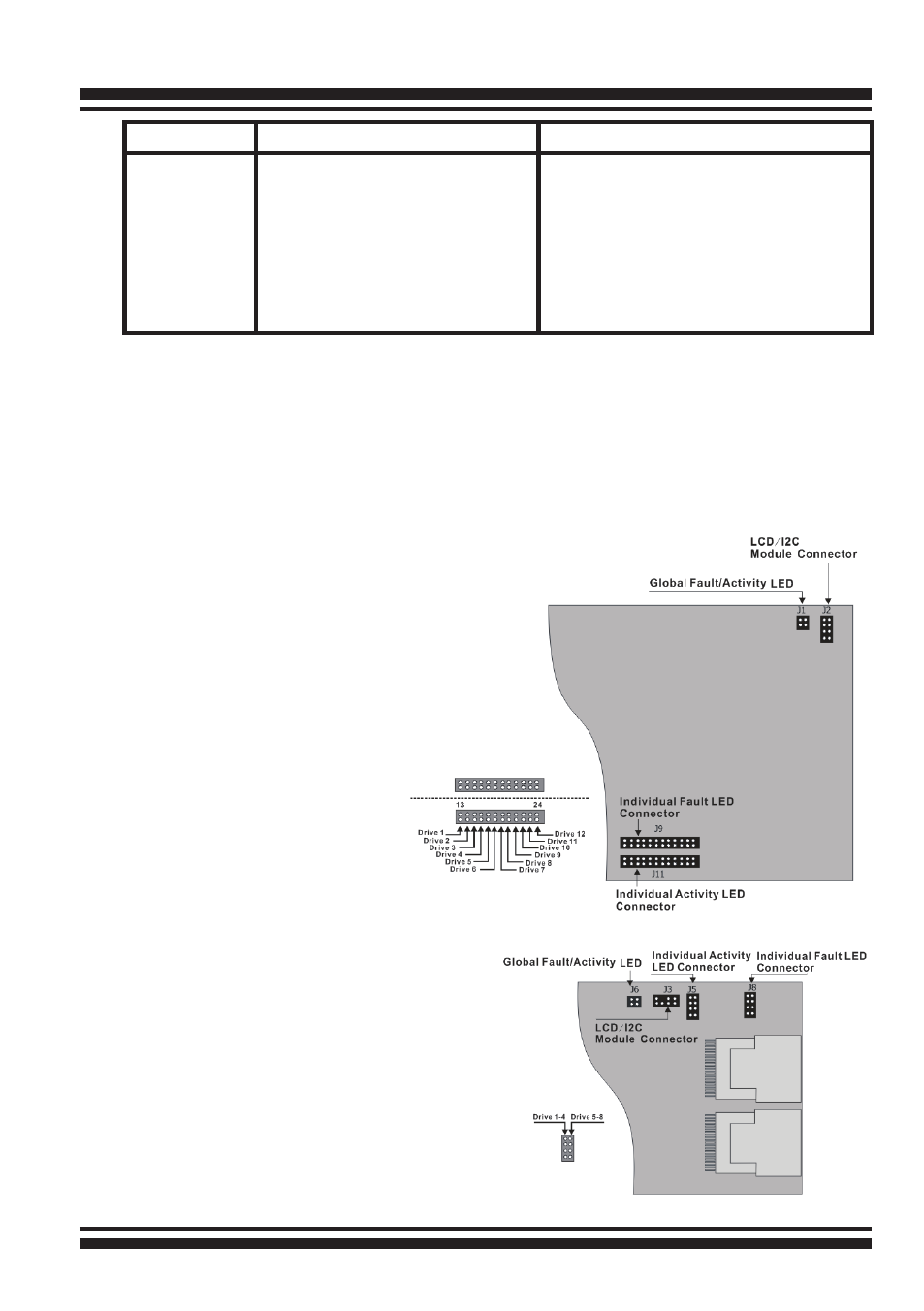
HARDWARE INSTALLATION
35
LED
Normal Status
Problem Indication
Fault LED
When the fault LED is solid
illuminated, there is no disk
present. When the fault LED
is off, then disk is present
and status is normal.
When the fault LED is slow blinking
(2 times/sec), that disk drive has
failed and should be hot-swapped
immediately. When the activity
LED is illuminated and fault LED is
fast blinking (10 times/sec) there
is rebuilding activity on that disk
drive.
Figure 2-16, ARC-1680ix-8
individual LED for each channel
drive and global indicator
connector for computer case.
Figure 2-15, ARC-1680ix-
12/16/24 individual LED
for each channel drive and
global indicator connector for
computer case.
If the system will use only a single global indicator, attach the
LED to the two pins of the global activity/cache write-pending
connector. The global fault pin pair connector is the overall fault
signal. This signal will light up in any disk drive failure.
The following diagrams show all LEDs, connectors and pin locations.
