Web browser-based configuration – DATOptic ARC-1680 Series User Manual
Page 127
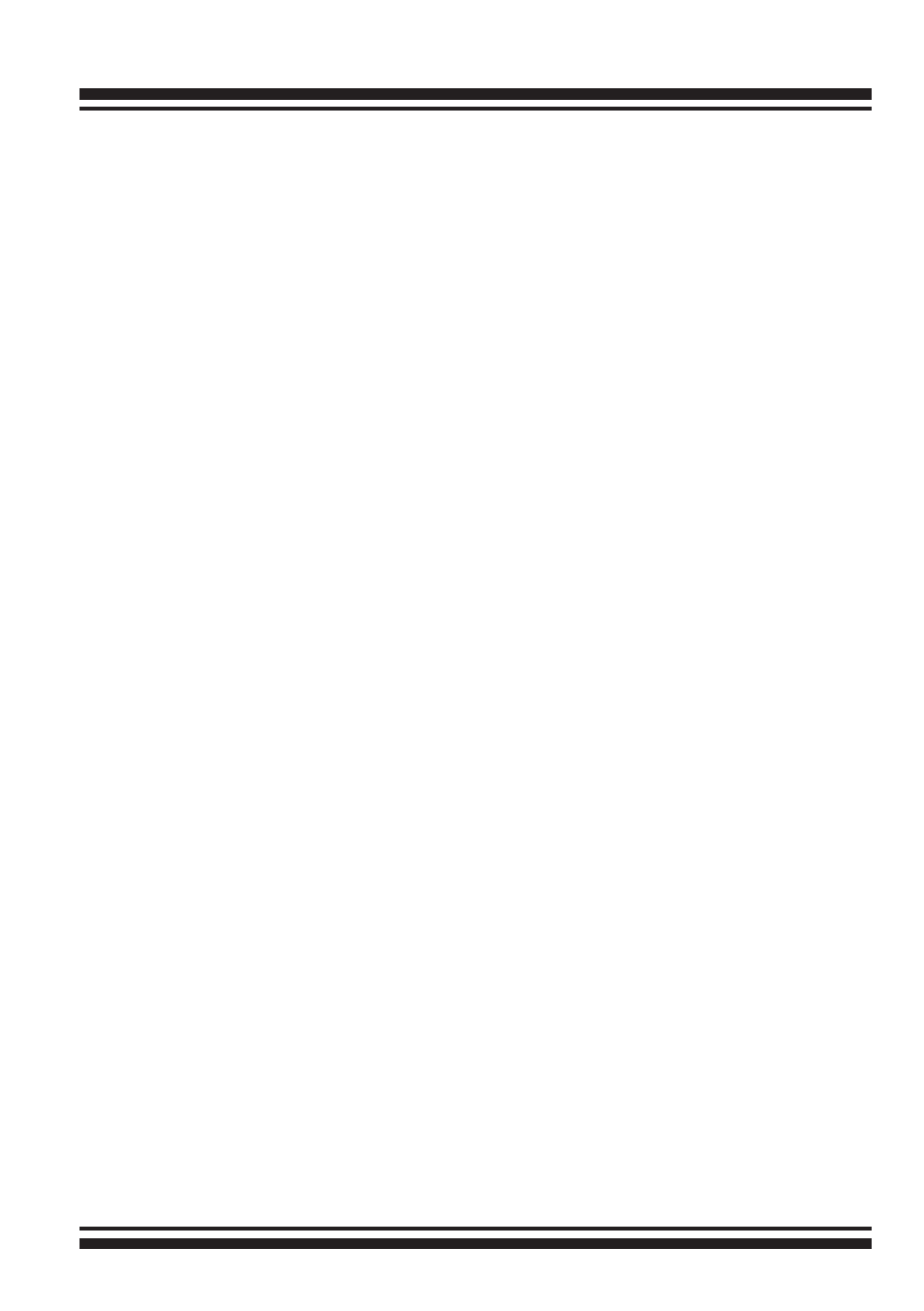
127
WEB BROWSER-BASED CONFIGURATION
•
Volume Name
The default volume name will always appear as “ARC-1680-
VOL”. You can rename the volume set providing it does not
exceed the 15 characters limit.
•
Volume Raid Level
Set the RAID level for the volume set. Highlight the desired
RAID Level and press Enter key.
The available RAID levels for the current volume set are
displayed. Select a RAID level and press Enter key to confirm.
•
Capacity
The maximum volume size is the default initial setting. Enter
the appropriate volume size to fit your application.
•
Greater Two TB Volume Support
If volume capacity will exceed Two TB, controller will show the
"Greater Two TB Volume Support" sub-menu. Greater Two TB
Volume Support option: No and 64bit LBA.
For more details please download PDF file from ftp://ftp.
areca.com.tw/RaidCards/Documents/Manual_Spec/
Over2TB_050721.zip
•
Initialization Mode
Press Enter key to define “Background Initialization”, “Fore-
ground Initialization” or “No Init (To Rescue Volume)”. When
“Background Initialization”, the initialization proceeds as a
background task, the volume set is fully accessible for system
reads and writes. The operating system can instantly access to
the newly created arrays without requiring a reboot and waiting
the initialization complete. When “Foreground Initialization”, the
initialization proceeds must be completed before the volume
set ready for system accesses. There is no initialization happed
when you select “No Init” option. “No Init“ is for customer to
rescue volume without losing data in the disk.
•
Stripe Size
This parameter sets the size of the stripe written to each disk
in a RAID 0, 1, 10, 5, 6, 50 or 60 logical drive. You can set the
stripe size to 4 KB, 8 KB, 16 KB, 32 KB, 64 KB, 128 KB, 256 KB,
512 KB, or 1M. A larger stripe size produces better read per-
