Web browser-based configuration – DATOptic ARC-1680 Series User Manual
Page 128
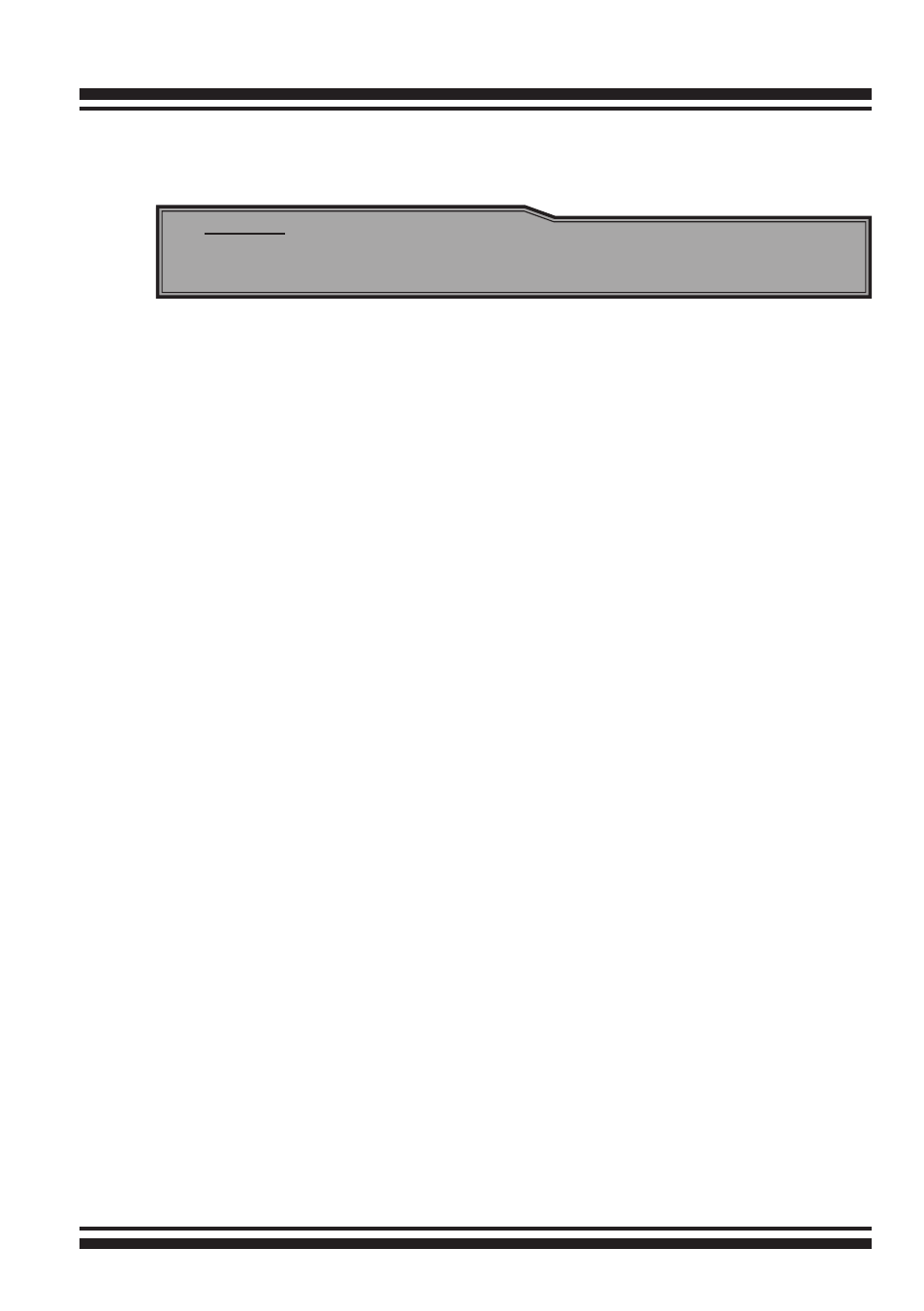
WEB BROWSER-BASED CONFIGURATION
128
formance, especially if your computer does mostly sequential
reads. However, if you are sure that your computer does ran-
dom reads more often, select a smaller stripe size.
Note:
RAID level 3 can’t modify the cache strip size.
•
Cache Mode
The SAS RAID controller supports “Write Through” and “Write
Back” cache.
•
Tagged Command Queuing
The “Enabled” option is useful for enhancing overall system
performance under multi-tasking operating systems. The
Command Tag (Drive Channel) function controls the SAS
command tag queuing support for each drive channel. This
function should normally remain “Enabled”. “Disabled” this
function only when using SAS drives that do not support
command tag queuing.
•
SCSI Channel/SCSI ID/SCSI Lun
SCSI Channel: The SAS RAID controller function is simulated as
a external SCSI RAID controller. The host bus is represented as
a SCSI channel. Choose the SCSI Channel.
SCSI ID: Each SCSI device attached to the SCSI card, as well
as the card itself, must be assigned a unique SCSI ID number.
A SCSI channel can connect up to 15 devices. The SAS RAID
controller is a large SCSI device. Assign an ID from a list of
SCSI IDs.
SCSI LUN: Each SCSI ID can support up to 8 LUNs. Most SAS
controllers treat each LUN like a SAS disk.
6.6.2 Create Raid30/50/60 (Volume Set
30/50/60)
To create 30/50/60 volume set from RAID set group, move
the cursor bar to the main menu and click on the “Create
Raid30/50/60” link. The “Select The Raid Set To Create Volume
On It” screen will show all RAID set number. Tick on the RAID
set numbers (same disk No per RAID set) that you want to cre-
ate and then click on the “Submit” button.
