Dascom LA48N/LA48W User Guide User Manual
Page 95
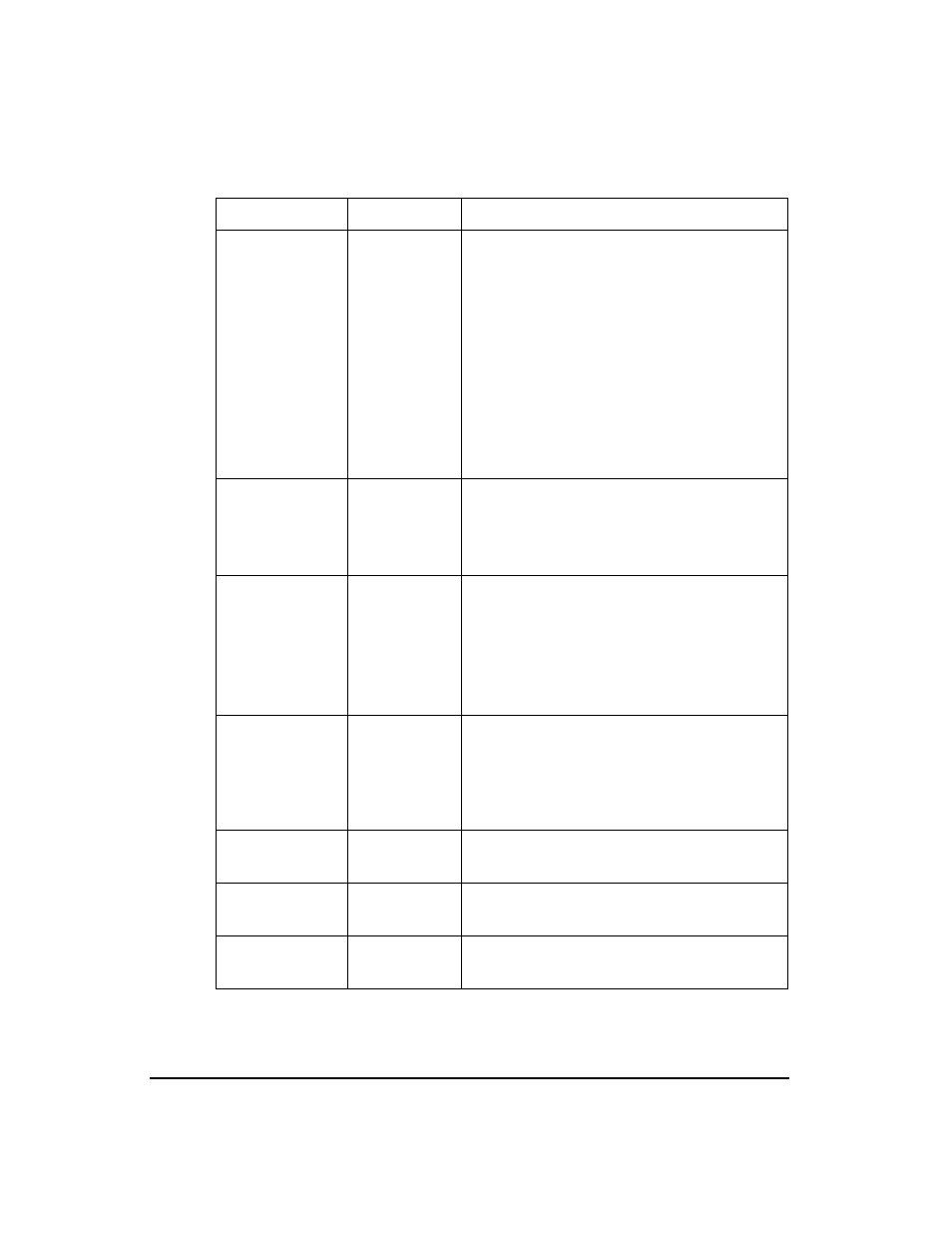
Using Set-Up Mode
5-29
7 EVEN
7 ODD
7 SPACE
7 MARK
8 EVEN
8 ODD
8 NONE
Setting of data format for the serial interface
Number of data bits
Parity bit
7
Even
7
Odd
7
Space *
7
Mark *
8
Even
8
Odd
8
None
* The mark is logical 1. The space is logical 0.
(Buffer Control)
DTR
XON/XOF
Setting of data transmission buffer control for
the serial interface.
The Data Terminal Ready signal is used.
The DC1 and DC3 codes are used.
(Disconnect on
Fault)
NO
DROP DTR
PULSE DTR
Specify the disconnect control of the interface
when a fault condition occurs.
DTR is kept as it was.
DTR is turned low and fixed.
DTR is turned low for five seconds and
returned to the original state.
(Area control)
YES
NO
Specifies the detection of the right and left
edge. In case of YES print data on the left and
the right of the edges will be cut.
Detect the right and left edge.
Does not detect the right and left edge.
(Gather control)
YES
NO
Control gathering
Does not control gathering.
(Tear off control)
PRCISIN
SPEED
Backward with precision.
Backward fast.
(Skip control
YES
NO
Do skip.
Do not skip.
Install Options
Values
Description
- DM-210 User Guide (53 pages)
- DT-210 User Guide (64 pages)
- 7106 User Guide (56 pages)
- 7106 Quick Start Guide (2 pages)
- 7106 Programmers Manual ZPL (76 pages)
- 7106 Programmers Manual DMX (156 pages)
- 7106 Peeler Installation and User Guide (14 pages)
- 7106 Ethernet Installation Guide (8 pages)
- 7106 Cutter Installation Guide (20 pages)
- 7106 PrintServer Manual (238 pages)
- 7106 WLAN Installation Guide (8 pages)
- 7106 Compact Ethernet Board (9 pages)
- 7010 Quick Start Guide (2 pages)
- 7010 Peeler Installation and User Guide (4 pages)
- 7010 Cutter Installation Guide (8 pages)
- MIP480 Flash Utility Operation Manual (4 pages)
- MIP480 User Guide (138 pages)
- MIP480 Quick Installation Guide (2 pages)
- 1325 User Guide (100 pages)
- 1430 User Guide (100 pages)
- 5130 Instructions on How to Flash Firmware (1 page)
- T5040 Programmers Application Manual (12 pages)
- T5040 User Guide (146 pages)
- T5040 Quick Start Guide (28 pages)
- T5040 Quick Start Guide (124 pages)
- T5040 Flash Utility Operation Manual (4 pages)
- LA800+ Quick Start Guide (176 pages)
- LA550N Quick Start Guide (156 pages)
- LA550N User Guide (146 pages)
- LA48N/LA48W Quick Start Guide (2 pages)
- T2380 Installation Information Second Tractor (14 pages)
- T2380 User Guide IGP for Dot Matrix Printers (80 pages)
- T2380 Quick Installation Guide Cutting Device (134 pages)
- T2380 Web Panel Description - ETH-INT (25 pages)
- T2280+ Installation Sheet Face Down (54 pages)
- T2265+ Quick Start Guide (32 pages)
- T2265+ Quick Start Guide (144 pages)
- T2265+ Quick Start Guide (144 pages)
- T2265+ User Guide Automatic Sheet Feeder, Front (24 pages)
- T2250 RS232C/TTY Interface Module Operators Manual (44 pages)
- T2250 Installation Guide Automatic Sheet Feeder Rear (2 pages)
- T2250 Quick Reference Guide (2 pages)
- T2250 Quick Start Guide (134 pages)
- T2250 Quick Start Guide (30 pages)
