Serial interface – Dascom LA48N/LA48W User Guide User Manual
Page 170
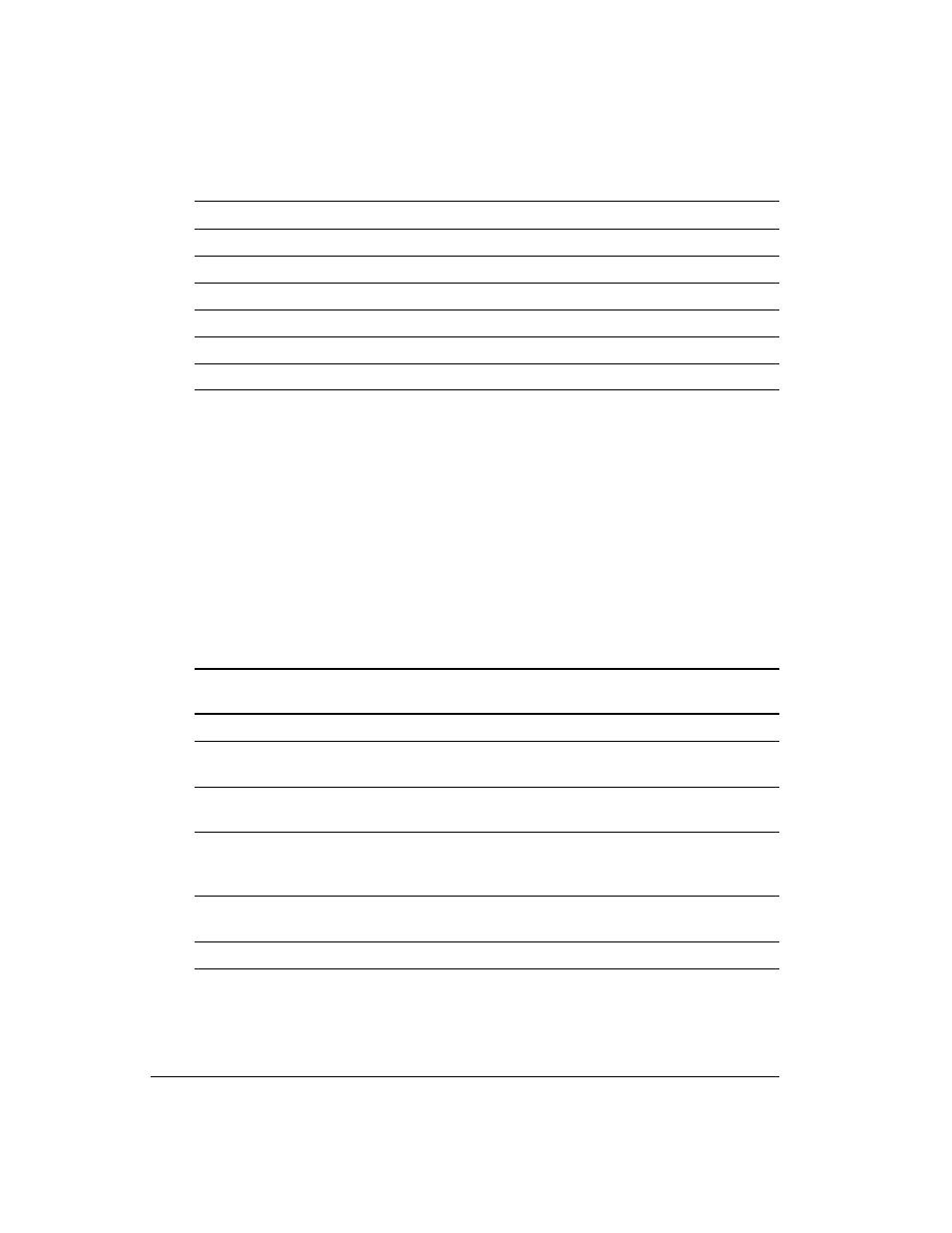
D - 4
Interface Information
Pin
Direction
Signal
Description
31
To printer
Init L
Set to high for Reverse Channel operation
32
From printer
DataAvail L
Reverse channel: Data 0 and 4
33
Not used
34
Not used
35
Not used
36
To printer
SelectIn L
Set to high for Reverse Channel
Serial Interface
Use the Digital BC16E cable or equivalent. If you prepare a cable separately, the cable
connector at the printer side should be a male Modified Modular Jack (MMJ) or the
equivalent that conforms to EIA standards.
The following table shows the pin assignments. In the table:
•
“Input” denotes a signal from the computer to the printer.
•
“Output” denotes a signal from the printer to the computer.
•
The signal level for mark state (logical 1) is -5 V to -6 V; for space state (logical 0), it is
+5 V to +6 V.
Pin
Signal
Direction
Description
No.
Name
1
Ready Out
Output
Data Terminal Ready
2
Transmit Data +
Output
This pin carries information from the printer to
the computer.
3
Transmit Data -
Output
Common signal level. This pin carries
information from the printer to the computer.
4
Receive Data -
Input
Common signal level at the computer side.
This pin carries information from the computer
to the printer.
5
Receive Data +
Input
This pin carries information from the computer
to the printer.
6
Ready In
Input
Optional (available as Data Set Ready)
