Printing the printer configuration – Dascom LA48N/LA48W User Guide User Manual
Page 78
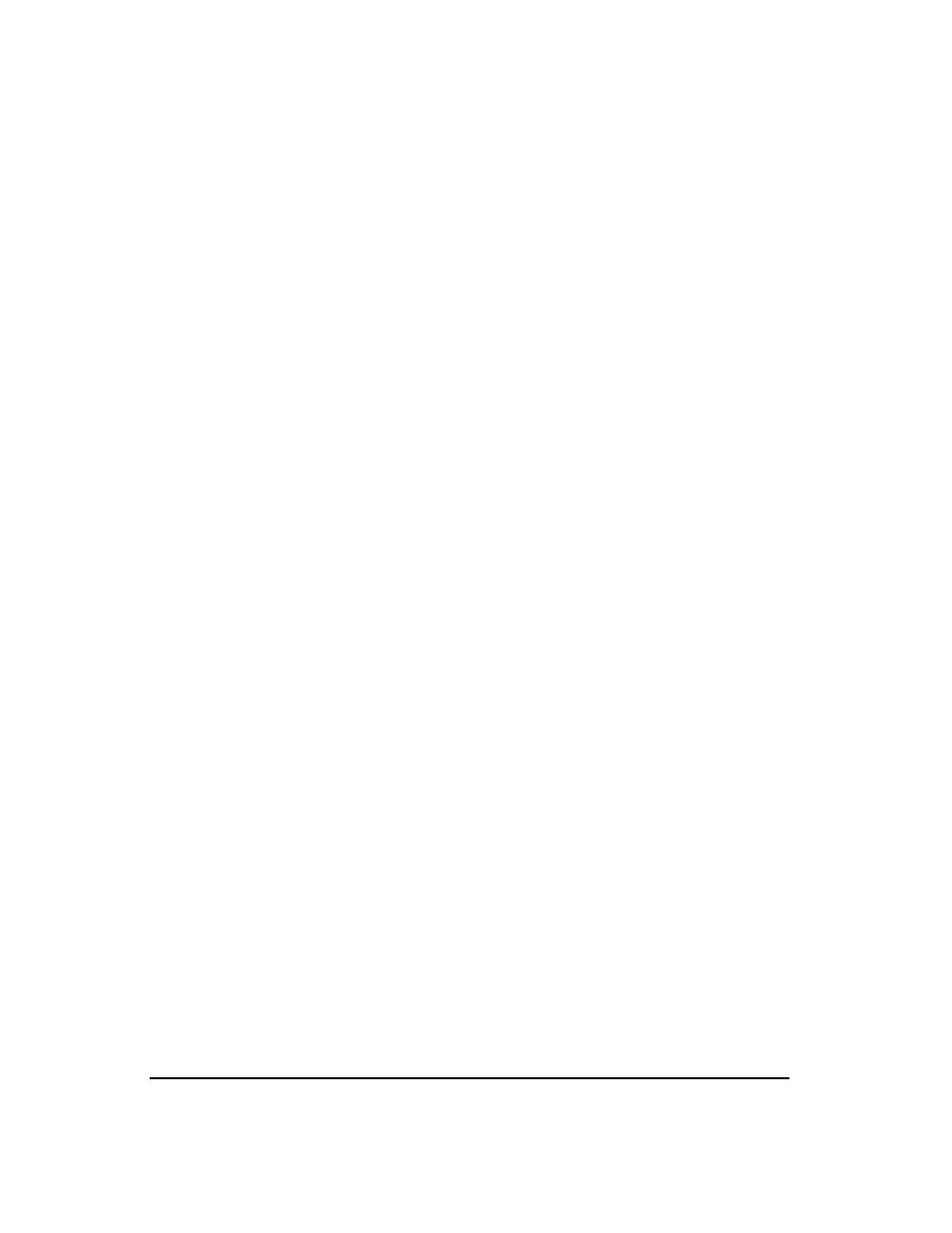
Using Set-Up Mode
5-12
Printing the Printer Configuration
The PRINT function prints a list of all the printer’s currently selected values. This
function is useful for checking the printer settings when you first enter the Set-Up
mode or just before you exit. To print a list of values, first load continuous forms
paper, and then enter the Set-Up mode to select the PRINT function. The printer
starts to print a list of the currently selected values. The pre-selected factory settings
are shown on the next page.
When the printer finishes printing the list of values, it reprints the
menu.
CAUTION:
To remove the printout, turn the platen knob until the paper can be torn
off at the perforation. In the Set-Up mode, you cannot use the printer tear-
off feature (Pause button).
Select another function or exit the Set-Up mode, saving any changes you made. For
details about other functions, see the other sections in this chapter. To exit the Set-
Up mode and save your changes, make sure that the red cursor is positioned beneath
SAVE&EXIT, then press the button or the button.
