Dascom LA48N/LA48W User Guide User Manual
Page 31
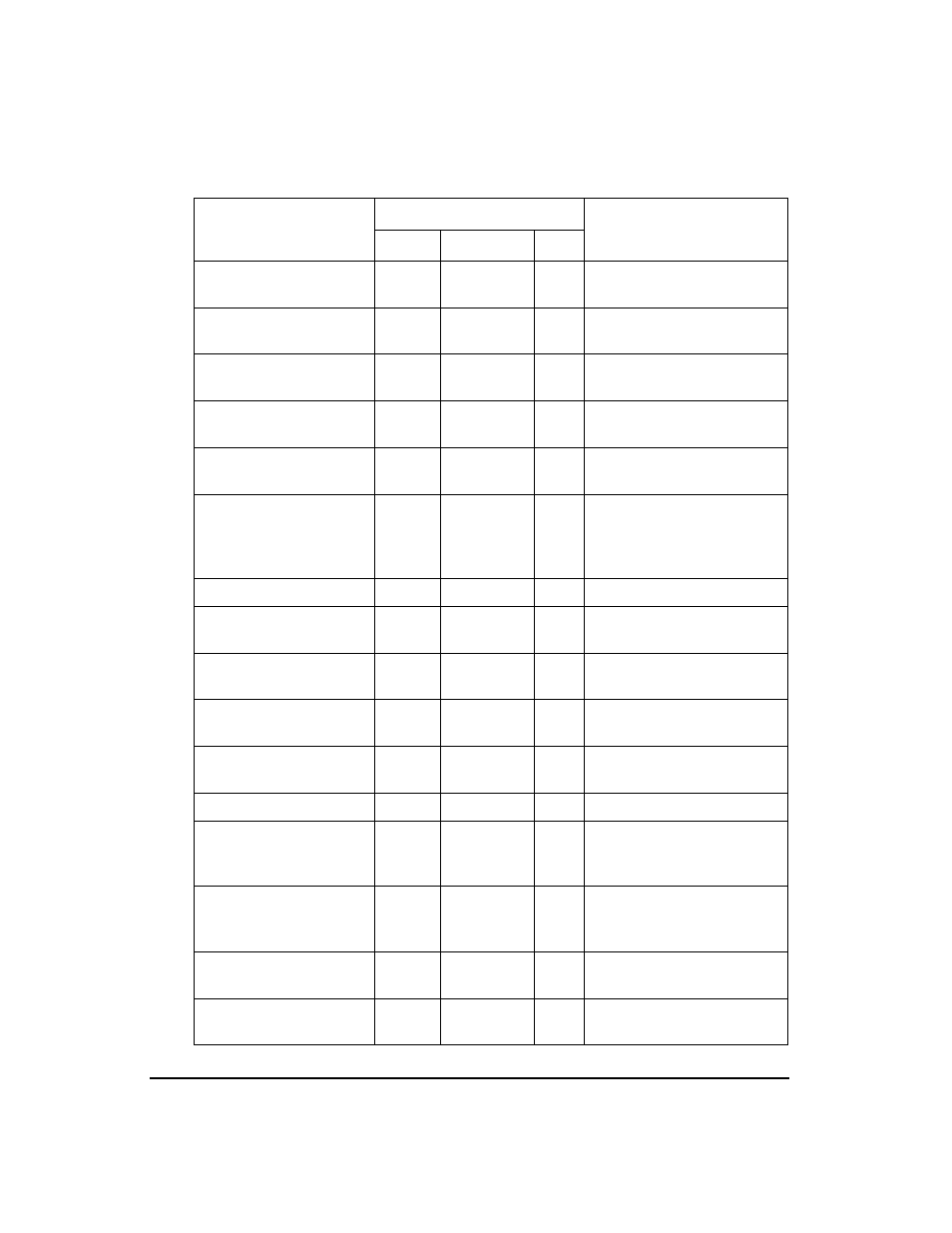
Setting up the printer
2-21
Resume printing after
paper-out
Off
Not printing On
Load paper.
Place printer in Ready
state
Off
Not printing Off
Press Pause.
Place printer in pause
state
On
—
Off
Press Pause.
Enter Normal mode
N/A
N/A
N/A
Turn power on without
pressing any buttons
Continuous Test Print
N/A
N/A
N/A
Turn power on while press-
ing FF/Load.
Enter Macro selection
mode
Select Macro 1
4
Select Macro 2
4
Off
Off
Off
Press Protocol(M1) and
Park(M2).
Press M1
Press M2.
Switch the protocol
4
—
Not printing Off
Press Protocol.
Enter Top-of-Form
Adjustment mode
—
Not printing Off
Press LF button and FF/
Load button.
Move paper by
1/60inch
Off
—
Off
Press
or
button.
Use the adjustment
temporarily
Off
—
Off
Press Set-Up/Quit.
Use the adjustment
permanently
Off
—
Off
Press Exit/Save.
Clear the adjustment
Off
—
Off
Press Top buttons.
Enter Set-Up mode
N/A
N/A
N/A
Hold the Setup/Quit buttons
depressed and switch the
printer on.
Move cursor to select
a Set-Up Function or
Value
Off
Not printing Off
Press
or
button.
Move cursor to select
a Set-Up Option
Off
Not printing Off
Press
or
button.
Select a Set-Up
Function or Value
Off
Not printing Off
Press
or
button.
Operation
Required Conditions
1
Required Action
Ready
Printing
2
Fault
