Dascom LA48N/LA48W User Guide User Manual
Page 84
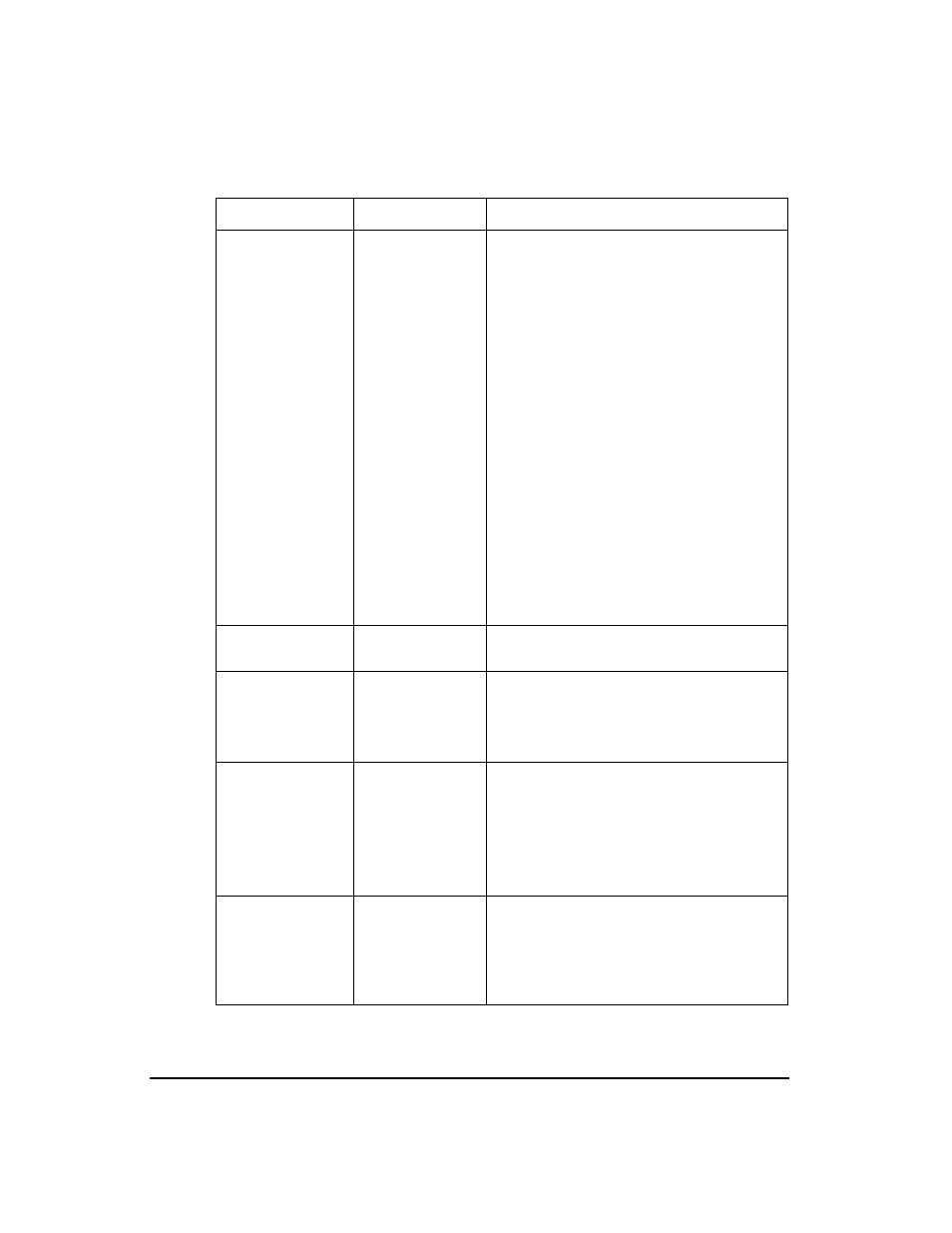
Using Set-Up Mode
5-18
DRAFT
HSDRAFT
PICA
COURIER
PRESTIGE
COMPRESSED
BOLDFACE
TIMELESS
NIMBUS-SAN
OCR A
OCR B
Select a font to be active when the power
is turned on. For fixed-spaced fonts, be
sure to change the horizontal pitch as well.
Draft font (lower resolution than letter qual-
ity, 3 times the speed of letter quality)
High-impact draft font (lower resolution
than lette rquality, 1.5 times the speed of
letter quality with high copying capability)
Pica 10 font
Courier 10 font
Prestige 12 font
Compressed 17 font
Boldface PS font
Timeless PS font
Nimbus-Sans PS font
OCR A 10 font
OCR B 10 font
(Horizontal Pitch)
## CPI
10, 12, 13.2, 15, 16.5, 17, 18, or 20
(characters per horizontal inch)
(Vertical Pitch)
## LPI
## LPCM
2, 3, 4, 6, 8, or 12
(lines per vertical inch)
1, 2, or 4
(lines per centimeter)
- DM-210 User Guide (53 pages)
- DT-210 User Guide (64 pages)
- 7106 User Guide (56 pages)
- 7106 Quick Start Guide (2 pages)
- 7106 Programmers Manual ZPL (76 pages)
- 7106 Programmers Manual DMX (156 pages)
- 7106 Peeler Installation and User Guide (14 pages)
- 7106 Ethernet Installation Guide (8 pages)
- 7106 Cutter Installation Guide (20 pages)
- 7106 PrintServer Manual (238 pages)
- 7106 WLAN Installation Guide (8 pages)
- 7106 Compact Ethernet Board (9 pages)
- 7010 Quick Start Guide (2 pages)
- 7010 Peeler Installation and User Guide (4 pages)
- 7010 Cutter Installation Guide (8 pages)
- MIP480 Flash Utility Operation Manual (4 pages)
- MIP480 User Guide (138 pages)
- MIP480 Quick Installation Guide (2 pages)
- 1325 User Guide (100 pages)
- 1430 User Guide (100 pages)
- 5130 Instructions on How to Flash Firmware (1 page)
- T5040 Programmers Application Manual (12 pages)
- T5040 User Guide (146 pages)
- T5040 Quick Start Guide (28 pages)
- T5040 Quick Start Guide (124 pages)
- T5040 Flash Utility Operation Manual (4 pages)
- LA800+ Quick Start Guide (176 pages)
- LA550N Quick Start Guide (156 pages)
- LA550N User Guide (146 pages)
- LA48N/LA48W Quick Start Guide (2 pages)
- T2380 Installation Information Second Tractor (14 pages)
- T2380 User Guide IGP for Dot Matrix Printers (80 pages)
- T2380 Quick Installation Guide Cutting Device (134 pages)
- T2380 Web Panel Description - ETH-INT (25 pages)
- T2280+ Installation Sheet Face Down (54 pages)
- T2265+ Quick Start Guide (32 pages)
- T2265+ Quick Start Guide (144 pages)
- T2265+ Quick Start Guide (144 pages)
- T2265+ User Guide Automatic Sheet Feeder, Front (24 pages)
- T2250 RS232C/TTY Interface Module Operators Manual (44 pages)
- T2250 Installation Guide Automatic Sheet Feeder Rear (2 pages)
- T2250 Quick Reference Guide (2 pages)
- T2250 Quick Start Guide (134 pages)
- T2250 Quick Start Guide (30 pages)
