Using single sheets, Loading a single sheet of paper – Dascom LA48N/LA48W User Guide User Manual
Page 40
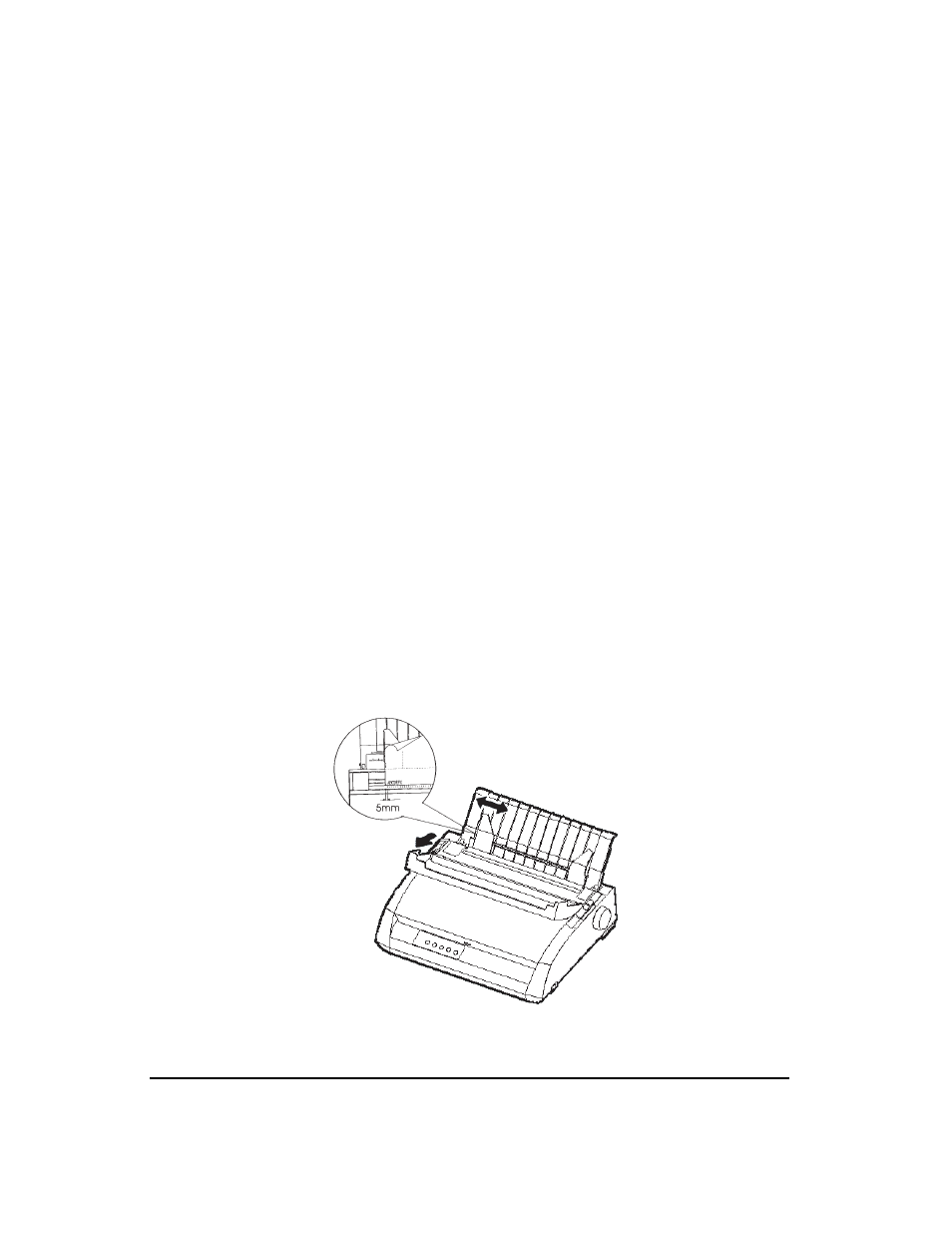
Paper Handling
3-8
Using Single Sheets
This section describes how to load paper in the cut sheet stand. The cut sheet stand
allows paper to be loaded manually, one sheet at a time.
Loading a Single Sheet of Paper
To load a sheet of paper into the cut sheet stand:
1.
Make sure that the printer is turned on. Check that rear-fed continuous forms are
retracted to the park position. (For details, see the section “Unloading Continu-
ous Forms” later in this chapter.)
2.
If necessary, reset the paper thickness lever. (See the section “Adjusting for
Paper Thickness” earlier in this chapter.)
3.
Move the paper select lever forward. (This lever is at the top left part of the
printer.)
4.
Raise the cut sheet stand. Position the left paper guide in accordance with the
Note below. Note that the movable range of the paper guide is limited.
NOTE:
Below the left paper guide, the cut sheet stand has a scale graduated in units
of 0.1 inch. When the left paper guide is positioned all the way to the right,
the left margin is 5 mm (0.2 inch). To help align paper, also use the inch-
based ruler on the top cover of the printer. The gradations on the ruler are
for 10 columns per inch.
Preparing to load a sheet of paper
Left margin
(minimum)
