Assembling the printer, Installing the cut sheet stand – Dascom LA48N/LA48W User Guide User Manual
Page 14
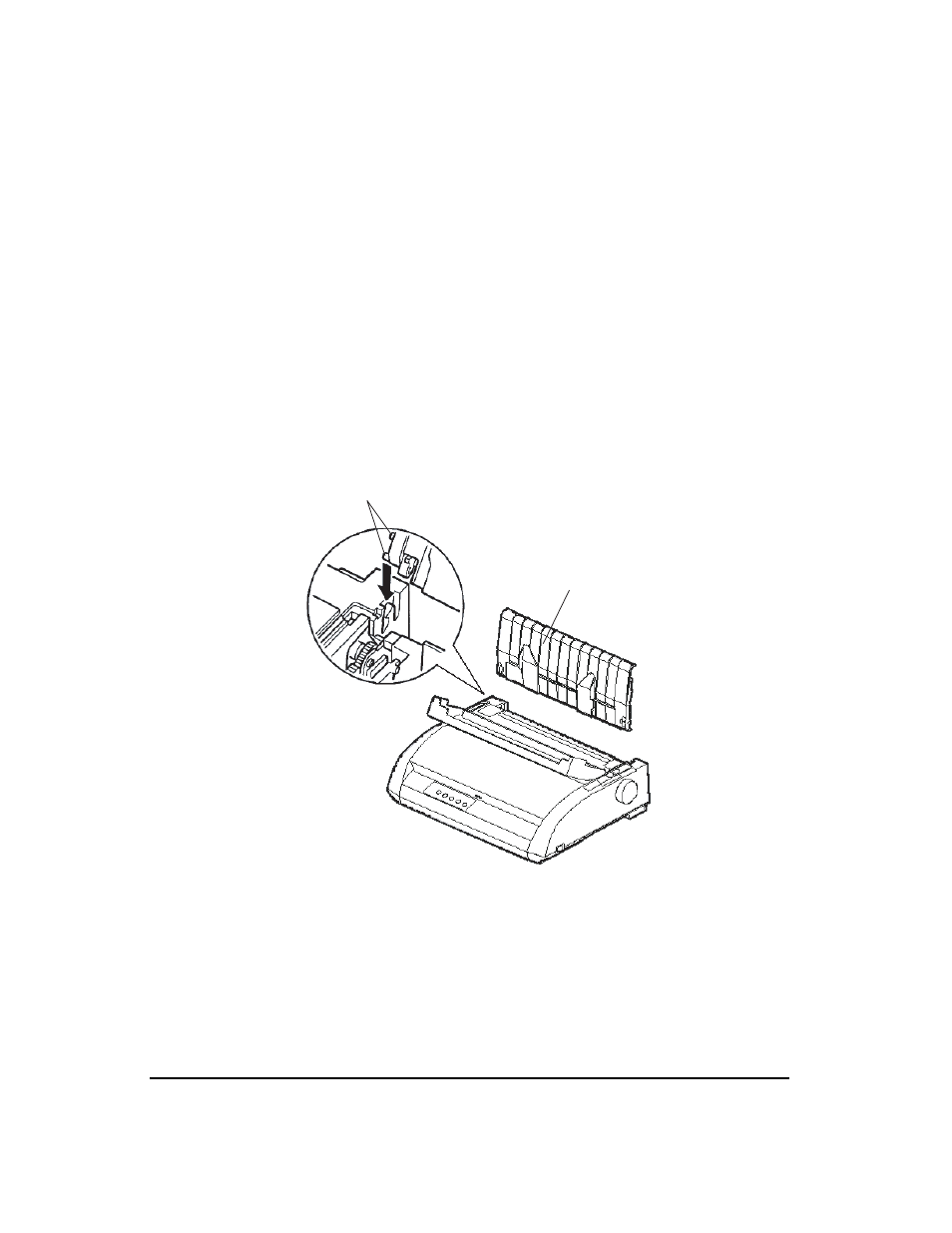
Setting up the printer
2-4
Assembling the printer
This section explains how to install the cut sheet stand and ribbon cartridge.
Installing the Cut Sheet Stand
The cut sheet stand enables smooth feeding of both single sheets and continu-ous
forms. Install the cut sheet stand as described below:
1.
Referring to the following figure, locate the two grooved notches on the top of
the printer, behind the top cover. Note that each notch has a front groove and a
rear groove.
2.
Locate the two mounting pins on each side of the cut sheet stand.
Installing the cut sheet stand
3.
Hold the cut sheet stand at an angle over the top of the printer. Slide the mount-
ing pins into the long, front grooves of the notches. This is the cut sheet stand's
up position, used for printing single sheets.
To rotate the cut sheet stand to its down position, grasp it at the sides and lift it up
until the two upper mounting pins clear the front notches. Rotate the cut sheet
stand backward to place the upper mounting pins in the rear grooves.
Cut sheet stand
Mounting pins
