Connecting a mouse, Connecting a printer – Apple PC Compatibility Card 7-inch card User Manual
Page 78
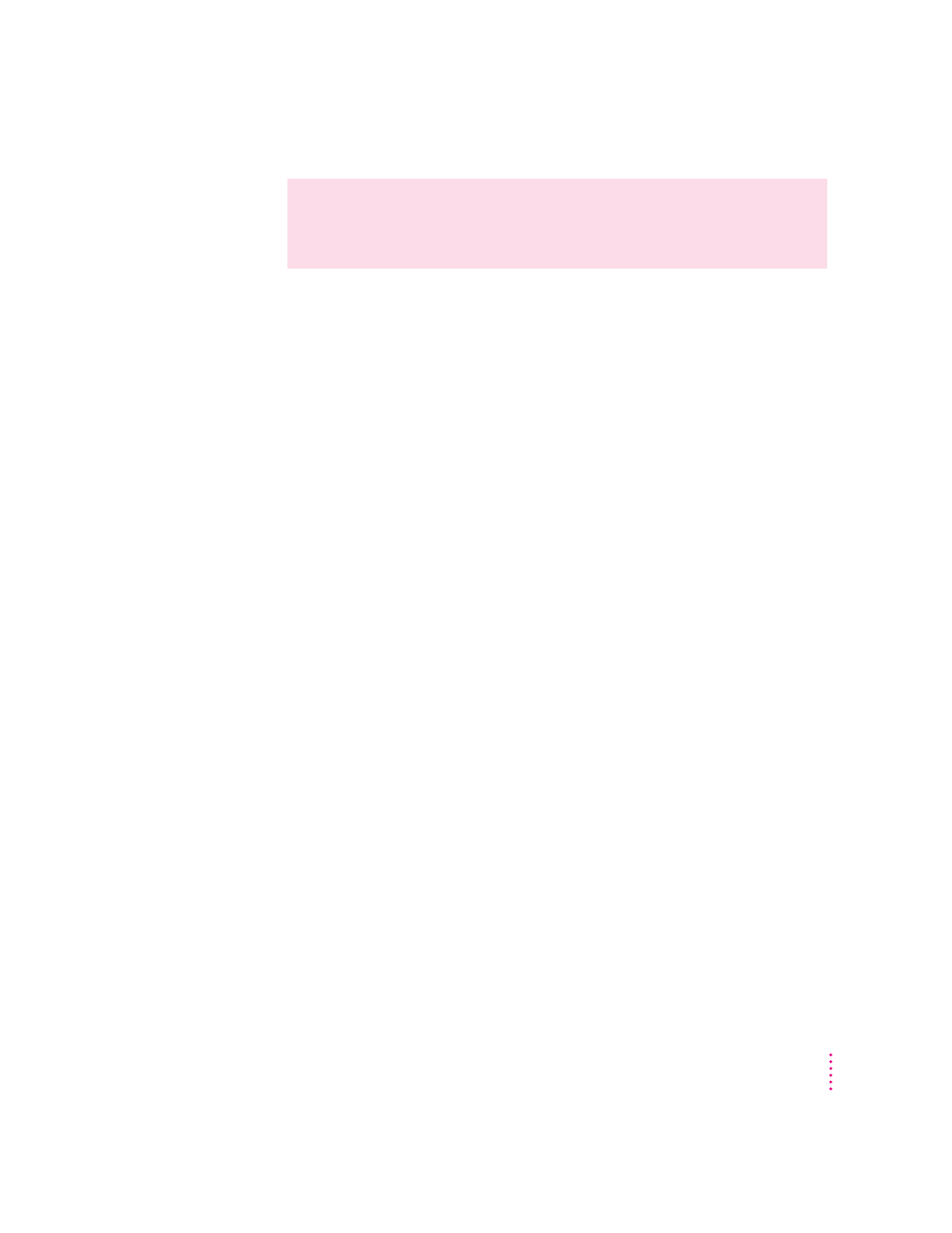
Connecting a mouse
You can use a standard Macintosh one-button mouse or other pointing device
with the PC Compatibility Card. You can simulate the behavior of a PC
mouse (which has two buttons) using keys on your keyboard. For more
information, see the section “Using a Mouse” in Chapter 6.
You can also use a Macintosh-compatible ADB (Apple Desktop Bus) multi-
button mouse and configure it to work as a PC-style mouse.
You connect this mouse to any available ADB port (marked with V) on your
Macintosh. You also need to install PC and Macintosh software to configure
the mouse. See the documentation that came with your computer and mouse
for more information.
Pointing devices specifically for a PC can’t be used with the Macintosh
because they do not use the ADB protocol.
ADB multibutton mouse devices are available from your Apple-authorized
dealer.
Connecting a printer
You can print from the PC environment to any printer connected to the
Macintosh.
You can also purchase a package such as GDT’s PowerPrint that lets you
attach your PC-compatible printer to a Macintosh port.
For more information, see the section “Setting Printer Options” in Chapter 5.
WARNING
Do not plug a monitor into the joystick port, and do not plug a
joystick into a monitor port (marked with the icon ™). Serious damage
can result to your equipment.
65
Connecting Monitors and Other Equipment
