Apple PC Compatibility Card 7-inch card User Manual
Page 207
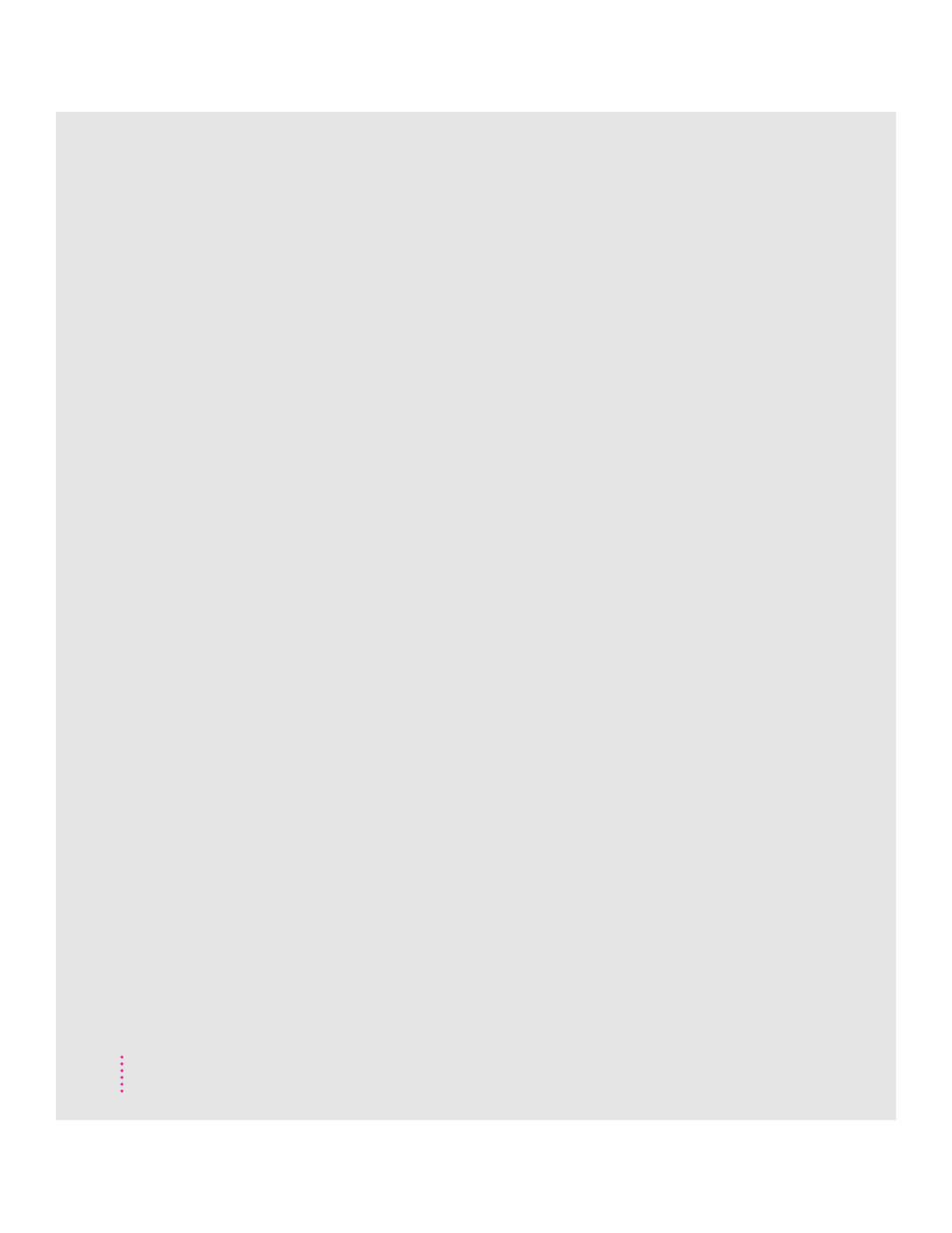
Mac OS (continued)
transferring sound files to and from
Windows 115
updating system software 68–69
MACSHARE DOS program 116
MacTCP control panel 171
memory. See also RAM; DIMM
adding 133–139
conserving 144
expanded 86
freeing for Sound Blaster install
utility 128
and networking 103
problems 120, 121, 127, 184
messages
No Display 123
Non-system disk or disk error 122
Not Supported 123
PC Clipboard requires additional
system services 122
Starting MS-DOS 121
Starting Windows 95 121
Unknown 123
Microsoft MS-DOS Setup disk 73
Microsoft Word drivers, installing 177
MicroStation drivers, installing 176–177
MIDI device
connecting 64, 105
specifications 194
modem
connecting 66
setting up 104–105
Monitors and Sound control panel 97
monitors. See also video
AudioVision 60
avoiding damage to 57, 61, 175
configuring 79–82, 89, 173–191
connecting a single 55–60
connecting two 60–63
customizing 191
custom monitor settings (DOS)
175–176
displaying PC and Mac OS
environments on two 60
displaying type in PC Setup control
panel 89
fixed-frequency 189–191
Monitors and Sound control panel 97
multiple-scan 60, 80, 82, 186–188
non-multiple-scan 189–191
problems 89, 123–124, 183–185
refresh rate, setting too high 175
selecting and configuring in Windows
80–82
specifications 186–191, 195
supported by Macintosh 195
switching between environments 63
user-adjustable 191
VGA 89
VGA adapters 60
video modes 186–191
video software, installing
79–82
mounting drives or containers 99–101
mouse
connecting 65
installing software for 70, 75
problems 131
using in PC environment 112
Mouse control panels (Windows) 112
MoviePlayer program, opening
QuickTime files with 116
MPEG video support, installing 180–181
MS-DOS. See DOS
M64DIAG.EXE program 183
M64VBE.COM program 182
multiple-scan monitors 60, 80, 82,
186–188
N
NDIS 2.0 driver 103, 159–167
NetBEUI protocol
installing for NDIS 2.0 driver
159–160, 162–163
installing for ODI driver 144–145,
147–148
NetManage Chameleon TCP/IP software,
installing 168–169
202
Index
