Apple PC Compatibility Card 7-inch card User Manual
Page 209
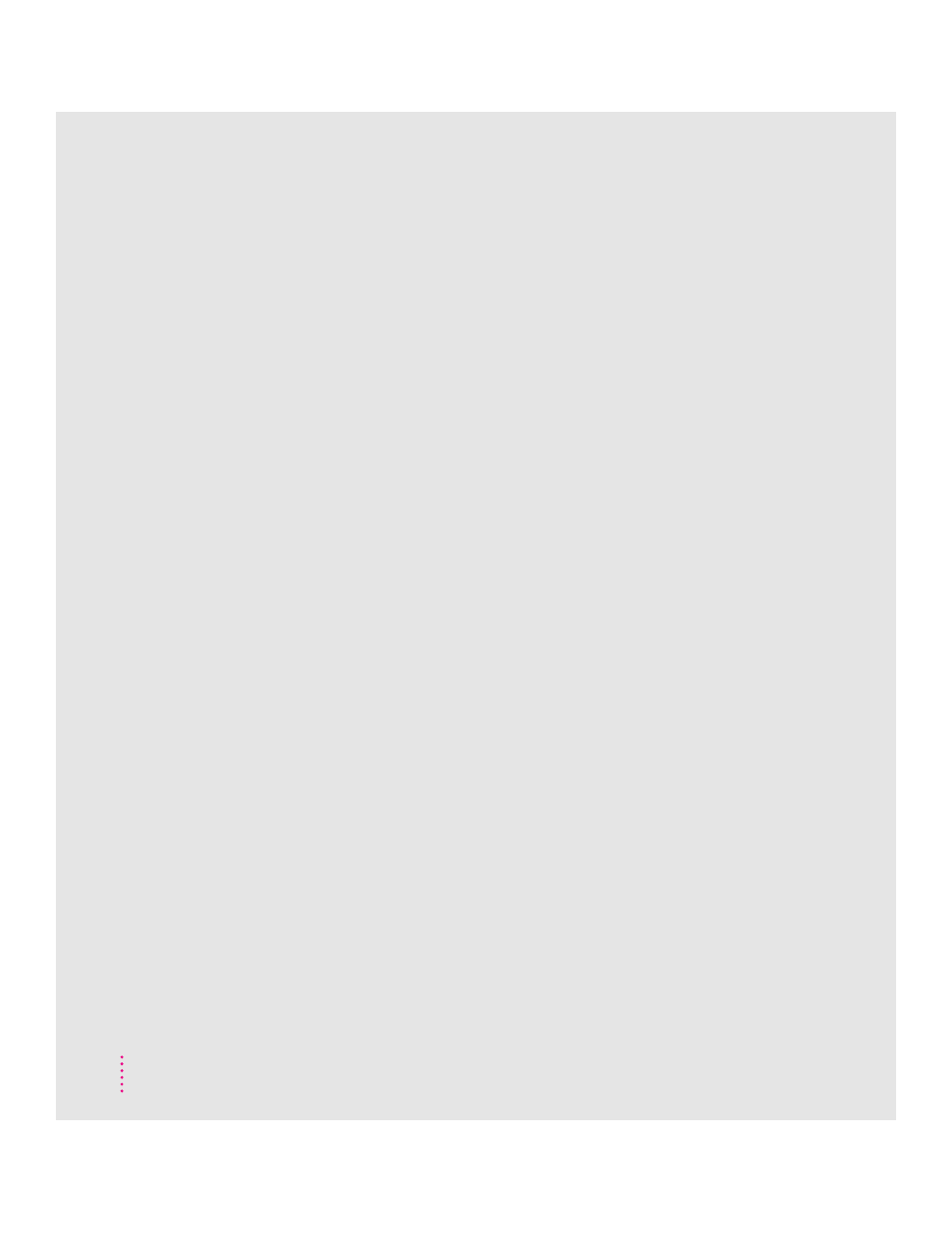
PC environment (continued)
Clipboard, using 114–115
configuring monitors in 89
configuring sound in 96–97
floppy disk drives and disks,
using 111
keyboard command for switching to
Mac OS 108
keyboards, using 113
mouse, using 112
network software for 66, 141–171
pointing device, using 112
printing in 65, 90–96, 130–131
problems rebooting 131
problems starting 120–121
setting preferences in PC Print Spooler
90–93
setting up 85–105
setting up modem or serial device
104–105
setting up printing in 93–96
sharing CD-ROM disc on network
101–103
sharing folders and volumes with
Mac OS 86, 101–103, 116
starting automatically 110
switching to Mac OS 108–109
transferring files between
environments 116–117
troubleshooting 119–131, 184
turning PC on and off 109–110
turning sound on and off 97
working in 107–117
PC Exchange software (Macintosh OS)
70, 99, 117, 125
PC files, accessing in Mac OS 116–117
PC-formatted disks
problems with 125
mapping a drive to 99
SCSI 116–117
PC Net Exchange software, installing 70
PC Print Spooler icon 90
PC Print Spooler Mac OS software 70,
90–93
PC serial ports, configuring 104–105
PC Setup control panel
changing drive assignments 99–100
changing RAM settings 90
changing size of drive container
100–101
configuring PC sounds 97
creating drive container 71–72, 98
DIMM information in 90
displaying monitor type in 89
installing 70
keyboard command for switching
environments 108
mapping drives 99
mapping PC serial ports 104
not loaded 120
opening 87–88
RAM information in 90
sharing and unsharing volumes
102–103
switching environments 108
turning sound on and off 97
PC Setup icon, problems 120
PC Software disk 81
PC sounds, configuring 96–97
PC, turning on and off 109–110
PC Utilities CD 77–83
PC utilities, installing 77–83
performance
CD-ROM drives 87
DOS disk operations 87
drive containers 116
shared folders 116
Personal Computer. See PC
PICT files 114
pointing devices, using in PC
environment 112
PostScript printer drivers 90, 91, 94, 95
PowerPrint package 65, 90, 96
power specifications 193
printer fonts, Epson 92
204
Index
