Authentication statistics dialog box (hba and cna), Opening the dialog box – Brocade Communications Systems CNA User Manual
Page 95
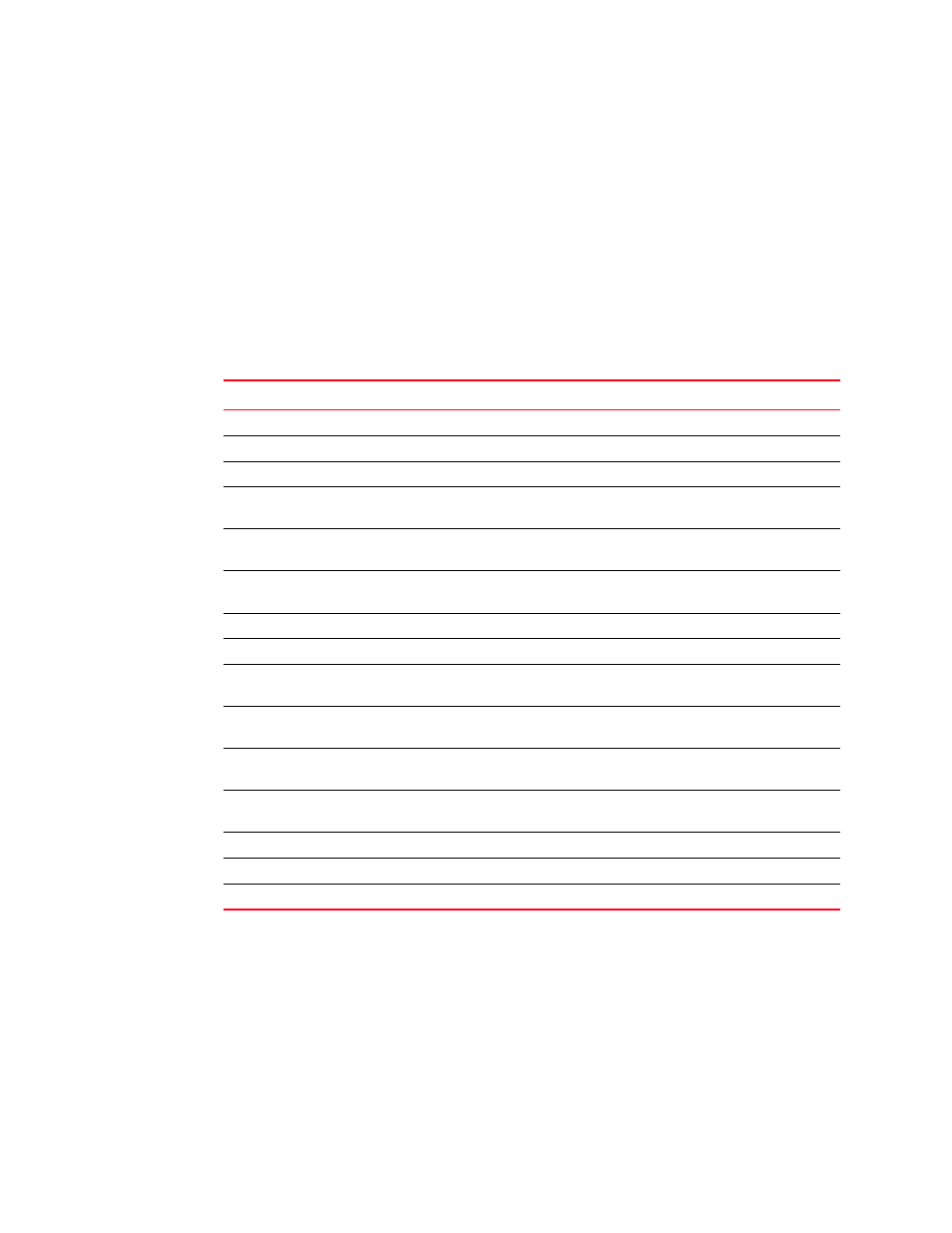
Brocade Adapters Administrator’s Guide
77
53-1001256-01
Authentication Statistics dialog box (HBA and CNA)
A
Authentication Statistics dialog box (HBA and CNA)
The Authentication Statistics dialog box enables you to display statistical information related to
transmitted and received DH-CHAP attempts for a selected port.
Opening the dialog box
1. Select a port from the device tree.
2. Select Configure > FC_SP > Authentication Statistics from the Host Connectivity Manager.
Fields and components
Field
Description
Date
The date the statistics were run.
Auth Failures
The number of times security authentication failed.
Auth Successes
The number of times security authentication succeeded.
Tx Auth Rjts
The number of rejected transmitted Fibre Channel authentication
attempts.
Tx Negs
The number of transmitted Fibre Channel authentication negotiation
attempts.
Tx Auth Dones
The number of completed Fibre Channel authentication negotiation
attempts.
Tx DHCHAP Challenges
The number of transmitted DH-CHAP challenge attempts.
Tx DHCHAP Replies
The number of transmitted DH-CHAP replies.
Tx DHCHAP Successes
The number of times a transmitted Fibre Channel authentication
attempt was successful.
Rx Auth Rjts
The number of rejected received Fibre Channel authentication
attempts.
Rx Auth Negs
The number of received Fibre Channel authentication negotiation
attempts.
Rx Auth Dones
The number of completed received Fibre Channel authentication
attempts.
Rx DHCHAP Challenges
The number of received DH-CHAP challenge attempts.
Rx DHCHAP Replies
The number of received DH-CHAP replies.
Rx DHCHAP Successes
The number of times a received DH-CHAP challenge was successful.
