Brocade Communications Systems CNA User Manual
Page 94
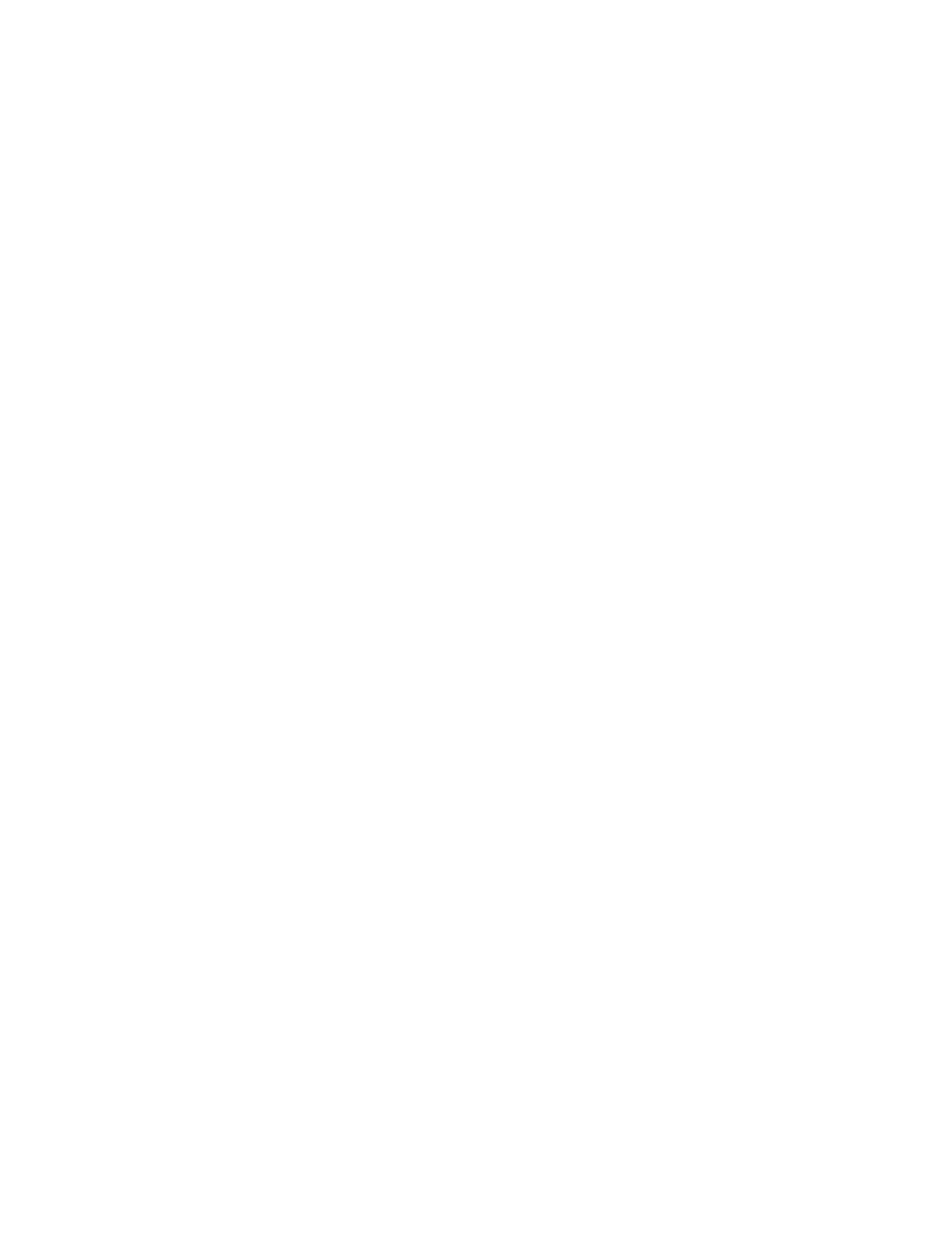
76
Brocade Adapters Administrator’s Guide
53-1001256-01
In this section
A
•
Port Statistics dialog box (HBA and CNA). . . . . . . . . . . . . . . . . . . . . . . . . . . 123
•
Protocol Tests dialog box (HBA and CNA). . . . . . . . . . . . . . . . . . . . . . . . . . . 125
•
QoS Statistics dialog box (HBA only) . . . . . . . . . . . . . . . . . . . . . . . . . . . . . . 126
•
Remote Port Properties panel (HBA and CNA) . . . . . . . . . . . . . . . . . . . . . . 127
•
•
Syslog Server Configuration dialog box (HBA and CNA) . . . . . . . . . . . . . . . 130
•
Target Statistics dialog box (HBA and CNA) . . . . . . . . . . . . . . . . . . . . . . . . . 131
•
Test Log Details dialog box (HBA and CNA) . . . . . . . . . . . . . . . . . . . . . . . . . 134
•
Virtual Port Creation dialog box (HBA and CNA) . . . . . . . . . . . . . . . . . . . . . 135
•
Virtual Port Deletion dialog box (HBA and CNA) . . . . . . . . . . . . . . . . . . . . . 136
•
Virtual Port Properties panel (HBA and CNA) . . . . . . . . . . . . . . . . . . . . . . . 137
•
Virtual Port Statistics dialog box (HBA and CNA). . . . . . . . . . . . . . . . . . . . . 138
•
VLAN Configuration dialog box (CNA only) . . . . . . . . . . . . . . . . . . . . . . . . . . 140
•
VLAN configuration - Add a VLAN dialog box (CNA only) . . . . . . . . . . . . . . . 141
•
VLAN configuration - Edit a VLAN dialog box (CNA only) . . . . . . . . . . . . . . . 142
•
VLAN Statistics dialog box (CNA only) . . . . . . . . . . . . . . . . . . . . . . . . . . . . . 143
