Bios – Brocade Communications Systems CNA User Manual
Page 175
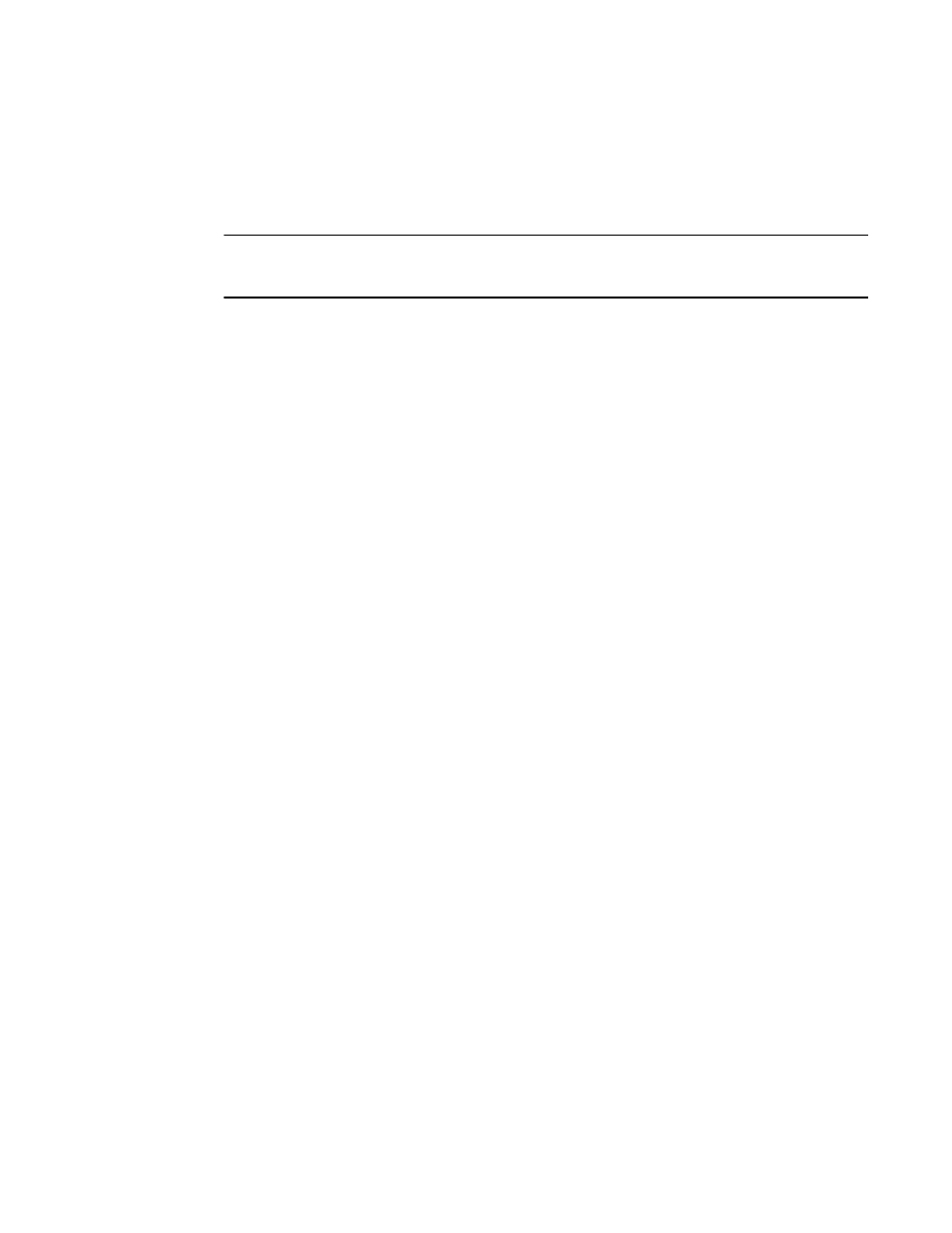
Brocade Adapters Administrator’s Guide
157
53-1001256-01
bios
B
bios
Enables the basic input/output system (BIOS) in preparation for Boot Over SAN. The BIOS is the
firmware code that, when first powered on, is a type of boot loader.
NOTE
Refer to the Brocade Fibre Channel CNA Installation and Reference Manual for more information
about configuring BIOS.
Synopsis
bcu bios --query <port_id>
bcu bios --enable <port_id> [-s speed] [-o auto|flash|firstlun] [-p pos] {-b pwwn,lun}*
bcu bios --disable <port_id>
Description
You must enable BIOS to support boot over SAN for a CEE port. If disabled, the host system cannot
boot from Fibre Channel disk drives. The default setting for the CNA boot BIOS is enabled. BIOS
must be enabled on only one adapter port per host in order to boot from SAN.
The port ID can be any of the following:
•
Adapter ID
•
Port ID
•
Port WWN
•
Port name
•
Port hardware path
Operands
--query
Queries the boot-over-SAN configuration.
port_id
Specifies the ID of the port for which you want to display information.
--enable
Enables the boot over SAN configuration.
port_id
Specifies the ID of the port for which you want to set the port’s boot from SAN
attributes.
s speed
Specifies the port speed as auto-negotiate.
o auto|flash|firstlun
Specifies the following options for obtaining boot LUN information:
•
auto - Enables auto-discovery. When enabled, the boot LUN identification
is provided by the fabric.
•
flash - The CNA obtains the boot LUN information from flash memory.
Values are saved to flash when you configure them and save them
through the BIOS Configuration Utility, HCM, and BCU.
•
firstlun - The host boots from the first LUN visible to the CNA that is
discovered in the fabric.
p pos
Specifies the position for storing the boot LUN information in the -b pwwn, lun
operand. The range is 0-3. The LUN information specified in position 0 is used
first to boot from SAN, then information specified for positions 1, 2, and 3.
