Using the dialog box – Brocade Communications Systems CNA User Manual
Page 132
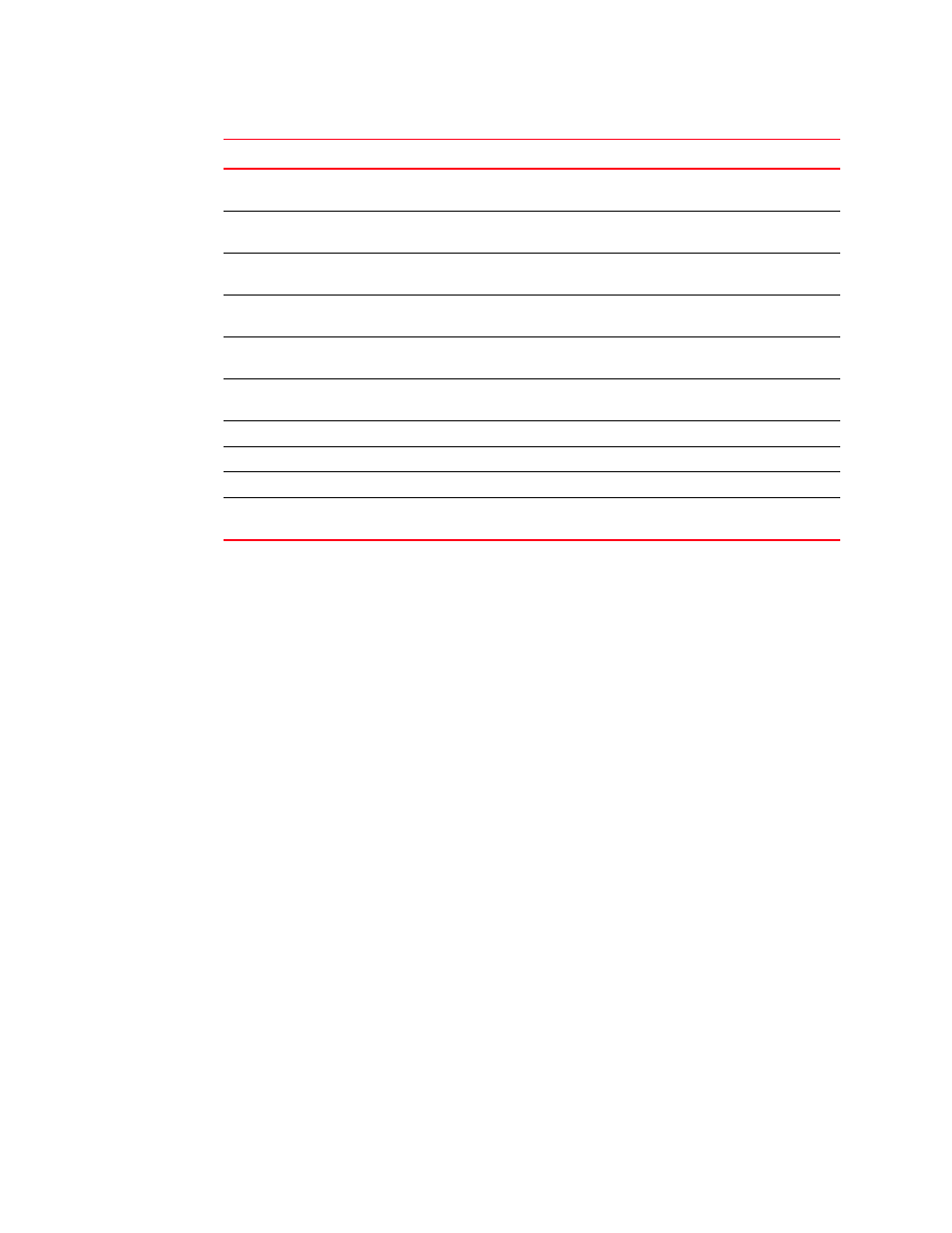
114
Brocade Adapters Administrator’s Guide
53-1001256-01
Logical Port Statistics dialog box (HBA and CNA)
A
Using the dialog box
Refer to the following topics for specific procedures using this dialog box:
•
“Port Statistics dialog box (HBA and CNA)”
•
•
•
ns_gid_ft_sent
The number of times a Name Server Get all Port ID request for a
given FC4 type is sent.
ns_gid_ft_accepts
The number of times a Name Server Get all Port ID request for a
given FC4 type is accepted.
ns_gid_ft_rsp_errors
The number of response errors associated with a Name Server Get
all Port ID request for a given FC4 type.
ns_gid_ft_rejects
The number of times a Name Server Get all Port ID request for a
given FC4 type is rejected.
ns_gid_ft_unknown_rsp
The number of unknown responses associated with a Name Server
Get all Port ID request for a given FC4 type.
ns_gid_ft_alloc_wait
The number of delayed Name Server Get all Port ID requests for a
given FC4 type allocations.
ns_rejects
The number of times a Name Server request is rejected.
ns_timeouts
The number of Name Server timeouts.
ns_retries
The number of Name Server retries.
num_port_ID_rscns
The number of Fibre Channel’s Registered State Change
Notifications by port ID.
Field
Description
