Tables – Brocade Communications Systems CNA User Manual
Page 11
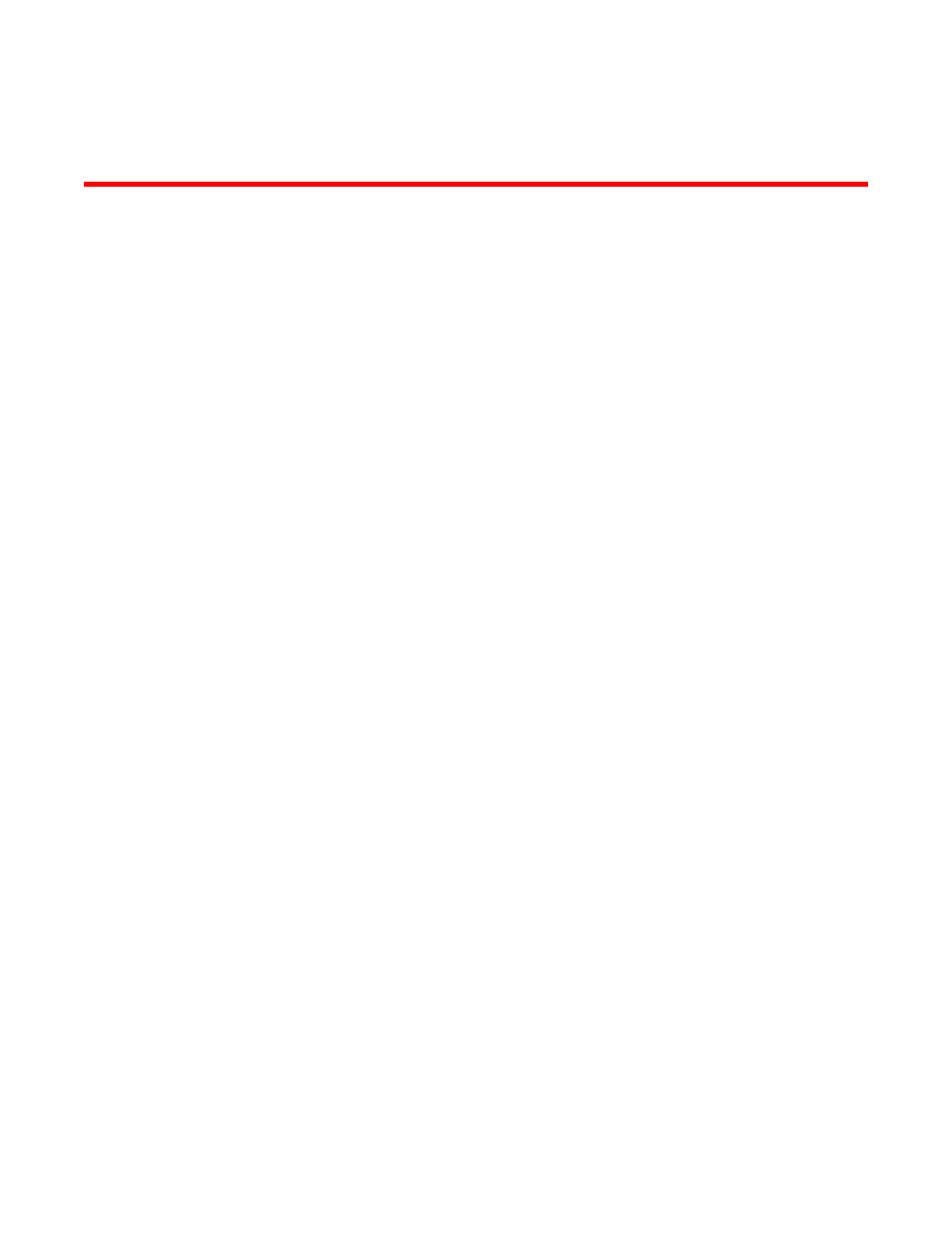
Brocade Adapters Administrator’s Guide
xi
53-1001256-01
Tables
HCM tree pop-up menus . . . . . . . . . . . . . . . . . . . . . . . . . . . . . . . . . . . . . . . . . . . . . 7
Ethernet Link Layer Driver operating system support . . . . . . . . . . . . . . . . . . . . . . 8
FCoE driver operating system support . . . . . . . . . . . . . . . . . . . . . . . . . . . . . . . . . . 9
Port node-specific features . . . . . . . . . . . . . . . . . . . . . . . . . . . . . . . . . . . . . . . . . . . 9
OS-specific features . . . . . . . . . . . . . . . . . . . . . . . . . . . . . . . . . . . . . . . . . . . . . . . . 10
HCM product icons . . . . . . . . . . . . . . . . . . . . . . . . . . . . . . . . . . . . . . . . . . . . . . . . . 17
Basic port configuration options . . . . . . . . . . . . . . . . . . . . . . . . . . . . . . . . . . . . . . 24
Advanced port configuration options . . . . . . . . . . . . . . . . . . . . . . . . . . . . . . . . . . 38
Statistics monitored by component. . . . . . . . . . . . . . . . . . . . . . . . . . . . . . . . . . . . 53
Master Log fields . . . . . . . . . . . . . . . . . . . . . . . . . . . . . . . . . . . . . . . . . . . . . . . . . . 55
HCM Master Log icons . . . . . . . . . . . . . . . . . . . . . . . . . . . . . . . . . . . . . . . . . . . . . . 55
Related diagnostic documentation . . . . . . . . . . . . . . . . . . . . . . . . . . . . . . . . . . . . 61
Fibre Channel diag commands . . . . . . . . . . . . . . . . . . . . . . . . . . . . . . . . . . . . . . . 62
Fibre Channel diagnostic tests . . . . . . . . . . . . . . . . . . . . . . . . . . . . . . . . . . . . . . . 62
Hardware-level test parameters . . . . . . . . . . . . . . . . . . . . . . . . . . . . . . . . . . . . . . 64
Test log details . . . . . . . . . . . . . . . . . . . . . . . . . . . . . . . . . . . . . . . . . . . . . . . . . . . . 66
Ethernet Test parameters . . . . . . . . . . . . . . . . . . . . . . . . . . . . . . . . . . . . . . . . . . . 69
SFP management information. . . . . . . . . . . . . . . . . . . . . . . . . . . . . . . . . . . . . . . . 71
supportSave categories . . . . . . . . . . . . . . . . . . . . . . . . . . . . . . . . . . . . . . . . . . . . . 72
supportSave collection sources. . . . . . . . . . . . . . . . . . . . . . . . . . . . . . . . . . . . . . . 72
