Port properties panel (hba only), Opening the properties panel, Fields and components – Brocade Communications Systems CNA User Manual
Page 139
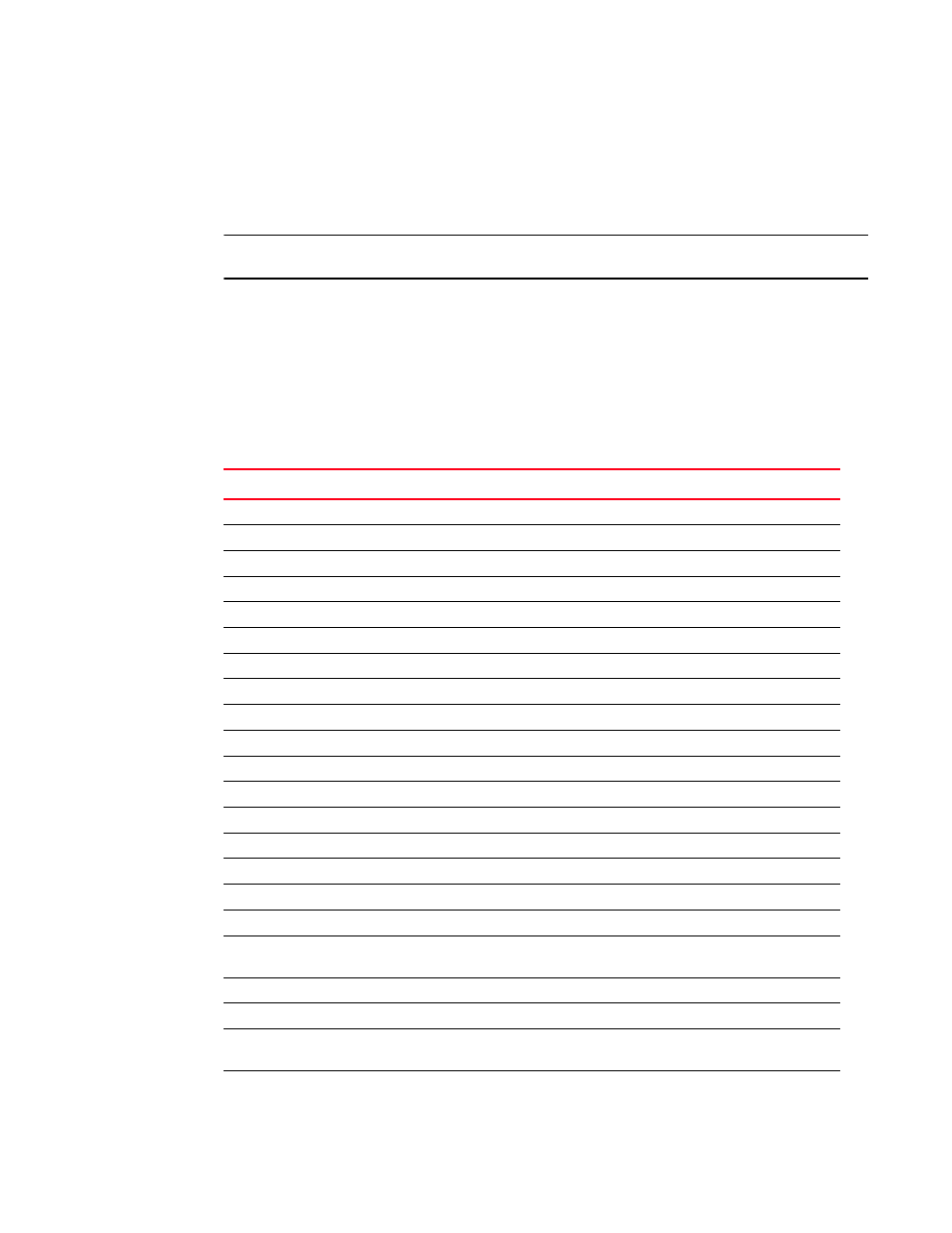
Brocade Adapters Administrator’s Guide
121
53-1001256-01
Port Properties panel (HBA only)
A
Port Properties panel (HBA only)
The Port Properties panel enables you to display the properties that are associated with a selected
HBA port.
NOTE
QoS properties apply only to the HBA.
Opening the properties panel
1. Select a port in the device tree.
2. Click the Properties tab in the right pane.
Fields and components
Field
Description
Port Parameters
Port #
The port number: 0 or 1.
Port WWN
The port’s world wide name.
Node WWN
The HBA’s world wide name.
Port Type
The port type; for example, N_Port.
Name
The name that is manually assigned to the port.
Media
Type of software; for example, 4G-sw.
FC Address
The port’s Fibre Channel address.
Configured Port State
Indicates whether the port is enabled or disabled.
Operating State
Indicates whether the link is online or offline.
Configured Speed
The configured speed of the port.
Operating Speed
The speed at which the port is operating.
Max Speed Supported
The maximum port speed that is supported on the port.
Configured Topology
The topology setting. Options include auto, point-to-point, and loop.
Operating Topology
The topology setting at which the port is operating.
Receive BB Credit
The maximum number of receive buffers.
Transmit BB Credit
The maximum number of transmit buffers.
Frame Data Field Size
The frame size, in bytes, of the port. The default is 2112. Select auto
to set the frame data field size automatically.
Hardware Path
Indicates whether MPIO is enabled or disabled.
# of LPorts
The number of logical ports.
Boot over SAN
Indicates whether the boot over SAN configuration is enabled or
disabled.
Advanced Port Parameters
