Lport properties panel (hba and cna), Opening the properties panel, Fields and components – Brocade Communications Systems CNA User Manual
Page 133
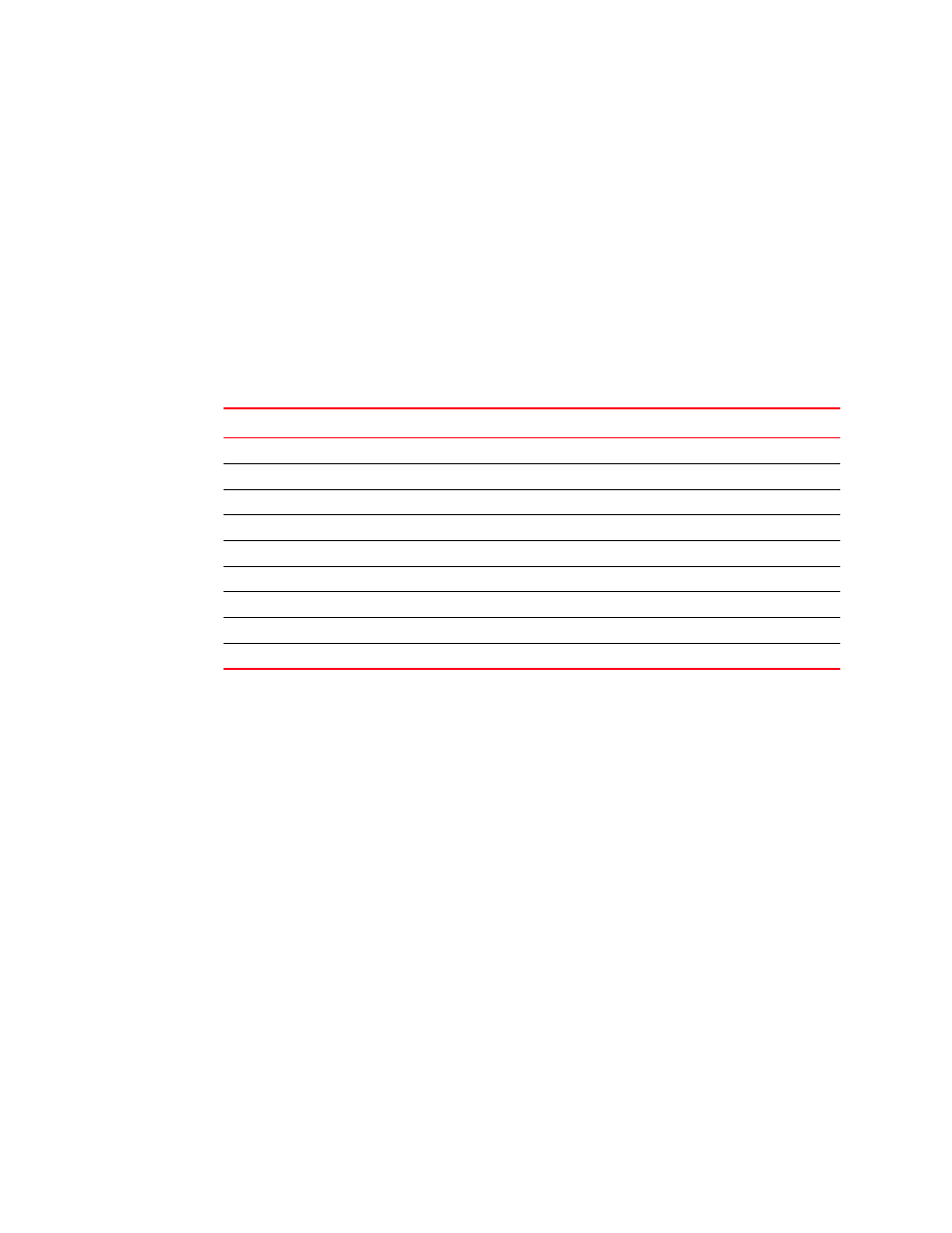
Brocade Adapters Administrator’s Guide
115
53-1001256-01
LPORT Properties panel (HBA and CNA)
A
LPORT Properties panel (HBA and CNA)
The LPORT Properties panel enables you to display the properties that are associated with a logical
port.
Opening the properties panel
1. From the device tree, select a physical port.
2. Click the LPORTs Properties tab in the right pane.
Fields and components
Field
Description
Base Port
Indicates whether the logical port is used as the base port.
FC Address
The Fibre Channel address of the logical port.
Node WWN
The adapter’s world wide name.
Port WWN
The port’s world wide name.
Roles
The role of the logical port; for example, FCP Initiator.
State
Displays whether the logical port is online or offline.
Switch IP Addr
The switch’s IP address.
Switch NWWN
The switch node’s world wide name.
Symbolic Name
The symbolic name associated with the logical port.
