Define name dialog box (hba and cna), Opening the dialog box, Fields and components using the dialog box – Brocade Communications Systems CNA User Manual
Page 108
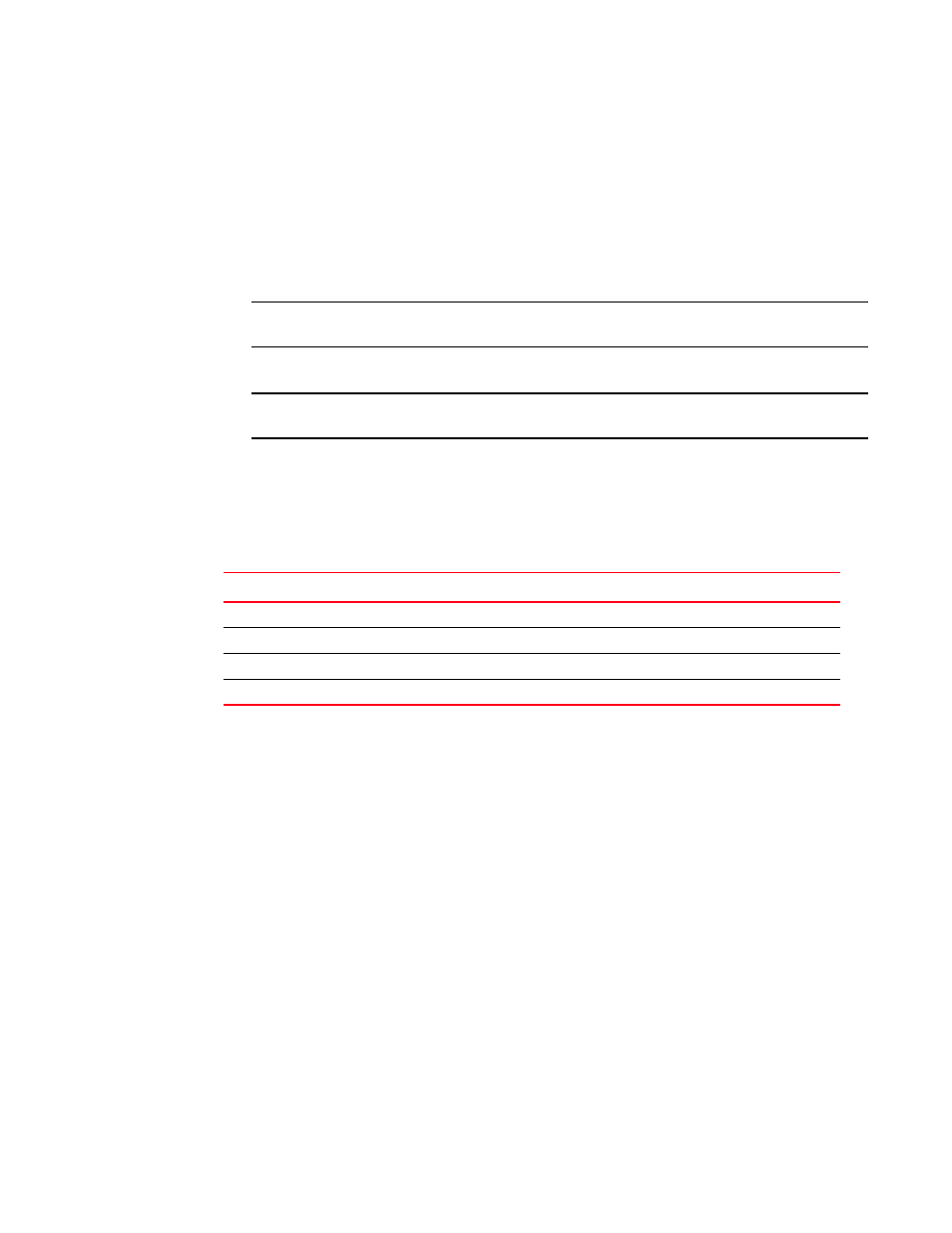
90
Brocade Adapters Administrator’s Guide
53-1001256-01
Define Name dialog box (HBA and CNA)
A
Define Name dialog box (HBA and CNA)
The Define Name dialog box enables you to assign a name to an existing world wide name.
Opening the dialog box
1. Right-click on an HBA, a CNA or a port in the device tree.
NOTE
You can not define a name on an FCoE port or an Ethernet port.
2. Type a name that represents the adapter or port.
NOTE
The WWN and the Type are not editable.
3. Click OK to apply the change and close the window.
The new component is added to the Name list.
Fields and components
Using the dialog box
Refer to the following topics for specific procedures using this dialog box:
•
•
•
•
“Exporting the properties for a WWN”
•
“Importing the properties for a WWN”
Field
Description
WWN/MAC
The world wide name for the device.
Name
Enter a meaningful name for the device.
Type
Select the type of device from the list; for example, Node or Port.
Description
Enter a description of the device.
