Importing duplicated names, Figure 14, Duplicated names d – Brocade Communications Systems CNA User Manual
Page 65
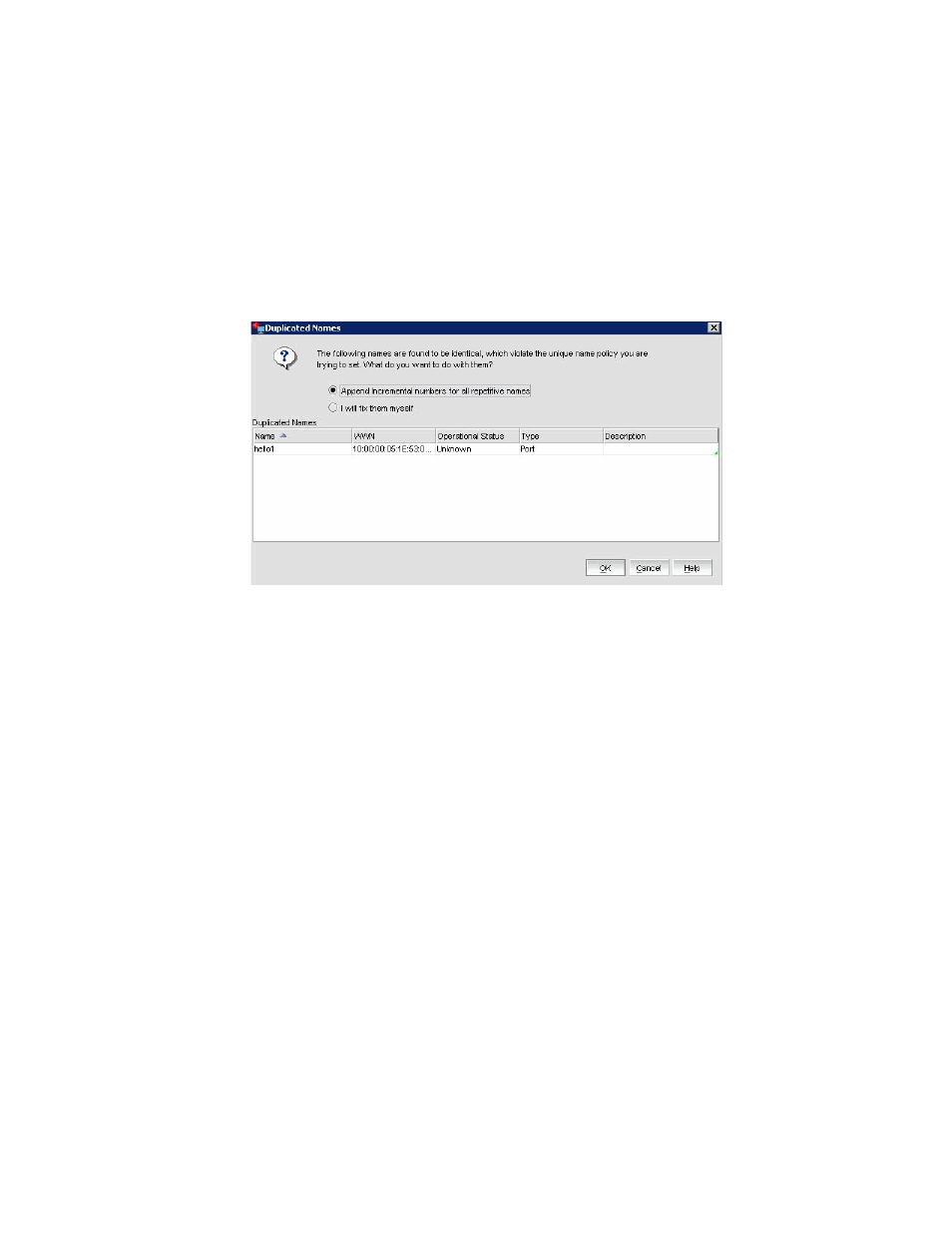
Brocade Adapters Administrator’s Guide
47
53-1001256-01
Name configuration
4
Importing duplicated names
The Duplicated Names dialog box displays when you import a file with a duplicate name.
1. Select Configure > Names from the Host Connectivity Manager.
OR
Right-click a device from the device tree and select Configure Names.
If there are duplicate names, the Duplicated Names dialog box displays.
FIGURE 14
Duplicated Names dialog box
2. Determine which method you will use to fix the name policy violation, and click the appropriate
button.
•
Append incremental numbers for all repetitive names - Click to instruct the software to add
incremental numbers to fix the duplicated names.
•
I will fix them myself - Change duplicate names using the procedure in
3. Click OK.
