Supportsave, Supportsave collection sources, Table 19 – Brocade Communications Systems CNA User Manual
Page 90: Table 20
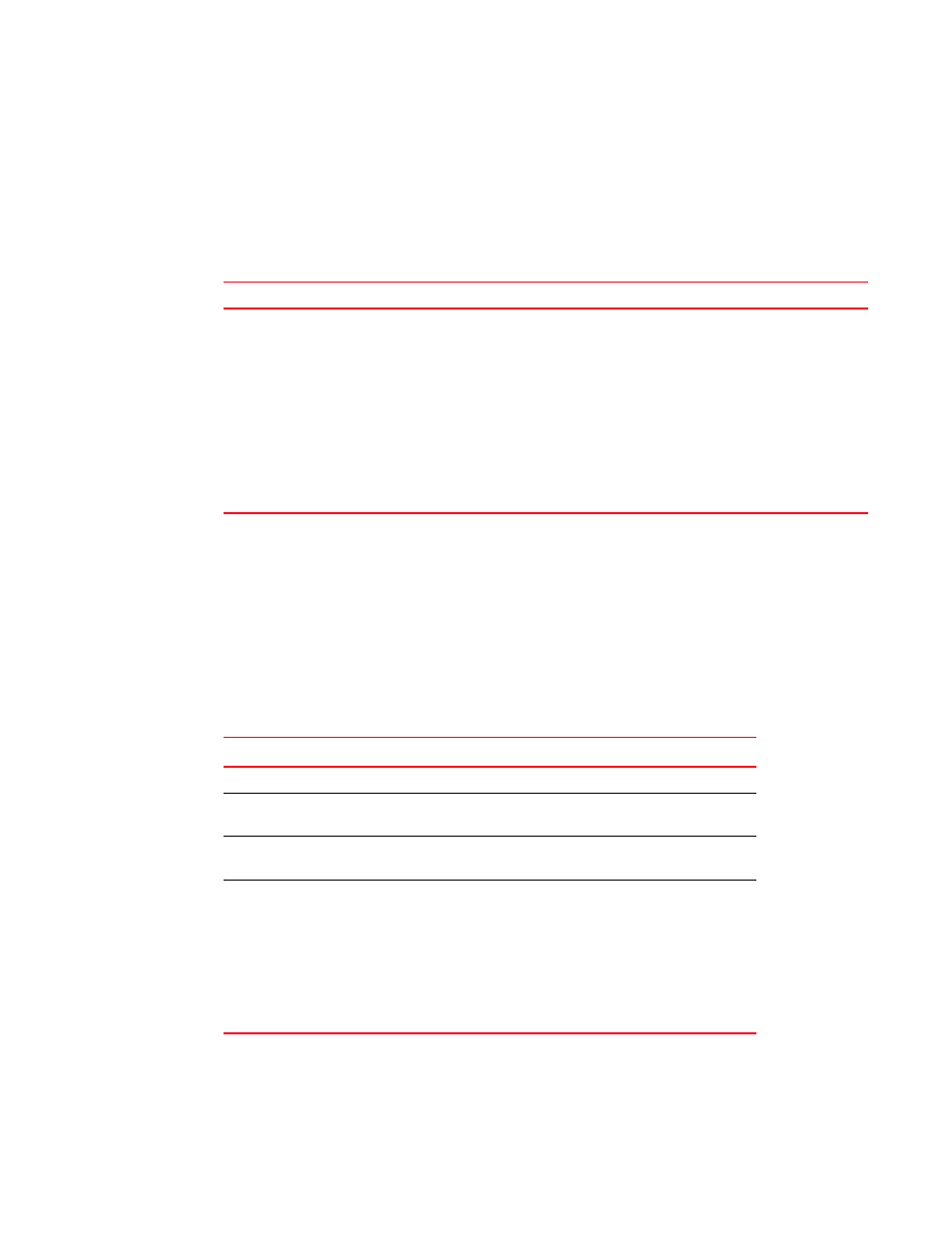
72
Brocade Adapters Administrator’s Guide
53-1001256-01
supportSave
6
supportSave
The supportSave command collects debug information needed from the driver.
The captured debug information can be saved to the local filesystem and then sent to the supplier
for further investigation. The information that is captured is detailed in
The default location to where supportSave output is saved is under the IP address of the host from
which it was collected, relative to the HCM installation directory. For example:
•
HCM Installation DIR\data\10.32.116.1\supportSave
•
C:\Program Files\BROCADE\FCHBA\client\data\10.32.116.1\supportSave
supportSave collection sources
lists the sources from which you can gather supportSave information.
TABLE 19
supportSave categories
supportSave level
Captured information
System (or Host)
HCM GUI-related engineering logs
Events
Configuration files
Operating-specific information
Environment information
Data.xml file
Vital CPU, memory, network resources
HCM Agent (logs, configuration)
Driver logs (bfa_supportSave output)
Install logs
Core files
TABLE 20
supportSave collection sources
Source of supportSave information
supportSave information collected
BFA based supportSave
1
Driver-related logs and config files
Browser-based supportSave
Driver-related logs and config files
Agent log/config files
HCM-based supportsave
Agent log and config files
HCM GUI log and config files
1
bcu debug does not support the bcu debug --supportsave command.
bfa_supportsave, however, supports the following options:
•
bfa_supportsave
to create and save the supportsave at /tmp
•
bfa_supportsave_dir
to create and save the supportsave under
•
bfa_supportsave
to create and save the supportsave under
