Printer driver settings, Printer driver settings -11 – Konica Minolta bizhub 362 User Manual
Page 69
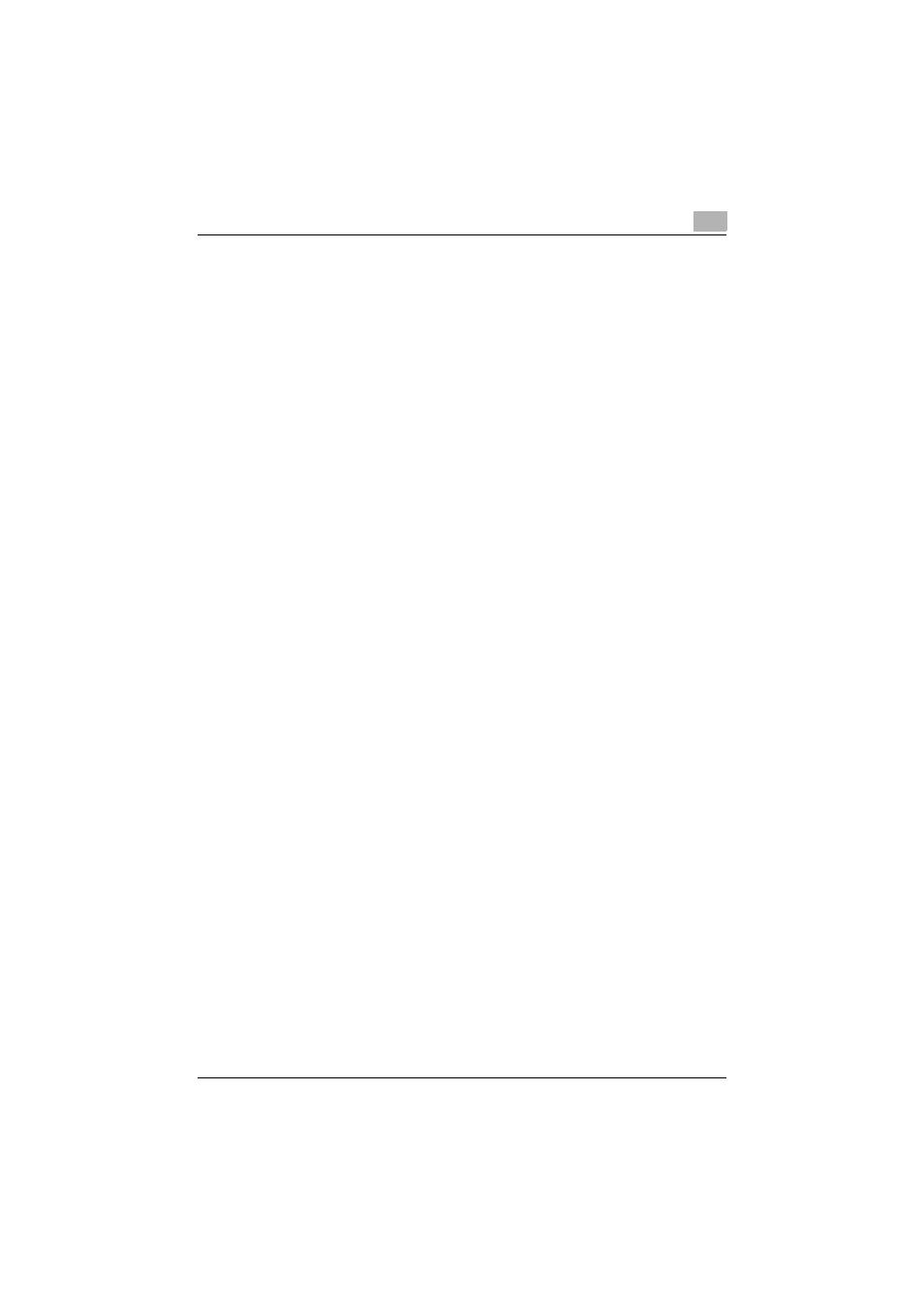
Setting up network printing
3
362/282/222
3-11
Printer driver settings
1
For Windows 2000/NT 4.0, click the [Start] button, point to “Settings”,
and then click “Printers”.
For Windows XP/Server 2003, click the [Start] button, and then click
“Printers and Faxes”.
For Windows Vista/Server 2008, click the [Start] button, and then click
“Control panel”, “Hardware and Sound”, and “Printers”.
–
If “Printers and Faxes” does not appear in the Start menu in Win-
dows XP/Server 2003, open the Control Panel from the Start menu,
select “Printers and Other Hardware”, and then select “Printers and
Faxes”.
For Windows Vista/Server 2008, if the control panel is in the classic
view, double-click “Printers”.
2
Right-click the icon of the installed printer, and then click “Properties”.
3
Click the [Add Port] button on the Ports tab, double-click “Local Port”
or select “Local Port” and click the [New Port] button, and then enter
“\\
–
Enter the same NetBIOS name and printing service name that you
entered in PageScope Web Connection. For the setting procedure,
refer to “Operations on this machine” on page 3-9.
4
Click the [Close] button to apply the setting.
