8setting up the ppd driver (mac os 9.2), 9setting up the ppd driver (mac os x) – Konica Minolta bizhub 362 User Manual
Page 16
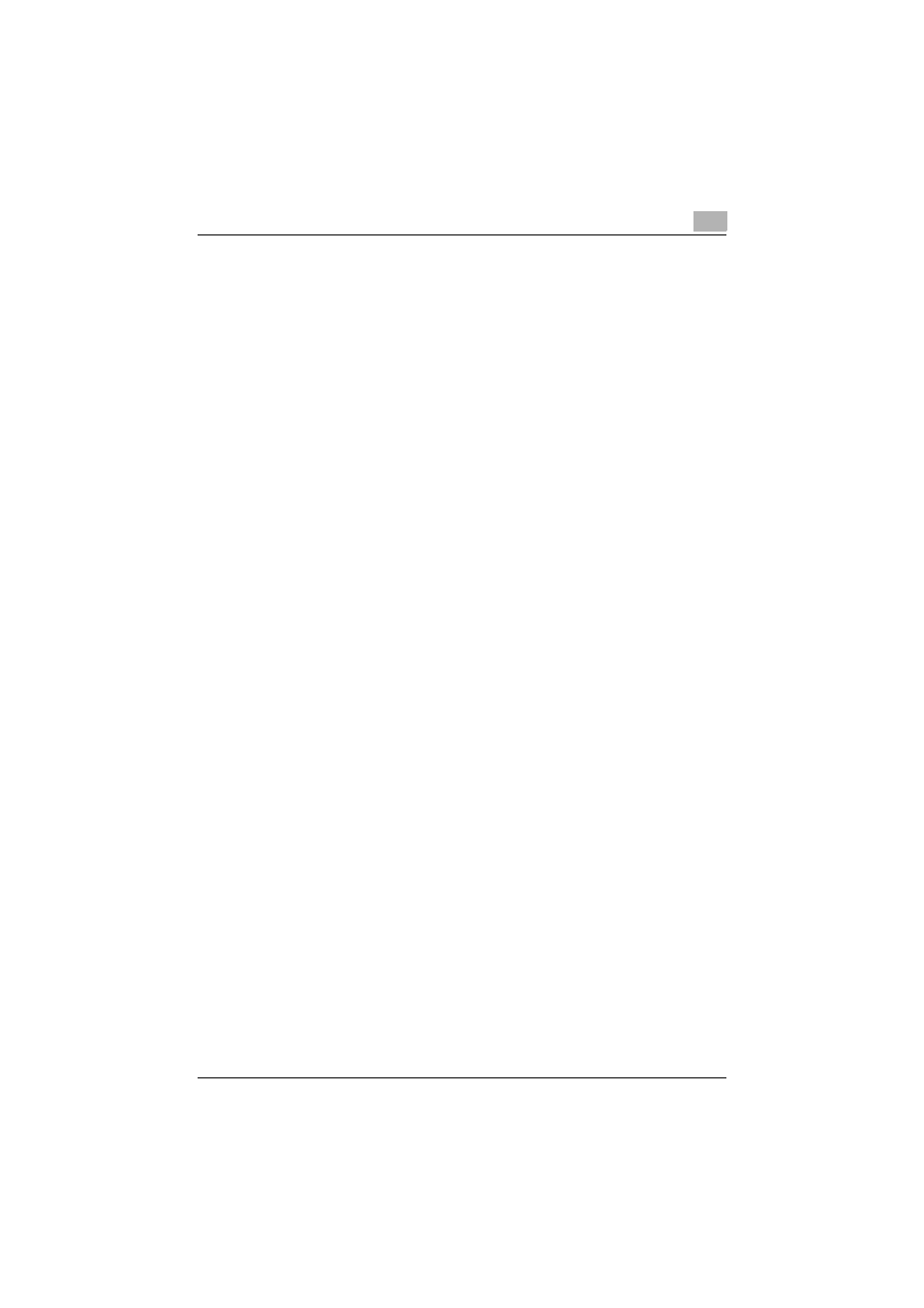
Welcome
362/282/222
x-15
Registering an overlay file ............................................................ 7-29
Printing the document number ..................................................... 7-30
Specifying the Quality tab settings ................................................ 7-31
Specifying the Other tab settings .................................................. 7-33
Specifying the Configure tab settings ........................................... 7-34
Selecting an option ....................................................................... 7-34
Starting up a software tool ........................................................... 7-35
Specifying the Settings tab settings .............................................. 7-36
Specifying the default settings ..................................................... 7-36
Registering custom paper sizes ................................................... 7-37
Saving the driver settings ............................................................... 7-39
Saving the driver settings ............................................................. 7-39
Recalling the settings ................................................................... 7-40
Editing the settings ....................................................................... 7-40
Importing and exporting the driver settings ................................. 7-41
Setting up the PPD driver (Mac OS 9.2)
Page Setup dialog box ................................................................... 8-1
Print dialog box .............................................................................. 8-3
Page Attributes (basic settings) ...................................................... 8-5
Custom Page Sizes ........................................................................ 8-6
PostScript Options ......................................................................... 8-7
General (basic settings) .................................................................. 8-8
Layout (printing multiple pages on one page) ................................ 8-9
Printer specific options (finishing options 1 to 3) ......................... 8-10
Specifying options .......................................................................... 8-12
To specify options ........................................................................ 8-12
Setting up the PPD driver (Mac OS X)
Page Setup dialog box ................................................................... 9-1
Print dialog box .............................................................................. 9-2
Page Attributes (basic settings) ...................................................... 9-5
Custom Page Size .......................................................................... 9-6
