Specifying settings, Specifying settings -32 – Konica Minolta bizhub 362 User Manual
Page 153
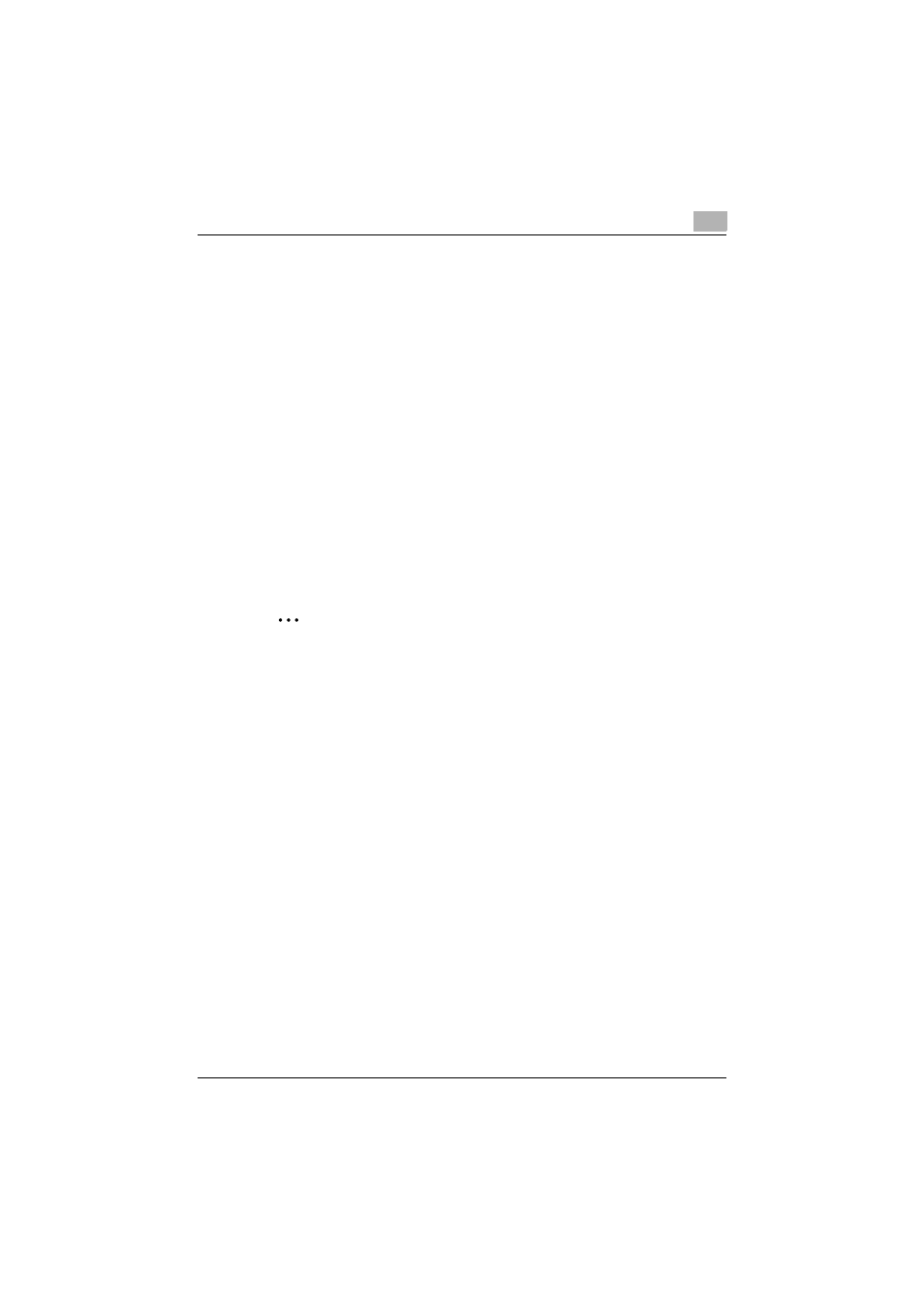
Setting up the PCL driver
5
362/282/222
5-32
Specifying settings
You can specify the options installed on this machine so that they can be
used from the printer driver.
1
For Windows 2000/NT 4.0, click the [Start] button, point to “Settings”,
and then click “Printers”.
For Windows XP/Server 2003, click the [Start] button, and then click
“Printers and Faxes”.
–
If “Printers and Faxes” does not appear in the Start menu, open the
Control Panel from the Start menu, select “Printers and Other Hard-
ware”, and then select “Printers and Faxes”.
2
Right-click the “KONICA MINOLTA 362/282/222 PCL” icon, and then
click “Properties”.
3
Click the Option tab.
4
Specify the installation status of each option.
2
Note
To automatically set the installed options, enter the printer name or IP ad-
dress of this machine in the “Printer Name or IP Address” box under “Op-
tion Information”, and then click the [Gather Option Information] button.
However, to execute the Gather Option Information function, the network
settings of this machine must be specified in advance.
