Font - cr/lf mapping, Font - cr/lf mapping -14 – Konica Minolta bizhub 362 User Manual
Page 271
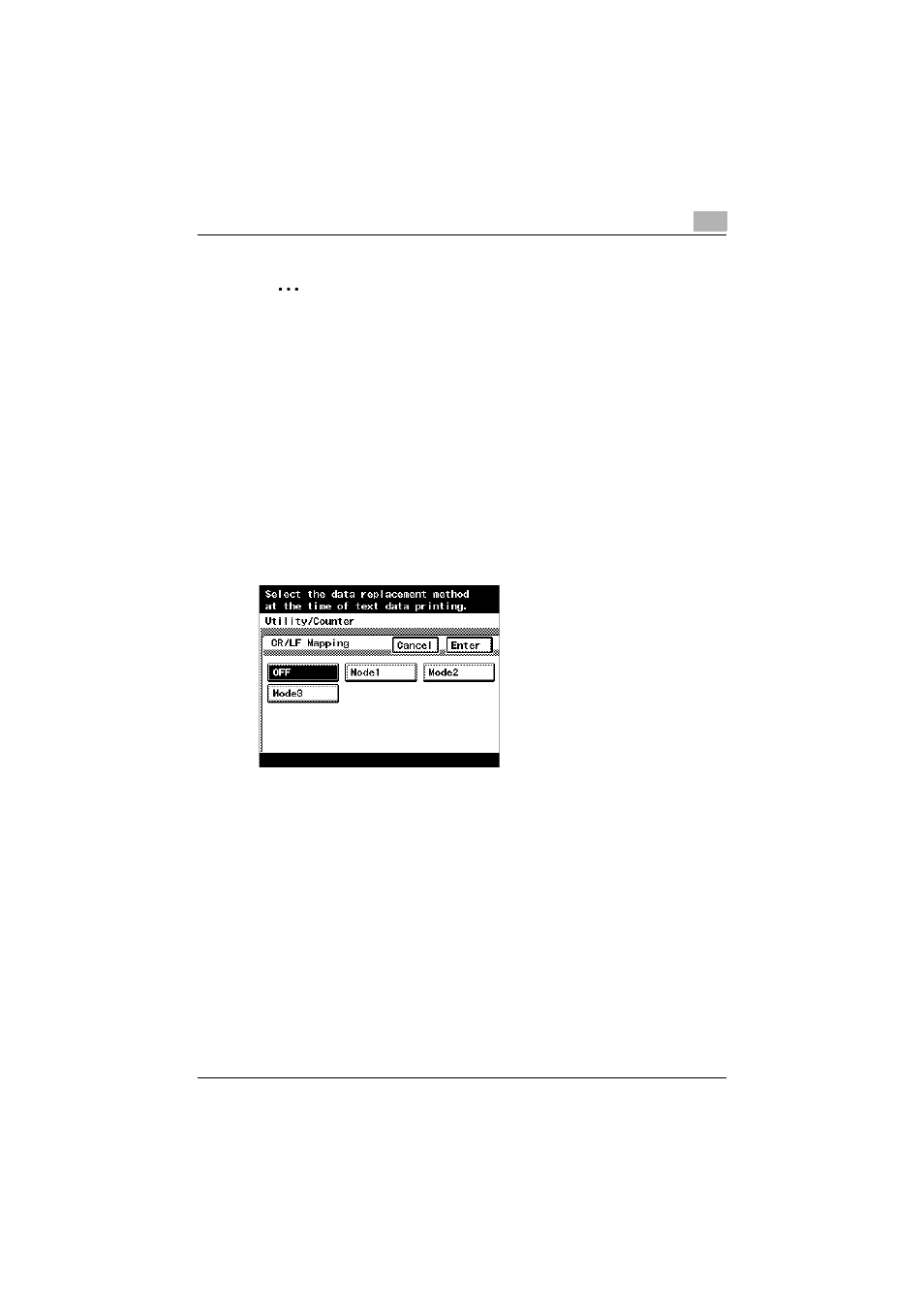
Various settings
10
362/282/222
10-14
2
Note
A value outside the allowable range cannot be specified. Type in a value
within the allowable range.
To cancel changes to the settings, touch [Cancel].
Font - CR/LF Mapping
You can specify the control code substitution method when printing test da-
ta. (Default setting: OFF)
%
On the Font screen, touch [CR/LF Mapping] to display the setting
screen. After changing the setting, touch [Enter].
–
OFF: Does not perform substitution.
–
Mode1: Substitutes CR for CR-LF.
–
Mode2: Substitutes LF for CR-LF. Substitutes FF for CR-FF.
–
Mode3: Substitutes CR and LF for CR-LF.
Substitutes FF for CR-FF.
This manual is related to the following products:
