Setup tab, Setup tab -2 – Konica Minolta bizhub 362 User Manual
Page 123
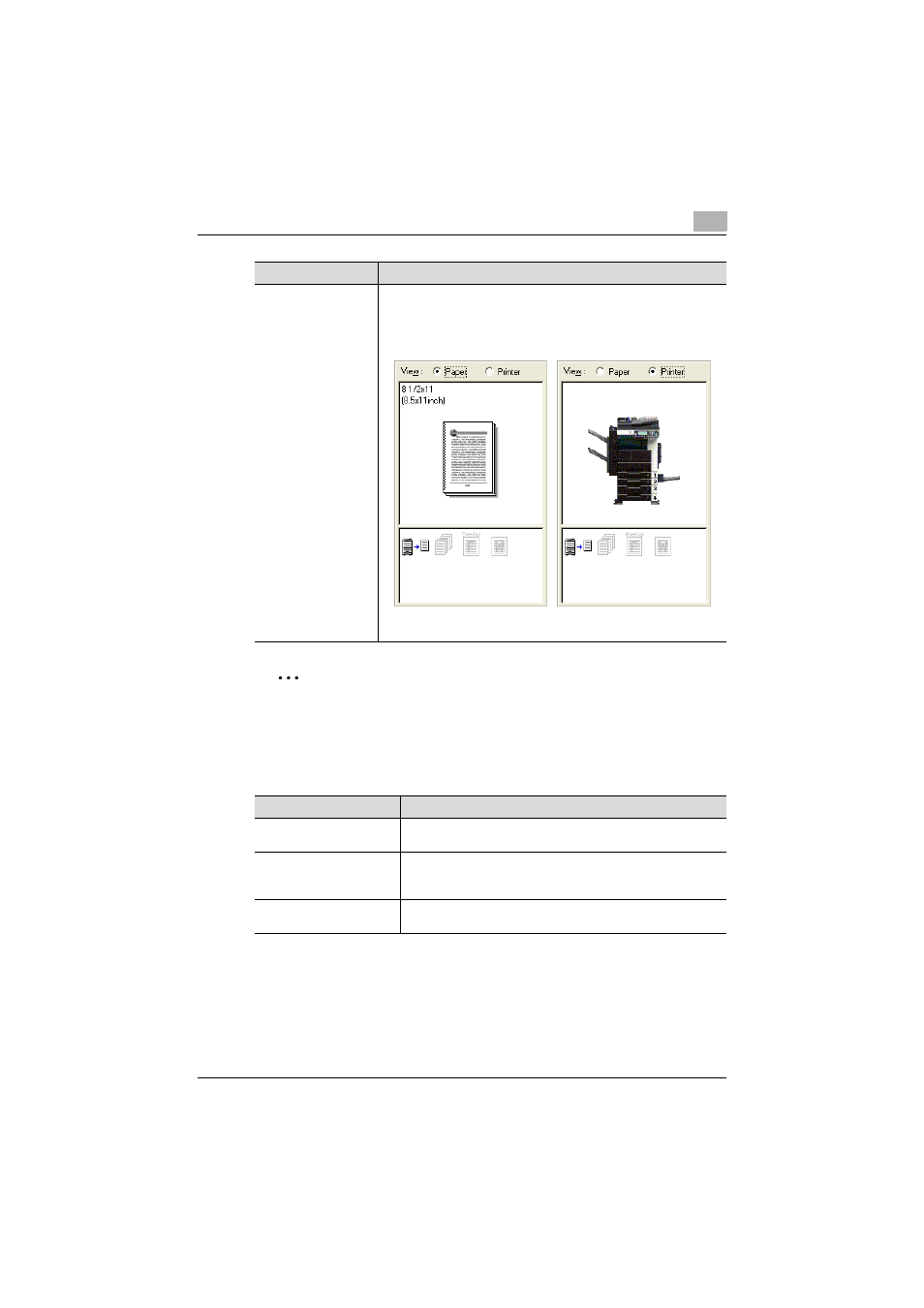
Setting up the PCL driver
5
362/282/222
5-2
2
Note
To enable any installed options, you must specify the Option settings. For
details, refer to “Specifying the Option tab settings” on page 5-31.
Setup tab
View
When “Paper” is selected, a preview of the page layout as specified in
the current settings is displayed and a preview image of the print job
can be checked.
When “Printer” is selected, a printer figure is displayed showing any
options, such as the paper tray, that are installed on this machine.
Button
Function
Paper
Printer
Item
Function
Paper
Specifies the orientation, original size, output size, paper source,
and paper type.
Binding
Specifies the folding format such as the binding position, duplex
printing, booklet printing, printing multiple pages on one page, file
margin, stapling, hole punching or center staple and fold.
Output
Specifies the output format such as the output method, number
of copies, output tray, collate, or offset.
