Specifying settings (for windows), Specifying settings (for windows) -87 – Konica Minolta bizhub 362 User Manual
Page 344
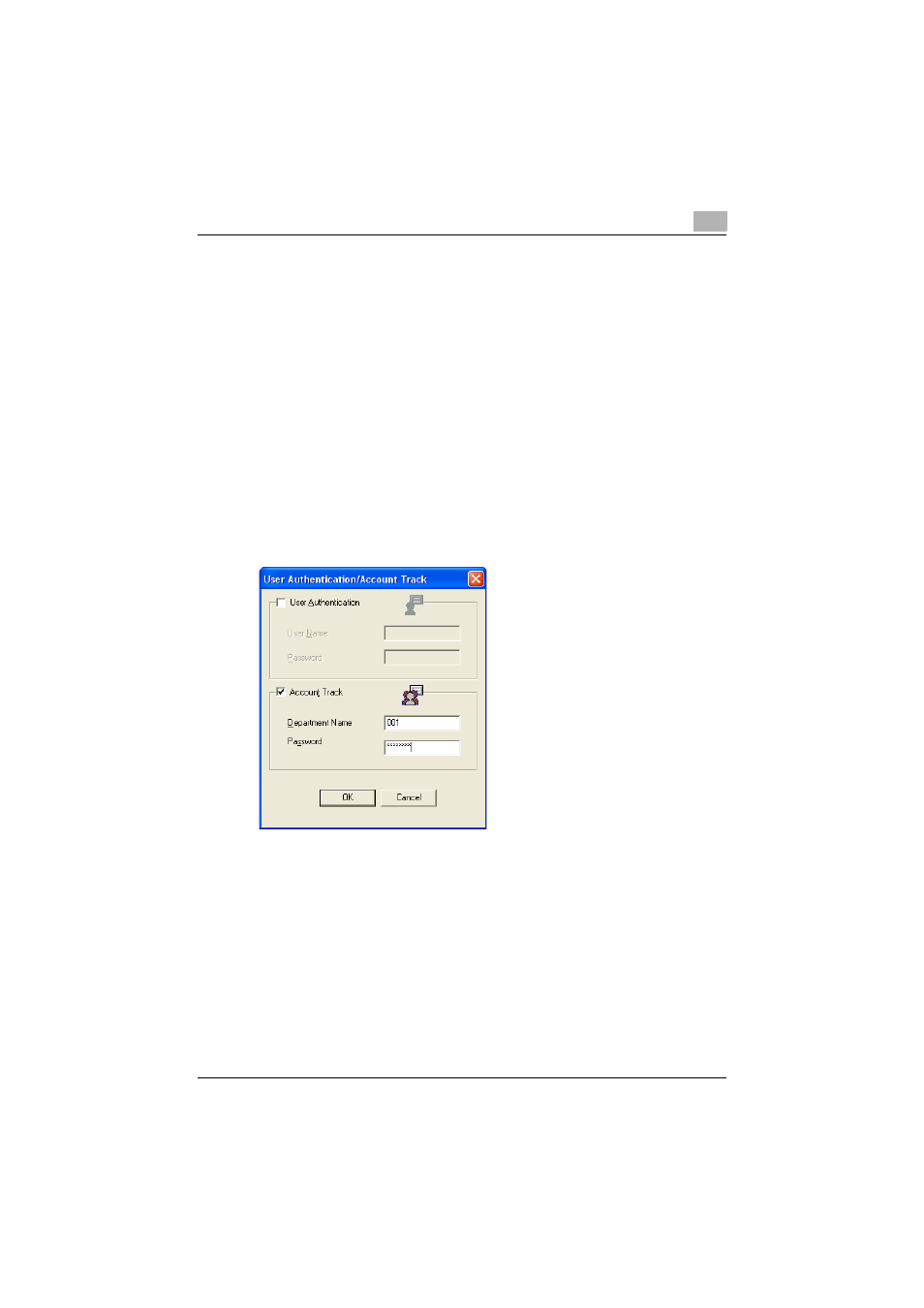
Various settings
10
362/282/222
10-87
Specifying settings (for Windows)
1
Click the [Properties] button or the [Preferences] button on the printer
driver setup dialog box.
2
Click the Setup tab.
–
For the Windows Vista/Server 2008 printer drivers, click the Basic
tab.
3
Click the [User Authentication/Account Track] button.
4
Select a check box, and then enter each item.
–
If the “User Authentication” check box is selected, enter the user
name and password.
–
If the “Account Track” check box is selected, enter the department
name and password.
5
After specifying the settings, click the [OK] button to begin printing.
If the entered password is a password registered on this machine, the
job is printed. For Account Track, the number of pages to print is
counted as a job for the specified account.
