Konica Minolta bizhub 362 User Manual
Page 342
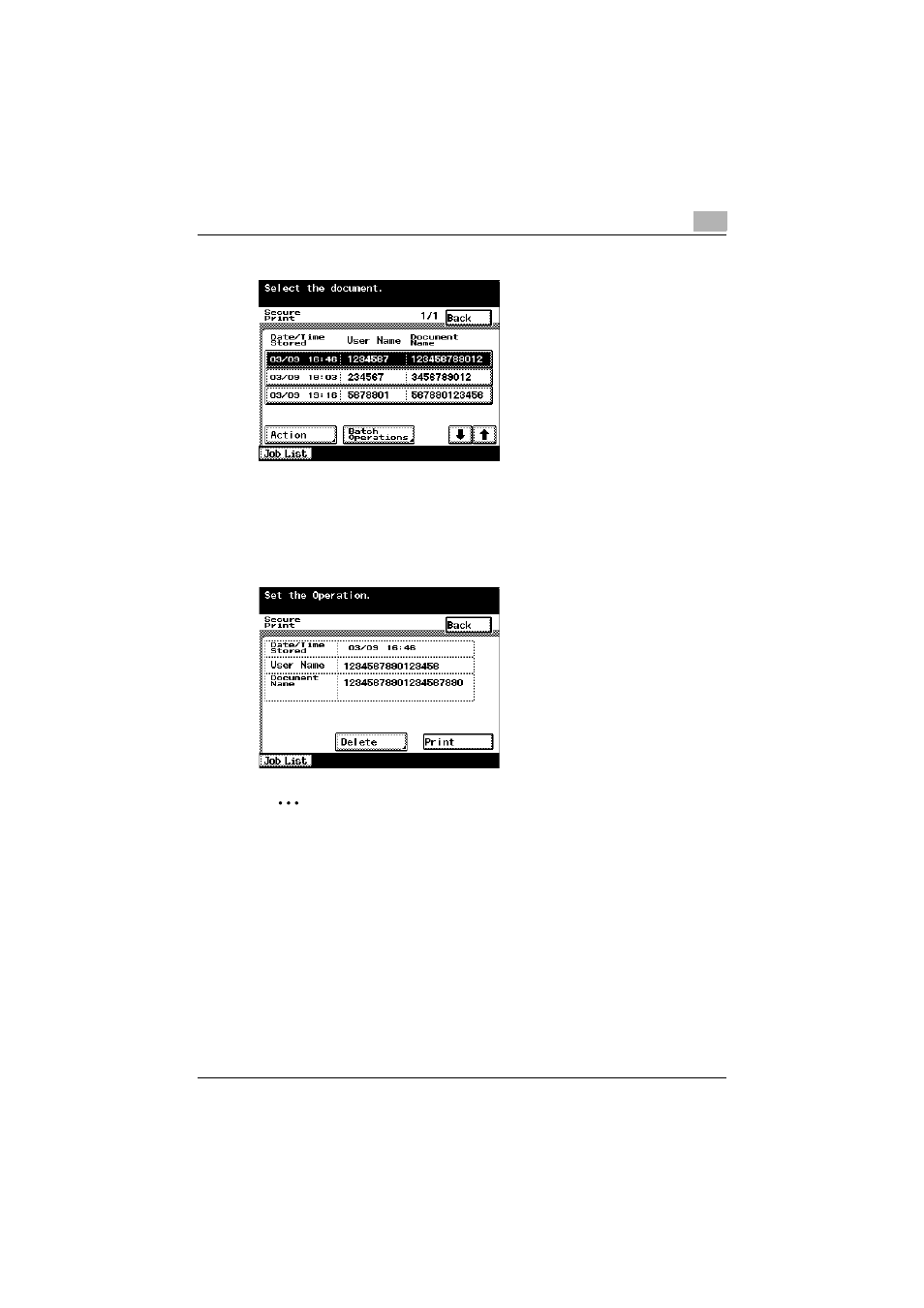
Various settings
10
362/282/222
10-85
4
From the job list, select the job you want to print.
5
Touch [Action].
The Action screen appears.
6
Touch [Print].
The stored job is changed to an active job, then printed.
2
Note
To delete and not print a job, touch [Delete].
Jobs in [Proof Print] or [Secure Print] are deleted after being printed or
when this machine is turned off.
When the Enhance Security mode is enabled on this machine or when the
setting is specified to enter password when the operation of the selection
method of the Secure Print is specified by the software DIP switch, it is
not necessary to enter the password in step 3. When Secure Print is se-
lected in steps 4 and 5, enter the password in the password screen that
appears.
This manual is related to the following products:
