Konica Minolta bizhub 362 User Manual
Page 324
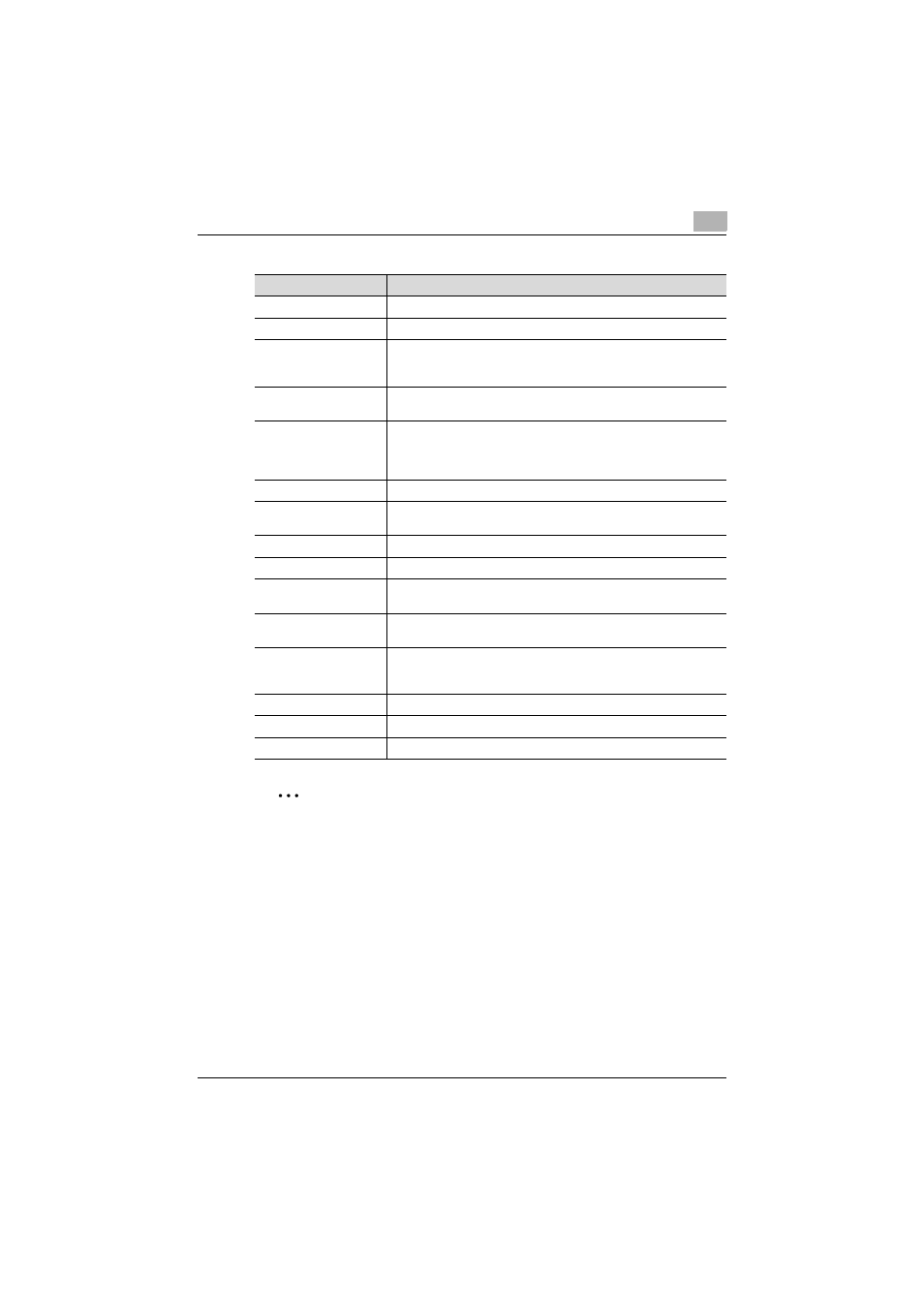
Various settings
10
362/282/222
10-67
2
Reminder
To apply any changes to settings for “DHCP Configuration”, “IP Ad-
dress”, “Subnet Mask”, “Gateway Address”, or “Self-Domain Name”, re-
start this machine (turn the main power off, then on again).
When turning the machine off, then on again with the main power switch,
wait about 10 seconds to turn the machine on after turning it off. The ma-
chine may not operate correctly if it is turned on immediately after being
turned off.
Item
Description
TCP/IP Configuration
Specify whether to enable TCP/IP.
DHCP Configuration
Specify whether to enable the DHCP server.
IP Address
Specify the IP address of this machine (format: “***.***.***.***”, input
range for ***: 0-255 Note that the following values cannot be entered
in the most significant byte: 0, 127, 224-255).
Subnet Mask
Specify the subnet mask connecting to a network (format:
“***.***.***.***”, input range for ***: 0-255).
Gateway Address
Specify the default gateway address connecting to a network (for-
mat: “***.***.***.***”, input range for ***: 0-255 Note that the following
values cannot be entered in the most significant byte: 0, 127, 224-
255).
RAW Port Number
Specify the RAW port number (input range: 1-65535).
Self-Domain Name
Specify the domain name for this machine. (up to 64 alphanumeric
characters and symbols (! # $ % & ’ * + - . / = ? _ ` { | } ~))
Port Number
Specify the port number of your device (entry range: 1-65535).
DNS Configuration
Specify whether to use the DNS server.
Host Name
Input the host name connecting to a network. (up to 64 alphanumeric
characters and symbols (-))
Domain Name
Specify the domain name for this machine (up to 64 alphanumeric
characters and symbols (! # $ % & ’ * + - . / = ? _ ` { | } ~ @)).
DNS Server Address
Register a maximum of three DNS servers (format: “***.***.***.***”, in-
put range for ***: 0-255 Note that the following values cannot be en-
tered in the most significant byte: 0, 127, 224-255).
DNS Query Timeout
Specify the time for an inquiry timeout to the DNS server.
SLP Setting
Specify whether to enable the SLP function.
LPD Setting
Specify whether to enable the LPD function.
