Print tab, Print tab - default settings, Print tab -46 print tab - default settings -46 – Konica Minolta bizhub 362 User Manual
Page 303
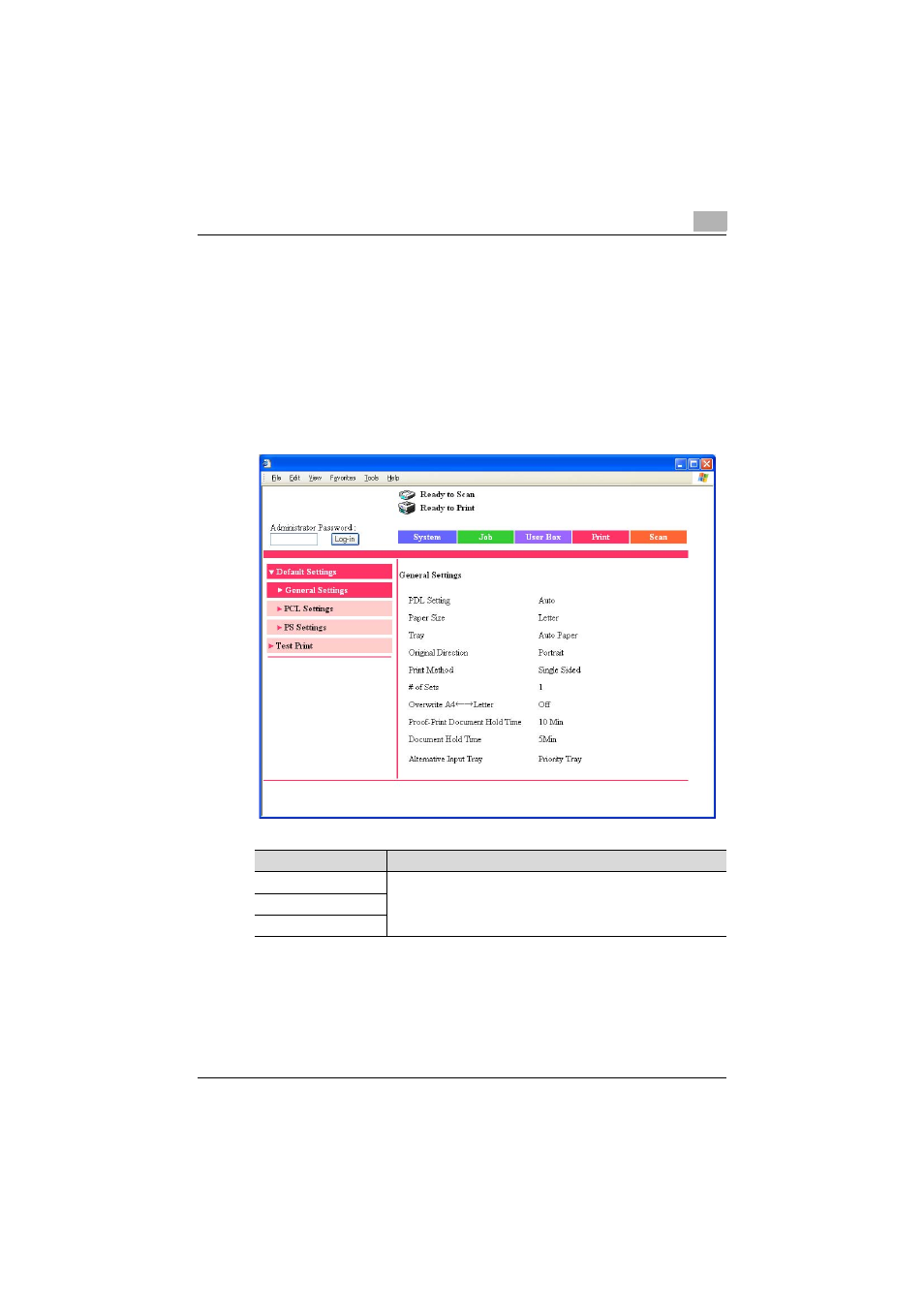
Various settings
10
362/282/222
10-46
Print tab
You can check the printer default settings and print various test prints.
Print tab - Default Settings
Click the Print tab, click “Default Settings” from the menu, and then select
each setting classification (general and PCL).
If a print job is sent whose settings are not specified, the settings specified
here are used for printing.
Sample General Settings page
Item
Description
General Settings
Displays information for each item.
PCL Settings
PS Settings
This manual is related to the following products:
