Starting up a software tool, Starting up a software tool -35 – Konica Minolta bizhub 362 User Manual
Page 217
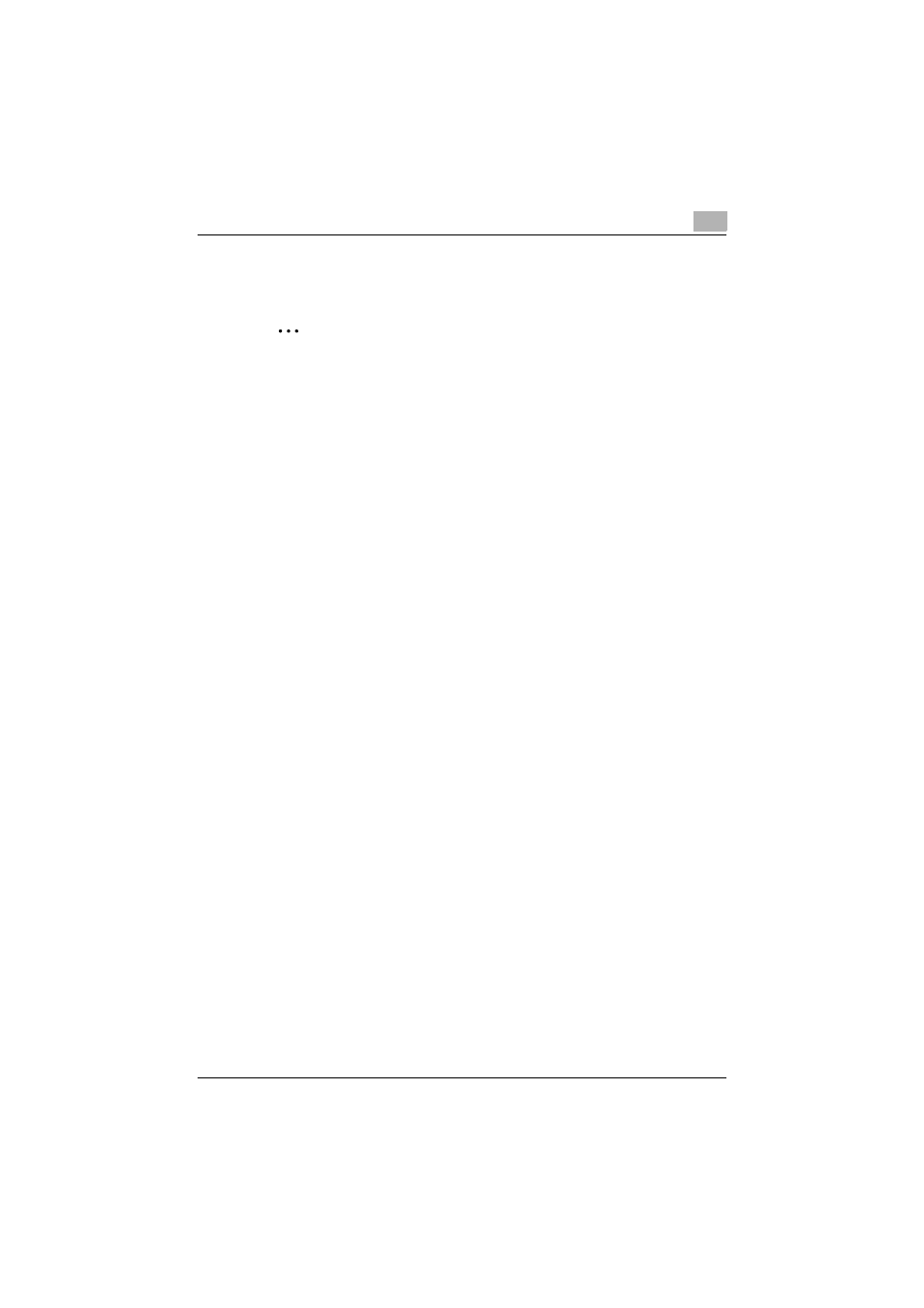
Setting up the VXL/VPS driver (Windows Vista/Server 2008)
7
362/282/222
7-35
5
Select the status of the option that is installed from the “Setting” drop-
down list.
2
Note
Click the [Acquire Device Information] button to communicate with this
machine and read the status of the settings specified on this machine.
You cannot use this function if you are not connected to or able to com-
municate with this machine. The connection can be specified by clicking
the [Acquire Settings] button.
Starting up a software tool
You can start up tools such as PageScope Web Connection that can be used
by this machine.
1
Click the Configure tab.
2
From the “Software Tools” drop-down list, select the function.
3
Click the [Start] button.
This manual is related to the following products:
