Konica Minolta bizhub 362 User Manual
Page 362
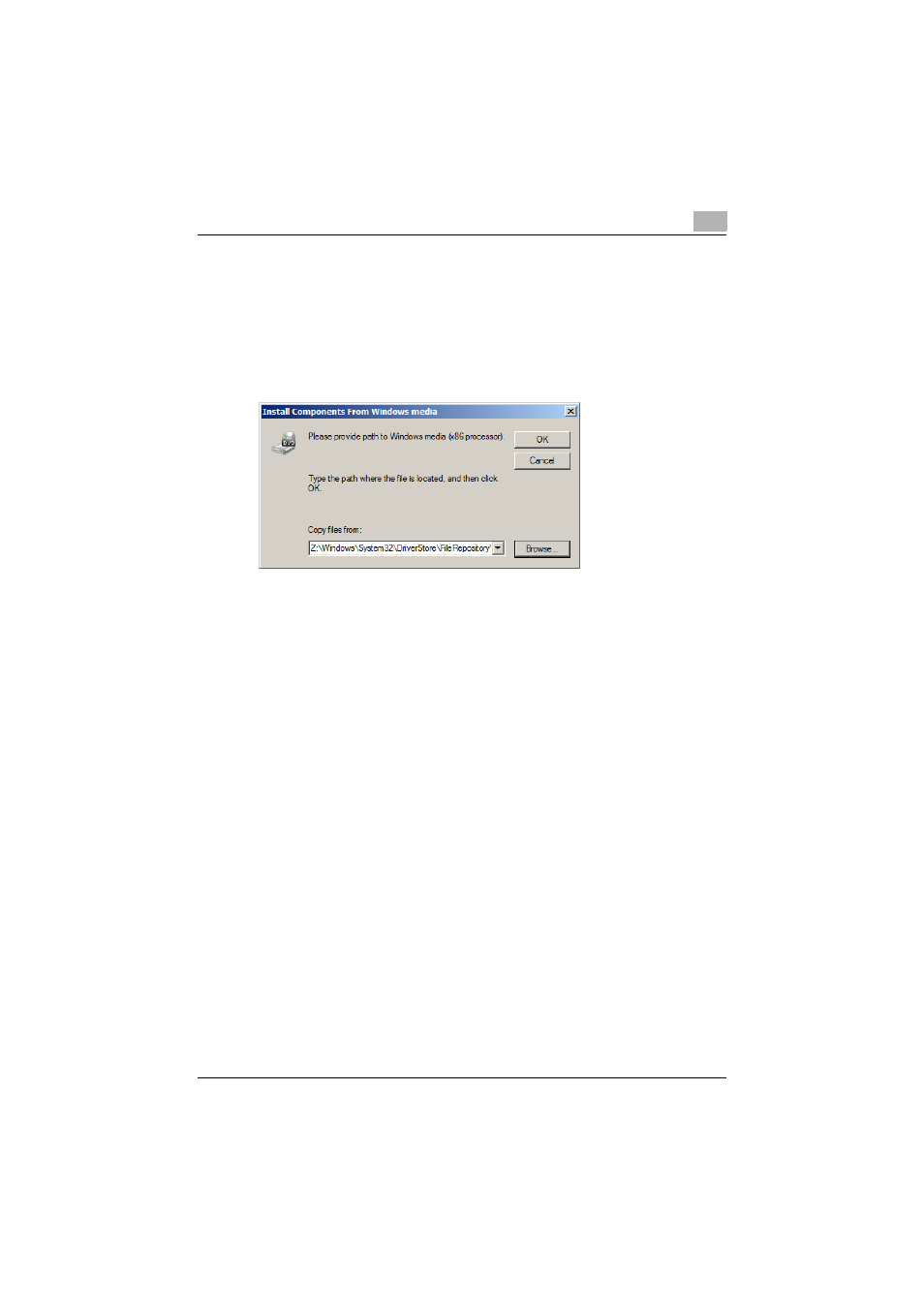
Appendix
12
362/282/222
12-12
9
Specify file “ntprint.inf”, and then click the [Open] button.
–
If folder “I386” is at the same location as file “ntprint.inf”, that
“ntprint.inf” file is the information file for a 32-bit operating system.
–
If folder “amd64” is at the same location as file “ntprint.inf”, that
“ntprint.inf” file is the information file for a 64-bit operating system.
10
Click the [OK] button.
An additional PS driver for a 32-bit operating system can be installed
onto a 64-bit operating system of Windows Server 2008.
After installing the additional driver, “Yes” appears below “Installed” in
the Additional Drivers dialog box.
This manual is related to the following products:
