Konica Minolta bizhub 362 User Manual
Page 289
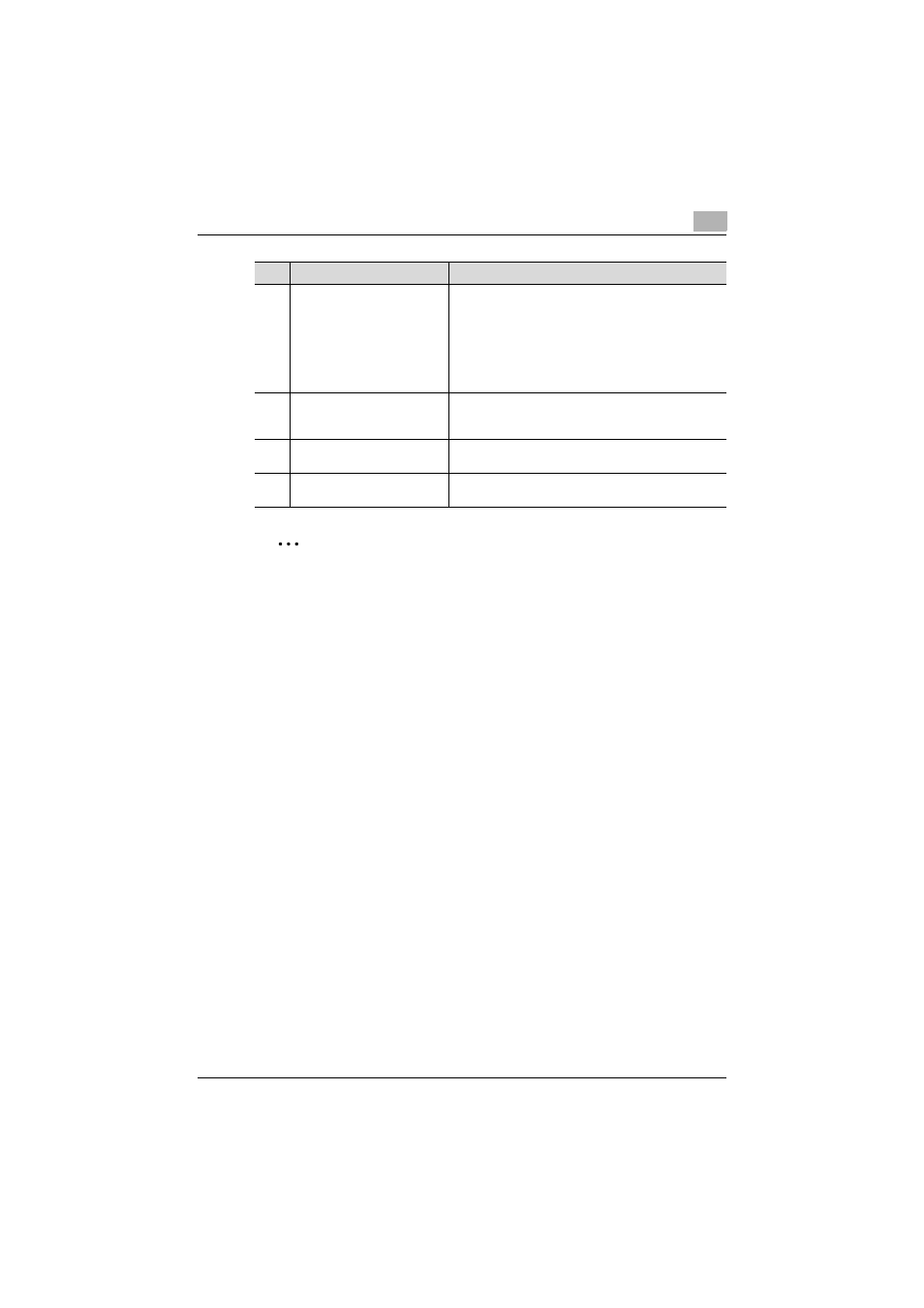
Various settings
10
362/282/222
10-32
2
Note
The User Box tab can only be displayed when an optional hard disk is in-
stalled.
The Scan tab is the Fax/Scan tab when the optional fax kit is installed.
6
Tab
Displays the categories that can be controlled by Pag-
eScope Web Connection. The following tabs are dis-
played in User mode.
• System
• Job
• User Box
• Print
• Scan
7
Menus
Lists the information and settings for the selected tab.
The menus that appear vary depending on the tab that
is selected.
8
Information and Settings Dis-
play
Displays the details of the item selected from the menu.
9
User authentication logoff but-
ton
Displayed when logged in to user authentication. Click
to log off from user authentication.
No.
Item
Description
This manual is related to the following products:
