Play store, Qello, S memo – Samsung SGH-I527ZKBATT User Manual
Page 175: Play store qello s memo
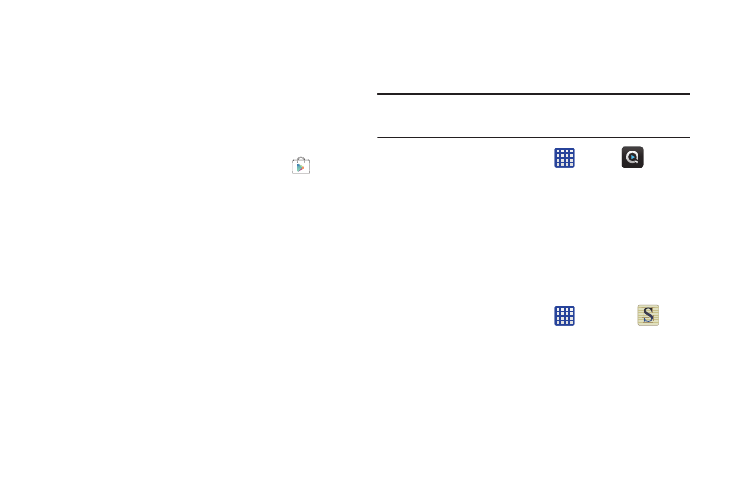
Play Store
Play Store provides access to downloadable applications and
games to install on your phone. Play Store also allows you to
provide feedback and comments about an application, or flag
an application that might be incompatible with your phone.
Before using the Play Store you must have a Google Account.
For more information, refer to “Using Gmail” on page 85.
1. From the main Home screen, tap Play Store
.
2. Sign in to your Google account.
3. The first time you sign in, the Play Store Terms of
Service will be displayed. Tap Accept to continue or
Decline to exit.
4. Tap Apps, Games, or AT&T to download or purchase
games or applications. You can also download updates
to existing applications.
5. Follow on the on-screen instructions.
Qello
Qello is an on-demand streaming application for HD concert
films and music documentaries.
Note: Qello requires a paid subscription. To sign up for service,
contact your AT&T Customer Service Representative.
1. From the Home screen, tap
➔ Qello
.
2. Follow the on-screen instructions for setting up an
account and using Qello.
S Memo
The S Memo application allows you to create memos using
the keypad, your finger, or both. You can add images, voice
recordings, and text all in one place.
Creating a New Memo
1. From the Home screen, tap
➔ S Memo
.
2. Tap an existing Memo to open it then tap the screen to
enter edit mode.
– or –
Applications
168
