Table 17, Log file download options – Vaisala Hydromet Data Collection Platform User Manual
Page 95
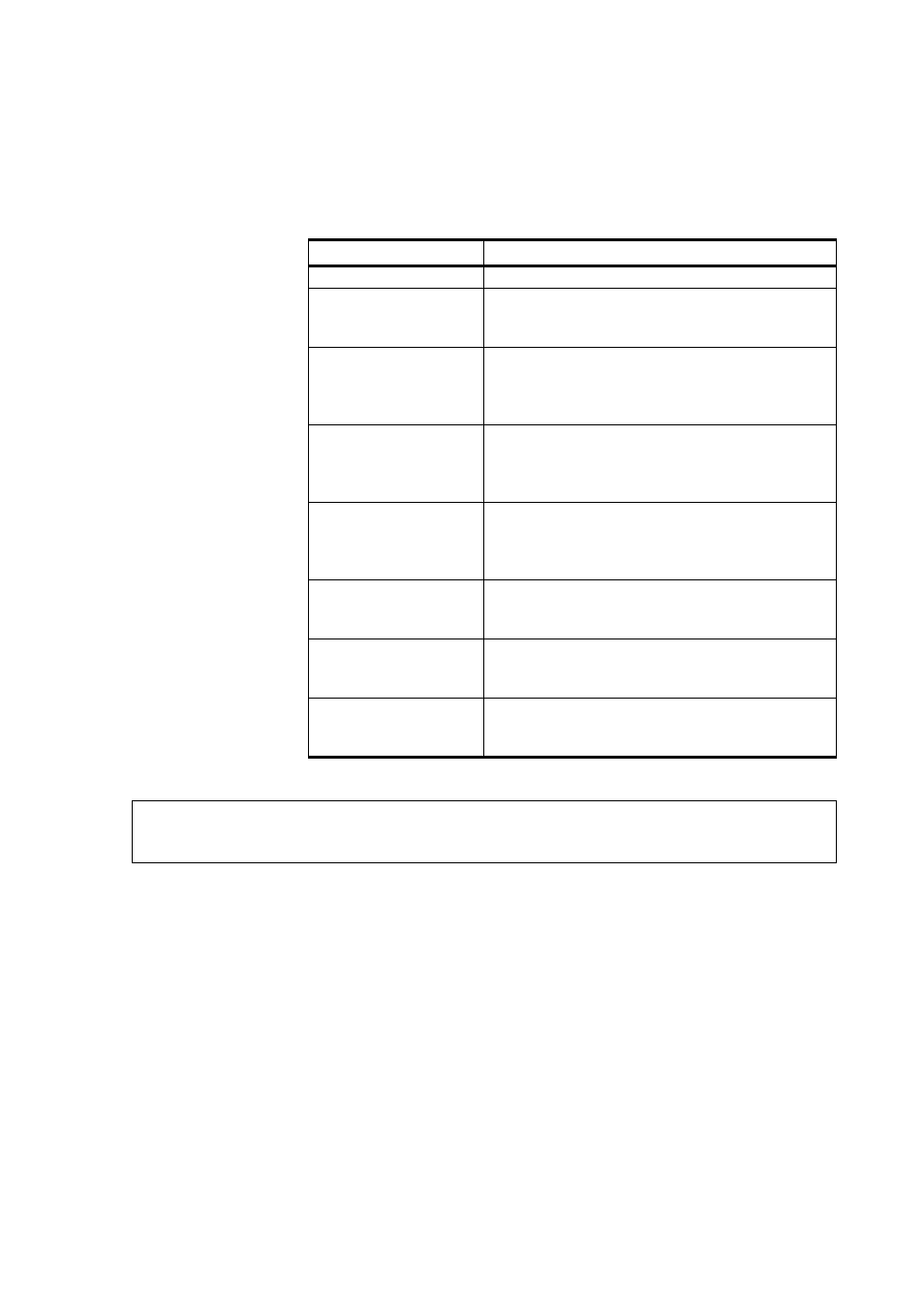
Chapter 3 _______________________________________________________ AWS Client Software
VAISALA_______________________________________________________________________ 93
The options available in the window and their uses are described in
5.
Save your download options and return to the log file selection
window by selecting Save.
6.
Start downloading the log files by selecting Download. A
download progress dialog is displayed (see
).
If you want to cancel the download, select Cancel. When the files
have been downloaded, you can close the download progress
window and return to the main menu window by selecting Close.
The downloaded log files are located in the folder defined in the
Log File Storage Directory field.
Table 17
Log File Download Options
Option
Description
Convert to CSV
Converts downloaded log files to CSV format.
Merge log files of same
group
Merges log files from different dates belonging to
the same log group. In order to use this option, the
Convert to CSV option must be selected.
Delete local file after
conversion
Deletes downloaded binary log files after they
have been converted to CSV format. In order to
use this option, the Convert to CSV option must
be selected.
Separate date and time
columns
Converts the date and time string in the log file
into separate columns for the date and time of the
log entries. In order to use this option, the
Convert to CSV option must be selected.
Remote File - Delete
after conversion
Deletes the downloaded log file from the QML
logger after it has been downloaded. Selecting
this option will conserve storage space on the
QML logger.
Overwrite
If a log file with the same name already exists in
the log file download folder on your PC, overwrites
the existing file with the new file.
Skip
If a log file with the same name already exists in
the log file download folder on your PC, skips the
new file with the same name when downloading.
Stop downloading
Stops downloading the selected log files if a log
file with the same name already exists in the log
file download folder on your PC.
NOTE
Download settings are stored on your PC, so any future downloads will
automatically use the same settings.
