Figure 49, Log file download settings window – Vaisala Hydromet Data Collection Platform User Manual
Page 94
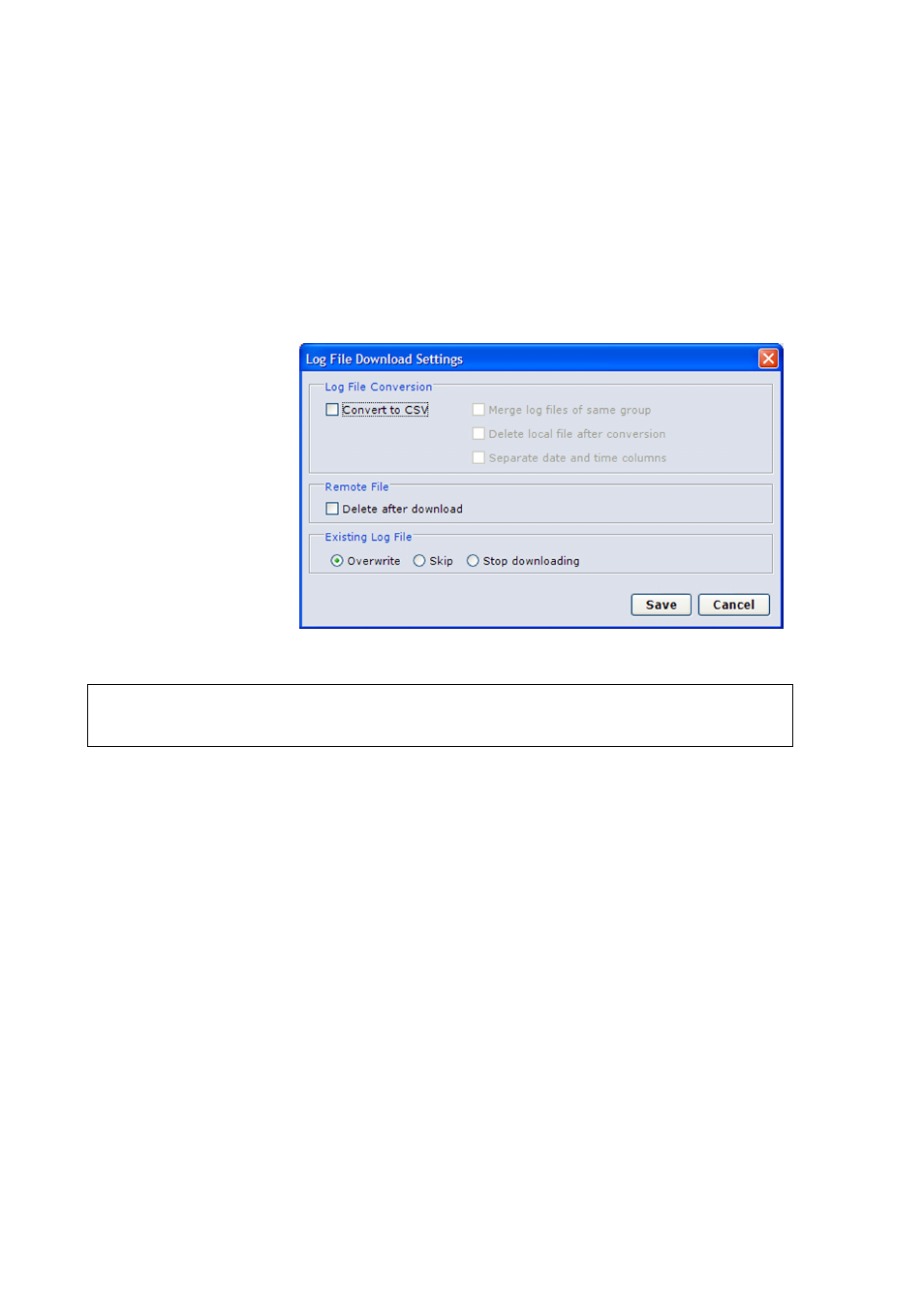
User's Guide ______________________________________________________________________
92 ___________________________________________________________________M210784EN-E
3.
Select the folder for storing the downloaded log files by entering
the path in the Log File Storage Directory field. You can also
select Browse and then browse for the folder for storing the
downloaded log files.
4.
To set your download options, select Settings. The Log File
Download Settings window shown in
is
displayed.
0802-156
Figure 49
Log File Download Settings Window
NOTE
The date and time formats in the converted log files depend on the date
and time formats specified in the AWS Client language options.
