Calibrating sensors – Vaisala Hydromet Data Collection Platform User Manual
Page 71
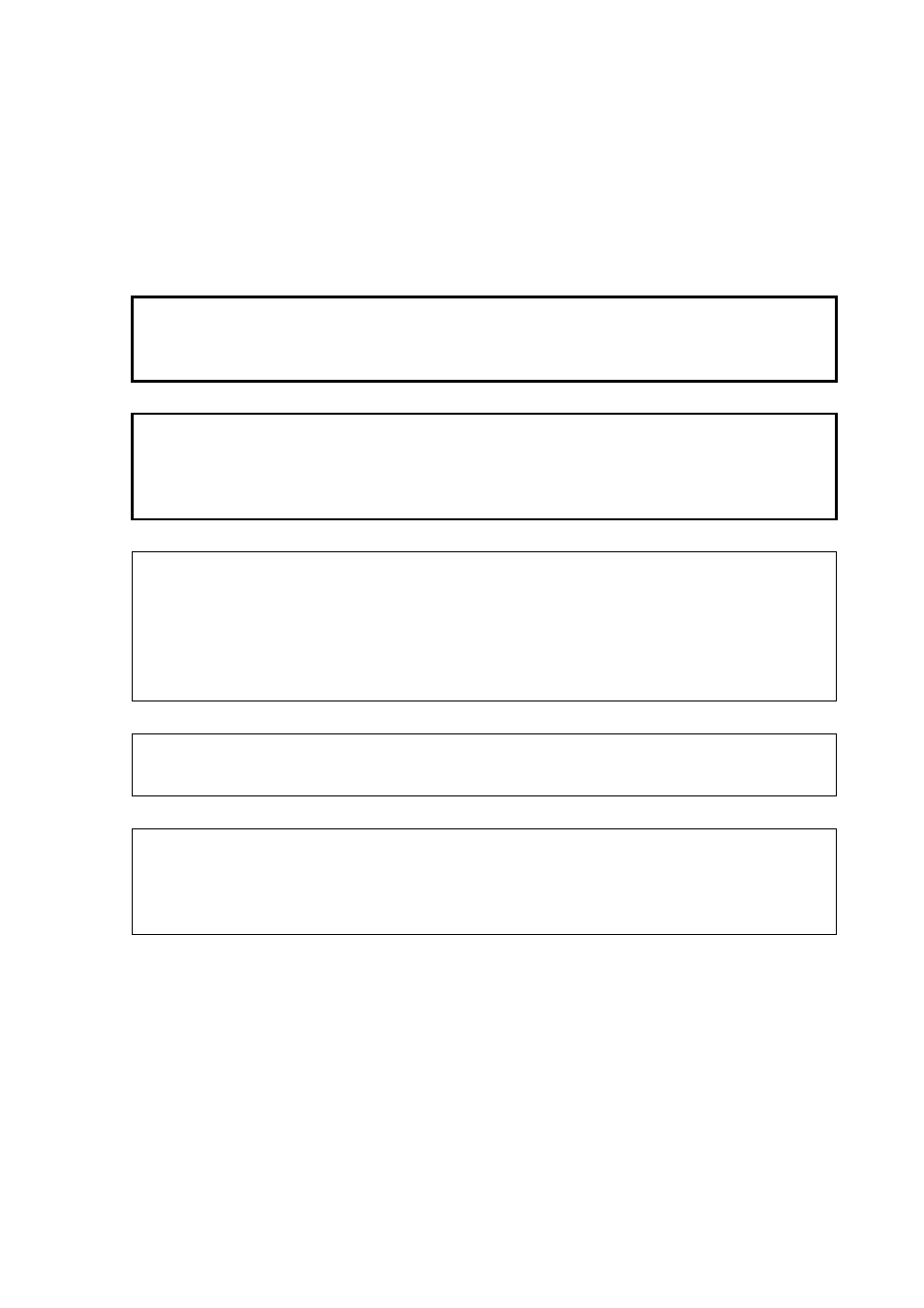
Chapter 3 _______________________________________________________ AWS Client Software
VAISALA_______________________________________________________________________ 69
Calibrating Sensors
For calibrating the sensors with the AWS Client software, use the
Calibration window shown in
shows a list of measurements available for calibration.
CAUTION
Improper changes to sensor calibration may cause the system to
malfunction. Changing the values requires a profound knowledge of
calibrating sensors.
CAUTION
When you upgrade a previous QML logger software version to 3.06 or
above, the following sensors will not operate correctly in the Sensor
Calibration tab until they are removed from the setup and then re-
created: CM6B, CM11, QMS101, QMS102, and QMN101.
NOTE
There are two ways to calibrate a sensor with AWS Client: either via
the graphical or the command line interface. While the command line
option is available for all sensors, the graphical user interface is limited
to the following sensors: wind sensor WMS302, solar radiation
sensors CM6B/CM11 (older models), CMP6/CMP11 (current models
with enhanced sensitivity), QMS101, QMS102, QMN101, and LI200.
NOTE
You must load an appropriate setup to the QML logger before you are
able to use the Calibration window.
NOTE
The Calibration window has no content for setups made with QML
logger software versions prior to 3.06. With old setups, sensors need
to be calibrated through the terminal connection with the appropriate
calibration commands.
