Table 12, Fields in the calibration windows – Vaisala Hydromet Data Collection Platform User Manual
Page 73
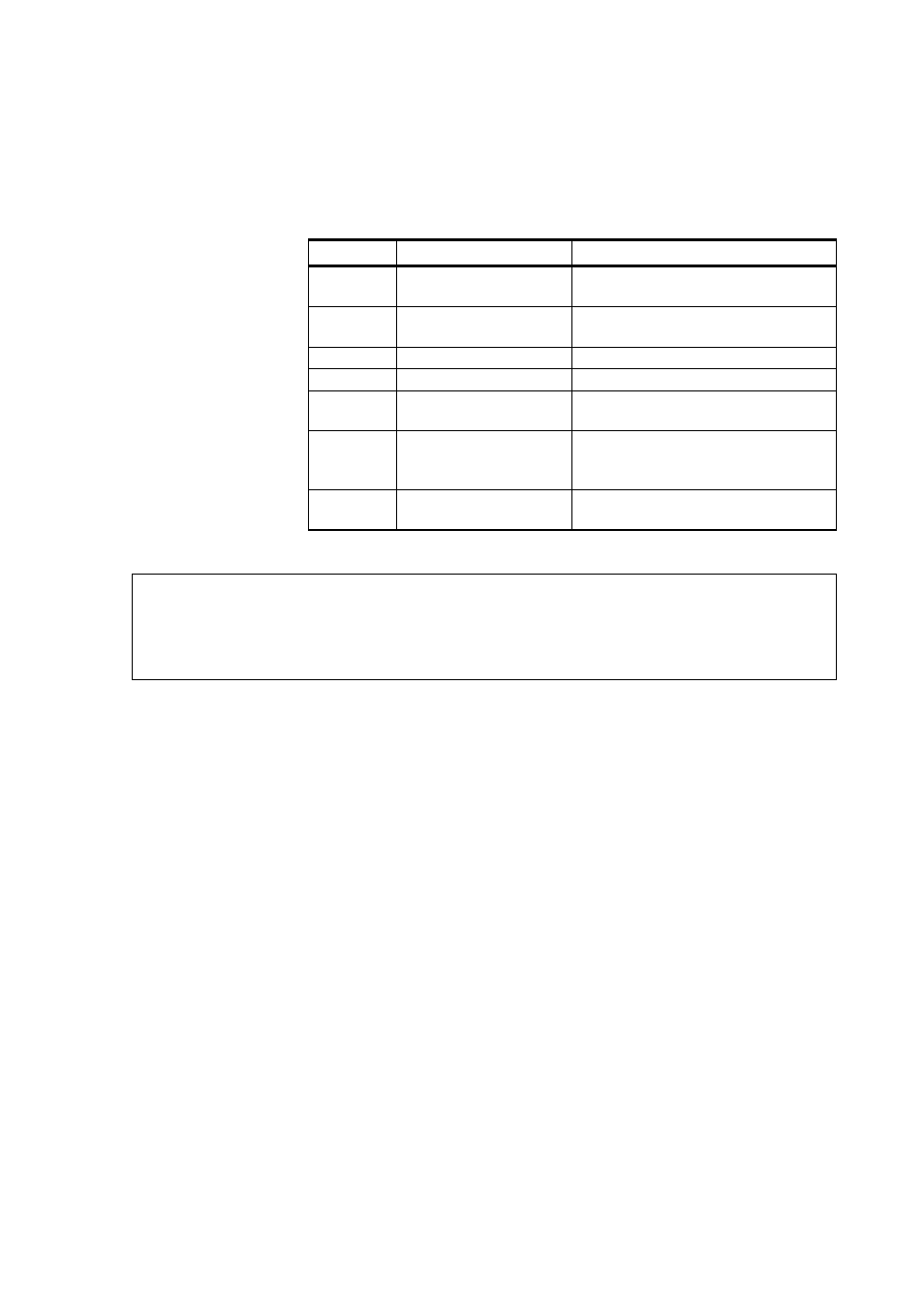
Chapter 3 _______________________________________________________ AWS Client Software
VAISALA_______________________________________________________________________ 71
The fields displayed in the calibration windows and their uses are
outlined in
Table 12
Fields in the Calibration Windows
Field
Description
Input
Sensor
Sensor name as defined
in the QML logger setup
n/a
Channel
Measurement channel
of the sensor
n/a
ID
Measurement identifier n/a
Status
Sensor status
n/a; see
Offset
Offset for the sensors
Overwrites the old offset value with
the new one.
Value
Last measured sensor
reading shown in
physical units
Overwrites the sensor reading with
the entered value, that is, changes
the offset of the measurement.
Factor
Measurement gain for
the sensors.
Overwrites the old gain value with
the new one.
NOTE
New sensor calibration values are taken into use in the QML logger
after a reset with, for example, the Reset command. For further
information on resetting the QML logger, see section
