Determining qml logger operation mode, Recording terminal connection text, Table 25 – Vaisala Hydromet Data Collection Platform User Manual
Page 121: Determining operation mode by led flashing, Establishing terminal connection for
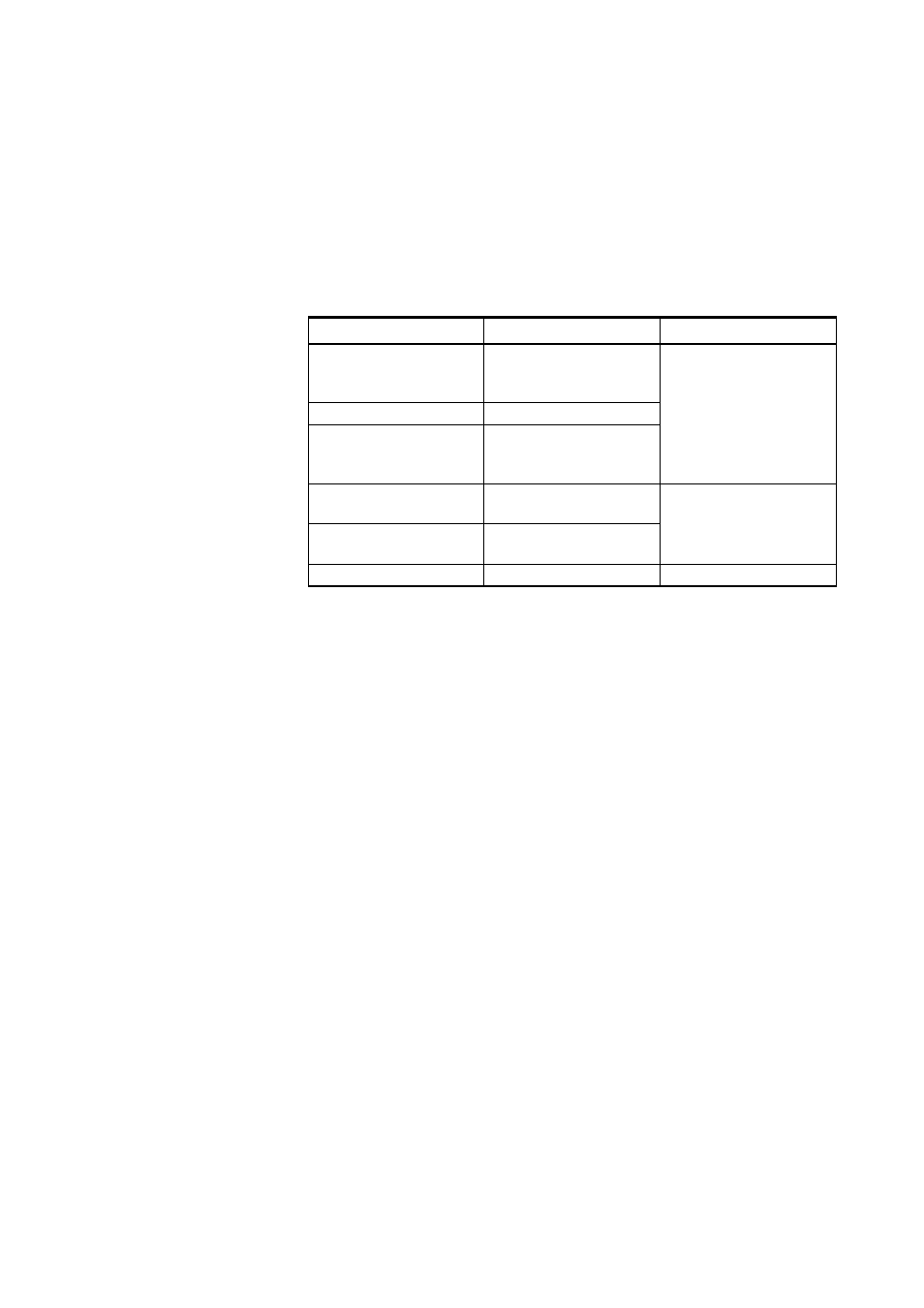
Chapter 4 ___________________________________________________________ Troubleshooting
VAISALA______________________________________________________________________ 119
Determining QML Logger Operation Mode
You can watch the status LED to determine the operation mode. The
LED is located on the QML logger board and it is visible through the
logger cover.
Establishing Terminal Connection for
Troubleshooting
Establishing Terminal Connection on page 41
.
Recording Terminal Connection
Text
In problem situations, you can save the commands and program
responses that you see in the AWS Client terminal connection window.
To capture all the text shown in the terminal window into a file, first
select Settings, then Options, then select the Trace log on option. The
program starts saving all text into a file of format
yyMMddHHmmSS.log, where yy stands for year, MM for month, dd for
day, and so on. The file is stored in the Trace log directory you have
defined in the Options window.
Table 25
Determining Operation Mode by LED Flashing
LED Flashing Interval
Operation Mode
Note
All the time
QML logger has been
reset but setup has not
been examined yet.
Once per 5 seconds
Setup is running.
Once per 10 seconds
Blank boot or
configuration cannot be
run.
Quickly 2 times
Setup is running but
there are warnings.
Interval determined by
setup
Quickly 3 times
Setup is running but
there are errors.
Not at all
None
Check power supply.
