Automatic erase from external memory card, Commands for troubleshooting purposes – Vaisala Hydromet Data Collection Platform User Manual
Page 131
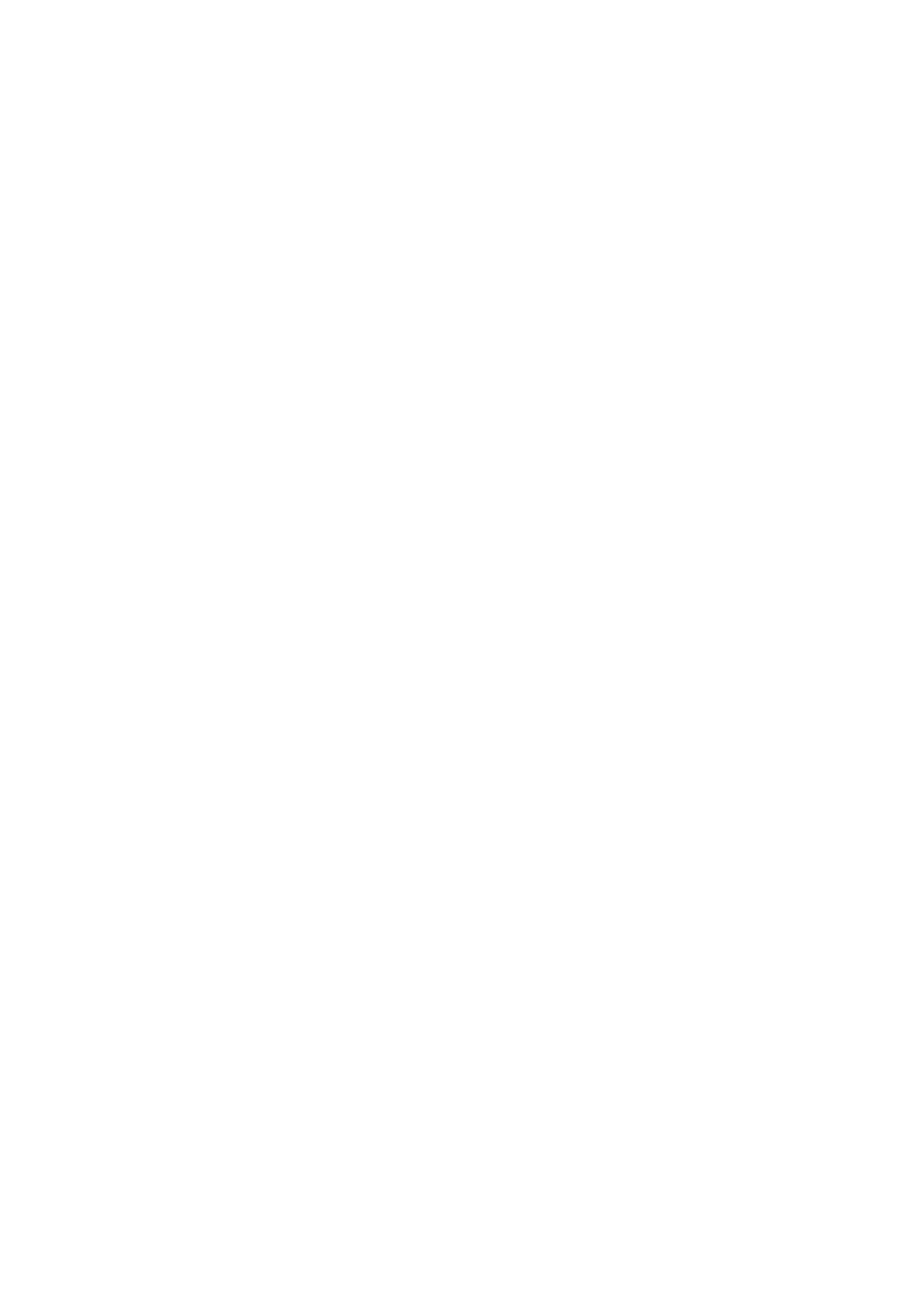
Chapter 4 ___________________________________________________________ Troubleshooting
VAISALA______________________________________________________________________ 129
Automatic Erase from External
Memory Card
The log group -specific setting Number of days to preserve log files
also affects the files stored to the external memory card. The
functionality is the same as for internal log memory, that is, the
following:
-
Files older than the selected value [days] will be deleted
automatically.
-
Files are not erased, that is, the automatic clean up is disabled.
When files are stored to the external memory card, the internal memory
is used as the working memory for storing the log files of the current
day. These working files are moved to the external card each day just
after midnight when the new files have been created for writing.
Commands for Troubleshooting Purposes
For most of the sensor inputs, there are data validation parameters to
check the following quality parameters for the measurement:
-
Maximum value: the maximum climatological value for the sensor
measurement.
-
Minimum value: the minimum climatological value for the sensor
measurement.
-
Step change: the maximum step change for the sensor value
between two consecutive measurements.
You can set all of these parameters with Lizard Setup Software. For
more information, refer to Vaisala HydroMet™ Data Collection
Platform User’s Guide, Volumes 2 and 3.
If the sensor value is outside the maximum or minimum values, or it has
altered more than the maximum step change allowed, then data will be
flagged as INVALID. Invalid data is typically displayed as ///// (this is
a parameter that you can set). If a sensor displays invalid data, this is an
indication that the sensor is faulty or out of calibration, or there is a
problem in powering or measuring the sensor.
