Resetting qml logger, Figure 59, Reset button on qml logger – Vaisala Hydromet Data Collection Platform User Manual
Page 125: Section
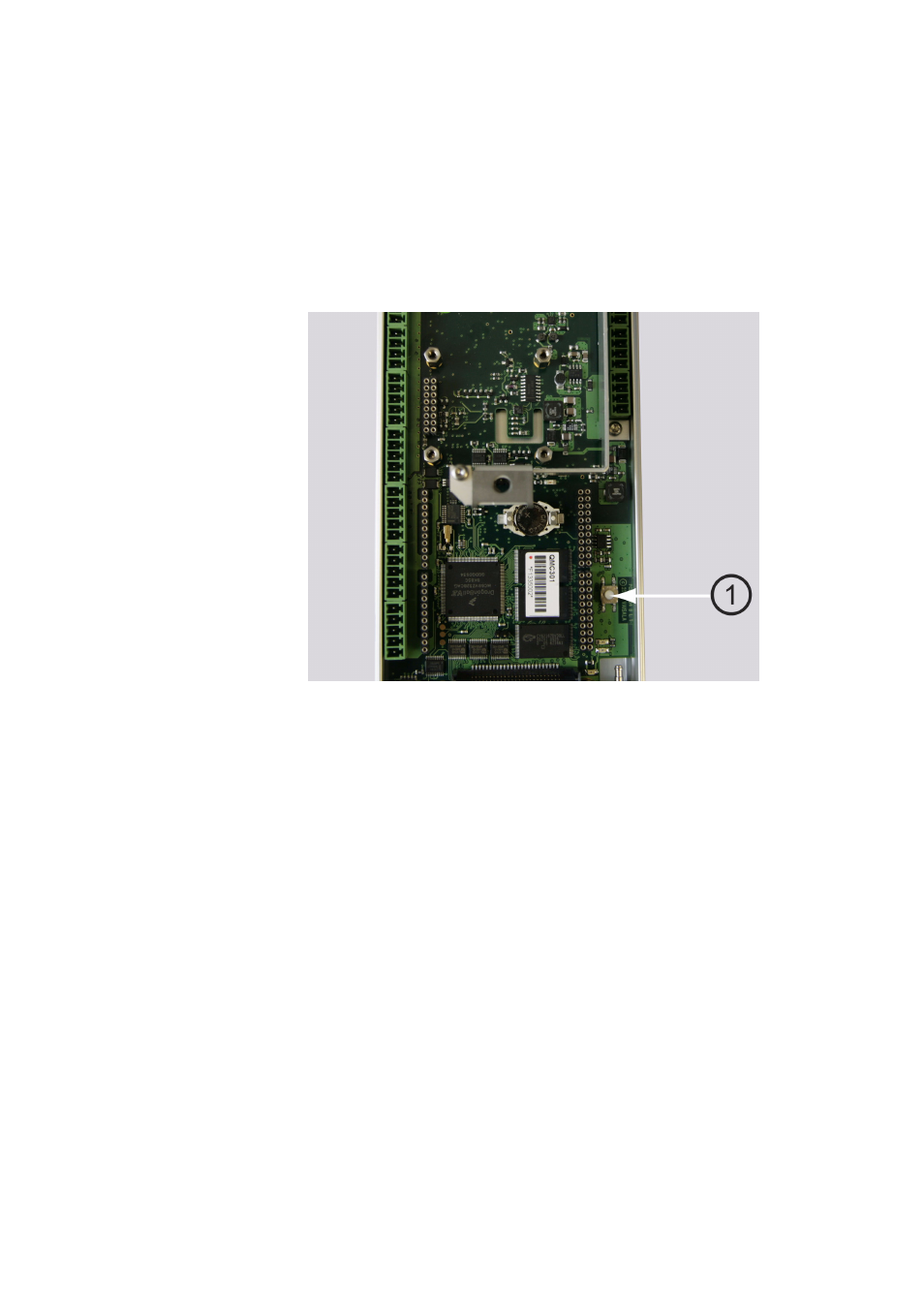
Chapter 4 ___________________________________________________________ Troubleshooting
VAISALA______________________________________________________________________ 123
Resetting QML Logger
To reset the QML logger, enter the reset command (recommended) or
press the reset button indicated by the number 1 in
0406-060
Figure 59
Reset Button on QML Logger
A short reset (pressing the reset button quickly) performs the same reset
as giving the command and starts the program again. A long reset
(pressing the reset button and keeping it down for a few seconds)
restarts the program with a so-called blank setup. A blank setup does not
run a setup file.
A blank setup may be useful if the setup is somehow defective and does
not allow the opening of a terminal connection. When the blank setup is
run, the QML logger communication parameters are restored to their
defaults: COM0, 9600, N, 8, N, 1.
