Manual calibration – Vaisala Hydromet Data Collection Platform User Manual
Page 76
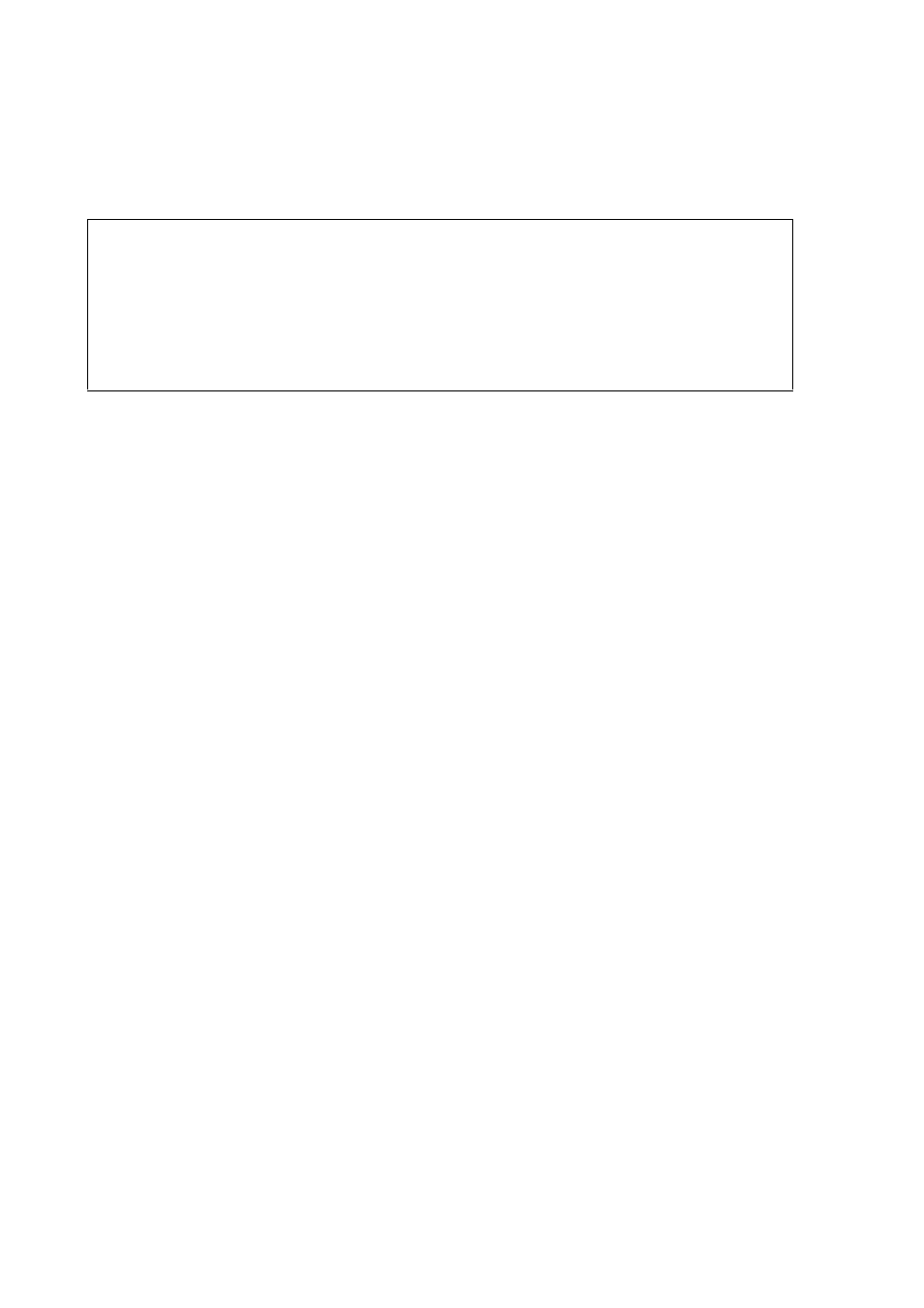
User's Guide ______________________________________________________________________
74 ___________________________________________________________________M210784EN-E
entering 24 in the Value field will change the offset of the
measurement to be 1 °C.
Manual Calibration
1.
On the Settings menu, select Calibration.
2.
The list of measurements available for calibration is displayed.
Select the measurement you want to calibrate from the list.
3.
Select Manual Calibration. The Manual Calibration window
shown in
is displayed with information on the
measurement and its calibration. The Offset field shows the offset
for the measurement. The Factor field shows the gain of the
measurement; that is, the slope of the conversion curve.
illustrates radiation calibration. Radiation
sensors tend to have individual characteristics; therefore, they
always need to be calibrated prior to operation.
NOTE
The measurement values obtained from the sensors in the Offset
Calibration view are not updated automatically. To get the latest
measurement values, select the Refresh button.
The values you have changed in the Offset Calibration view but have
not yet sent to the QML logger by selecting Calibrate are displayed in
bold.
