Ag Leader Intellislope Ver.5.2 Operation Manual User Manual
Page 37
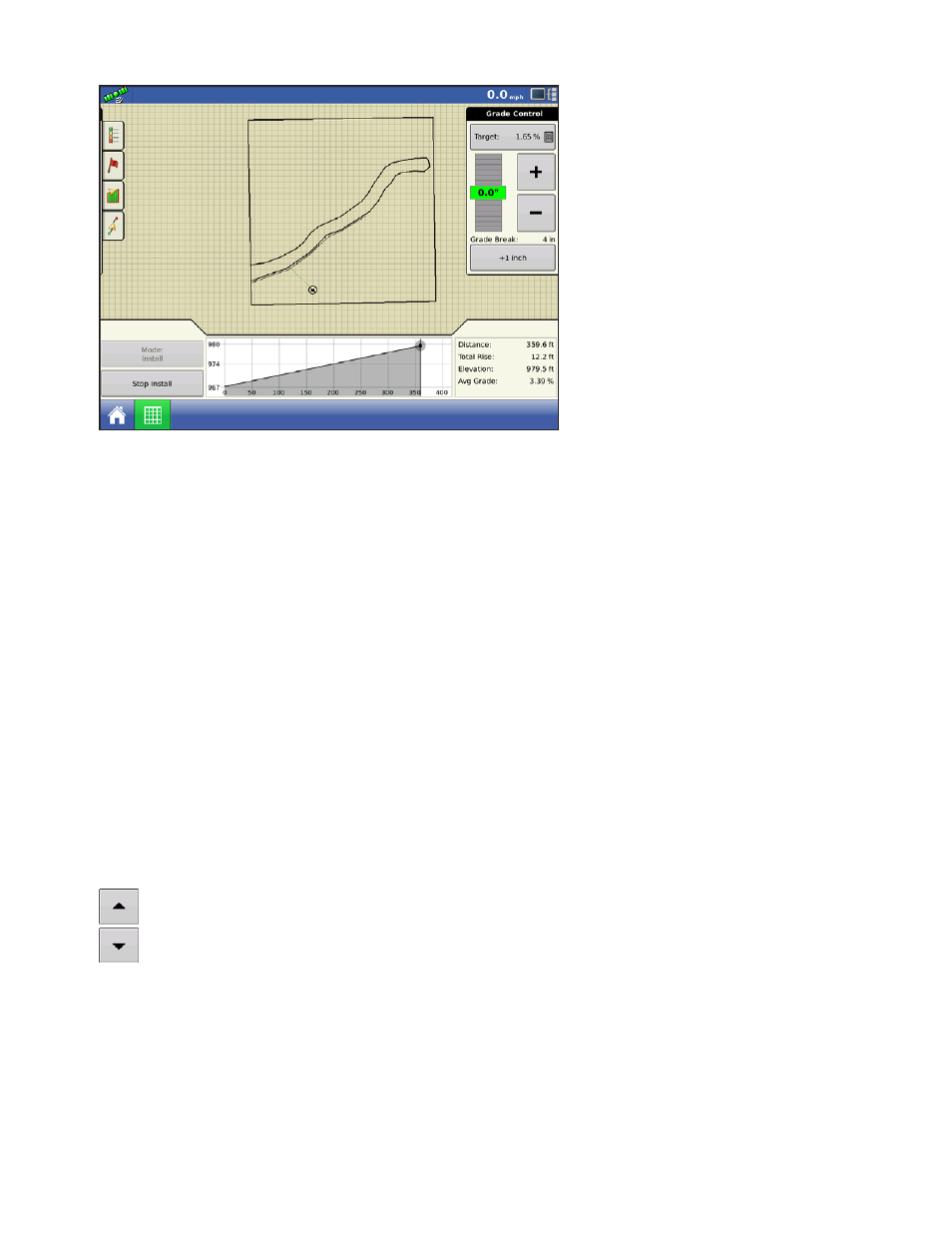
33
G
RADE
C
ONTROL
On-grade Indication: Below the Target
button, Intellislope displays how close the
current installation point is to the target
elevation.
This is similar to the arrows and on-grade
signals displayed on laser masts. The
distance off the target profile is indicated
in inches shown as high or low.
Otherwise “0.0”” is displayed on a
background of green.
If this indication shows the plow running
consistently too deep, or consistently too
shallow, (and it is set up as a pitch plow)
then the Pitch Zero needs to be adjusted
on the Machine Setup screen. Please
see the section “Ongoing Pitch Zero
Adjustment” for detailed instructions.
If you are setup as a Non pitch plow, and you are running too high, you need to adjust the GPS gain as
a lower value, if you are running too low, you need to adjust to a higher value.
Note that even when the Pitch Zero is well adjusted, the on-grade indicator may reflect deviations from
“on grade”, which is normal and expected. The plow tends to “round off” sharp corners in the target
profile. This will cause either high or low indications as it does so. When operating in Grade Control
mode, adjusting the grade break raises the target profile, and will initially cause the on-grade indicator to
indicate an error equal to the grade break. As the control system responds to the new target, the plow
approaches the new target profile and the indicated error decreases.
For example, dialing in a 4 inch grade break will initially cause the on-grade indicator to indicate a 4 inch
error. As the system corrects, this will diminish towards zero and then on grade when the plow gets to
the new target profile. There is also a certain amount of deviation within a channel about the target
profile that is typical as the control system “hunts” for the target and responds to external disturbances
such as driving over rough terrain. The operator should remain aware of the on-grade indicator, and if
grade error starts becoming abnormally large or erratic, he should look for any of number of pitfalls
which can be giving rise to the problem, described in
“Lessons Learned and Pitfalls to Avoid” on page
.
Also, noise or error in the GPS elevation, noise in the pitch signal, rocks, soft spots, some degree of
control system hunting and overshoot, among other things, can cause brief deviations from on grade.
Only when the plow is consistently high or low does the Pitch Zero need adjustment.
Press Stop Install button to end installation.
To extract the plow, press the “Up” button to manually nose the plow up while pulling ahead to
bring the plow out of the ground.
Never try to pick up the plow using the three-point hitch, or the wheel lift frame for a pull type,
when it is in the ground. Always pitch the plow up and pull forward. When the cutting edge is close
to the surface, use the wheel frame or three-point hitch to raise to transport position
