Ongoing pitch zero adjustment, Ngoing, Itch – Ag Leader Intellislope Ver.5.2 Operation Manual User Manual
Page 15: Djustment
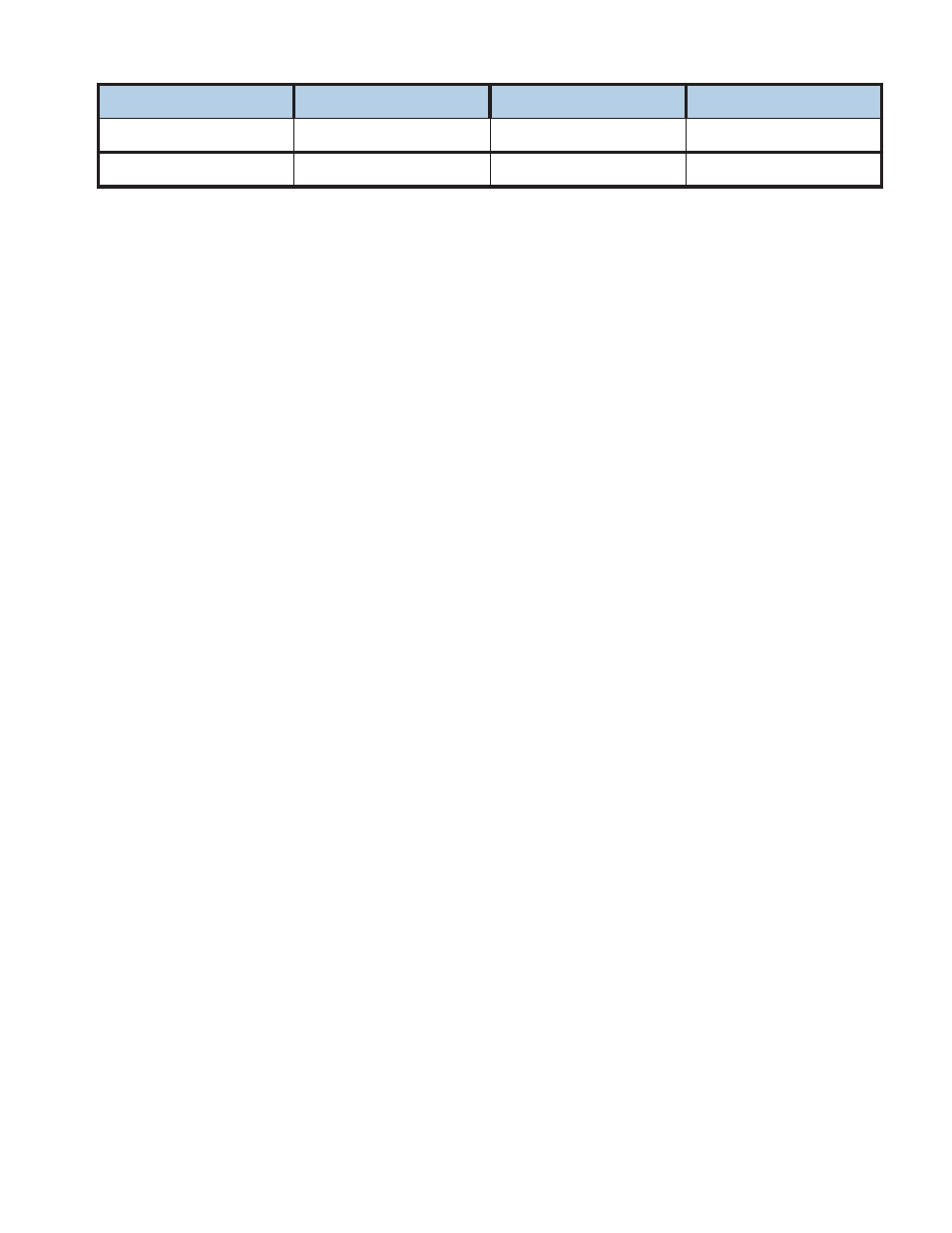
11
S
ETUP
T
ILE
C
ONTROLLER
Pitch Gain: determines voltages necessary to effectively adjust pitch. It defaults to a value that works
well for the Parker Proportional valve and most hydraulic system flows and pressure. The gain may be
increased somewhat for tractors with lower flow and pressure. Beware of making it too large, as this will
cause the plow to respond in an unstable and erratic way. The higher the value the more aggressive
response you will have.
Pitch Zero: sensor reading that corresponds to level installation. Value will be set automatically after
running Pitch Calibration.
See “Ongoing Pitch Zero Adjustment” on page
Reset to Default: resets Pitch Zero to value created by Pitch Calibration-See below section on Ongoing
Pitch Zero Adjust.
Suggested Calibration: Every time a Grade Control or AutoTile run is completed the system updates
this number to indicate the pitch zero during that run. If your plow tends to run low, this number will likely
be higher than the pitch zero, so increase the Pitch Zero to match this number if your On Grade indicator
signifies you are running low. Conversely if it runs high, then decrease the Pitch Zero to match this
number. It is very important to watch this number to see if the Suggested Calibration number stays close
(within 10) of the Pitch Zero. If it is more than 10 off either way, you should lower or raise the Pitch Zero
to bring it to the Pitch Zero Suggested Calibration number. You can view the suggested value, and the
current Pitch Zero, during operation under the diagnostics button for the Water Management module.
If for any reason the plow was operated in Grade Control or AutoTile mode with the plow out of the
ground, then the Suggested Calibration number will be meaningless and should be ignored. Use the
button beside the Suggested value and set the Pitch Zero to the Suggested value (the pitch number will
be over written with suggested).
Set as Pitch Zero: sets the Pitch zero to the number provided by the Suggested value.
Start Compensation: At the start of an installation, the cutting edge of the plow tends to drop slightly as
the shank contacts the soil. Start Compensation allows the operator to specify an initial upward pitch to
offsets this drop. The extra pitch is reduced to zero over the first 2 meters after which it has no effect.
Setting Start Compensation to zero is equivalent to turning it off. A typical setting is 2%.
GPS-Only Gain: This gain only applies when the Pitch Zero box is un-checked. It determines how
aggressively the system reacts to elevation errors when controlling machines that are not pitch plows.
Generally these numbers will be very low like 5 or less, trial and error may be required to get the results
you are desiring.
O
NGOING
P
ITCH
Z
ERO
A
DJUSTMENT
The Pitch Zero may need to be manually adjusted from time to time so that it remains the setting for level
installation.
The following may require it to be readjusted:
• change in soil characteristics in which the plow operates, since soft or wet soil can cause the plow to “slip”
relative to its pitch
• substantial change in grade of the ground in which the plow operates
• remounting of the module to the plow
Pitch Zero
Start Compensation
Adjustment
Pitch Plow Checked
Pitch Plow Un-checked
Comments
