Autotile, Operating modes, Installing with autotile – Ag Leader Intellislope Ver.5.2 Operation Manual User Manual
Page 25: Perating, Odes, Nstalling with
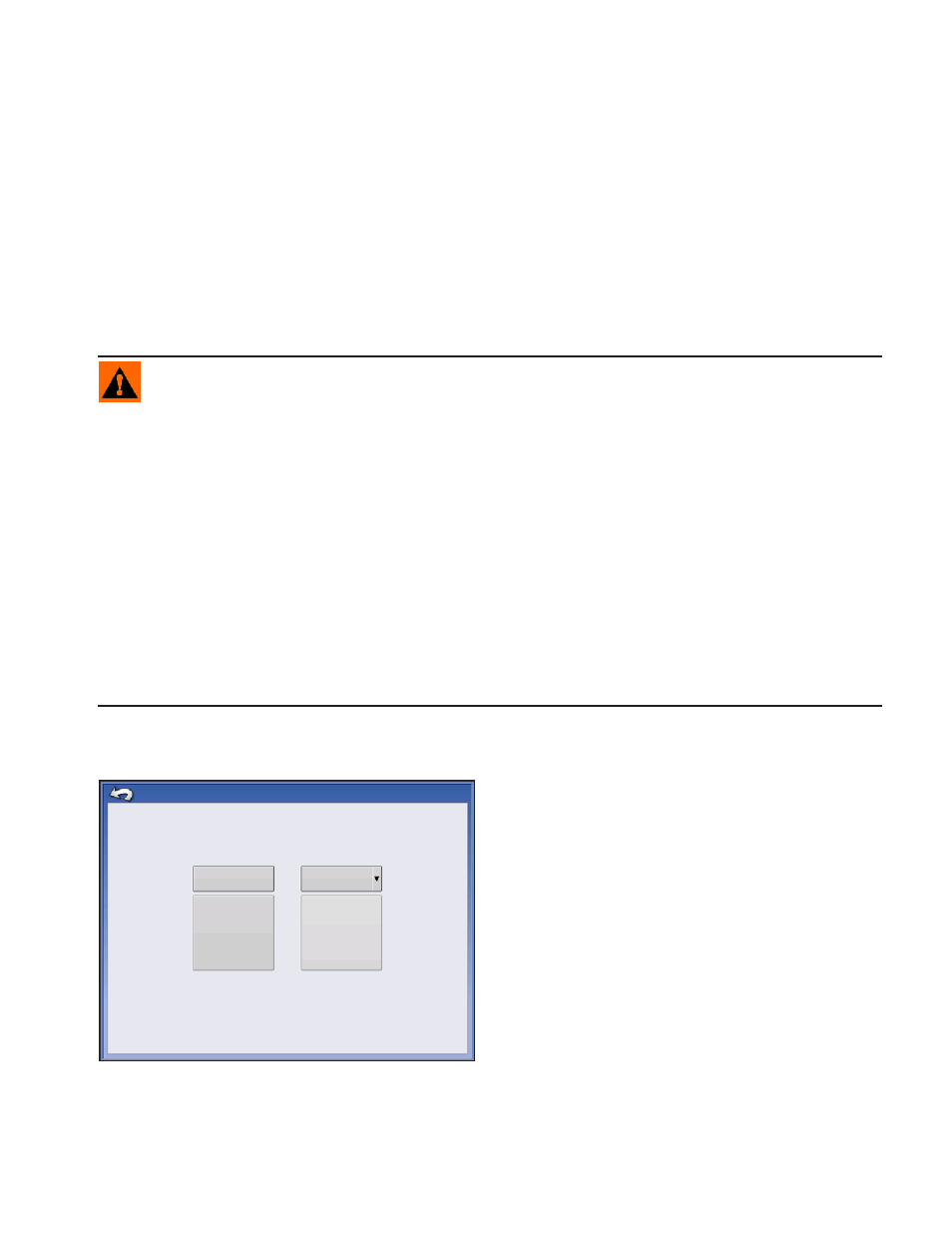
21
A
UTO
T
ILE
A
UTO
T
ILE
A
UTO
T
ILE
O
PERATING
M
ODES
AutoTile: driving over the tile's path to survey it and then display creates optimal tile placement
according to guidelines set by user.
Grade Control: behaves like a laser control system, except that the grade can be changed without
relocating or adjusting a laser tripod, and grade breaks are not limited by mast size.
Pitch Control: fall-back mode for when GPS is temporarily unavailable. (Only available on configuration
set to “Pitch Plows”)
Each of these modes of operation is described in detail in its own subsection of this section.
WARNING: Hydraulic machinery can cause bodily injury or death!
The Intellislope control system is designed and tested with safety of operation in mind, however,
the operators should never assume that they can anticipate the behavior of the system while it is
powered. Follow these rules:
Stay away from the controlled machinery. Always ensure that no person is within the range of motion of
the controlled machinery while the control system is powered.
If it should be necessary to work in proximity to the machinery, first power off the control system. The
system may be powered off using the display or by removing the system harness.
When controlling machinery other than a Gold Digger plow, the operator must exercise good judgment to
ensure that the range of motion of controlled machinery is clear while the system is powered.
Turning off the display, or cutting the power by removing the accessory power plug, will remove power
from the hydraulic valve solenoids. In Parker valves this will cause the valves to close.
Other components of the machinery, such as hydraulic system elements, have their own safety rules
which are outside the scope of this manual, but which you should familiarize yourself with and follow.
I
NSTALLING WITH
A
UTO
T
ILE
Press the Mode button on the map screen and then
select AutoTile and Install on the Select Mode
screen.
Select Mode
Manage Surveys
Survey Mode
AutoTile
Install Mode
