Ag Leader Intellislope Ver.5.2 Operation Manual User Manual
Page 32
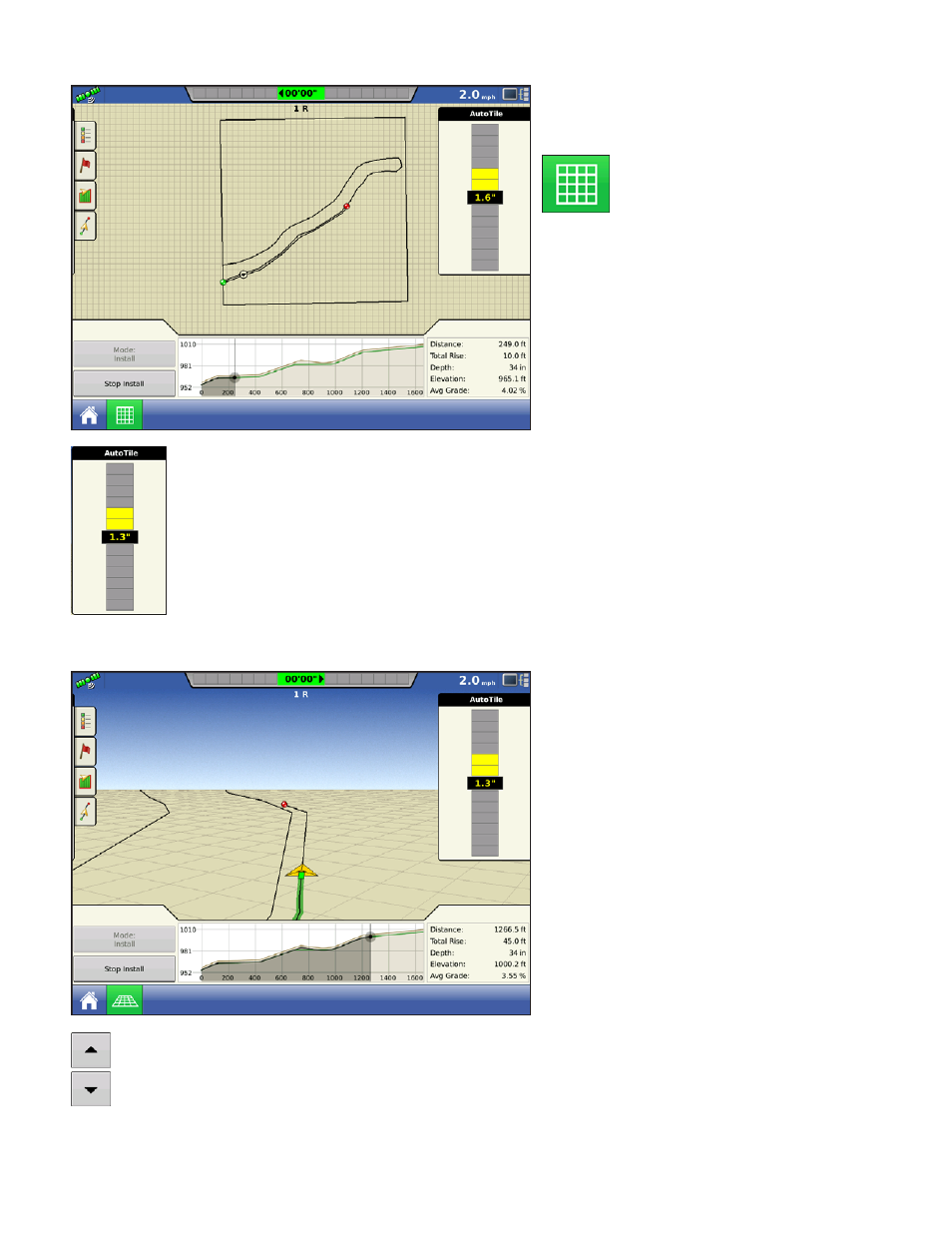
28
Firmware Version 5.2
The overhead map continuously updates
to show your current location in relation
to the path.
The map button at the bottom
of the screen can be used to change
views at any time.
On-grade Indication: Intellislope displays how close the current installation point is to the
target elevation.
This is similar to the arrows and on-grade signals displayed on laser masts. The distance
off the target profile is indicated in inches shown as high or low. Otherwise “0.0”” is
displayed on a background of green.
If this indication shows the plow running consistently too deep, or consistently too shallow,
(and it is set up as a pitch plow) then the Pitch Zero needs to be adjusted on the Machine
Setup screen. Please see the section “Ongoing Pitch Zero Adjustment” for detailed
instructions.
When reaching the end of the survey
path, press the “Stop Install” button to
finish the run and save the installation
log.
To extract the plow, press the “Up” button to manually nose the plow up while pulling ahead to
bring the plow out of the ground.
Never try to pick up the plow using the three-point hitch, or the wheel lift frame for a pull type,
when it is in the ground. Always pitch the plow up and pull forward. When the cutting edge is close
to the surface, use the wheel frame or three-point hitch to raise to transport position.
