Ag Leader Intellislope Ver.5.2 Operation Manual User Manual
Page 36
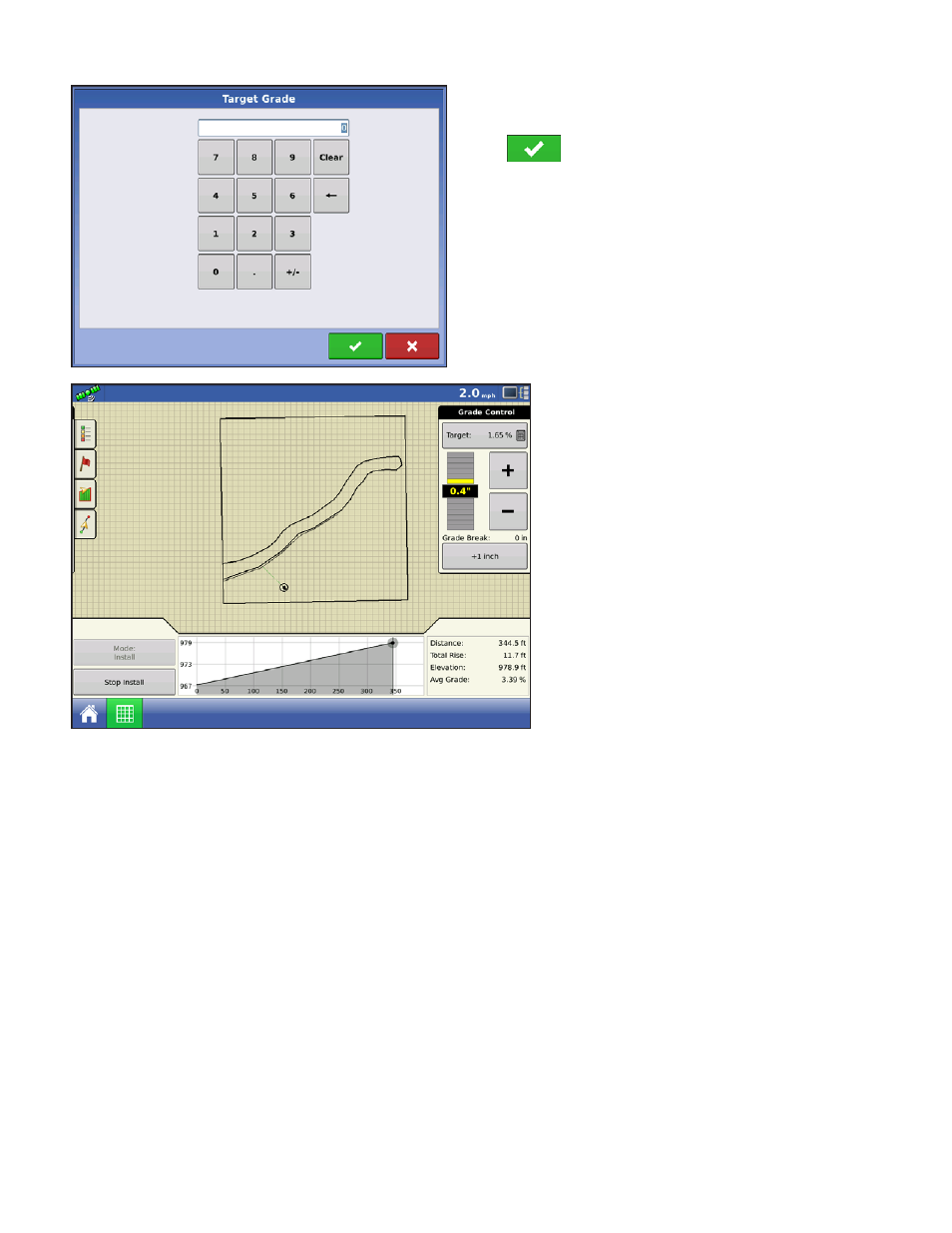
32
Firmware Version 5.2
After pushing Start Install, a dialog box will appear to
set the starting Target Grade.
Press
to accept Target Grade.
Once grade is accepted, the machine will
automatically adjust as it is driven forward
Target: Use button to select the grade
you desire. You can change this setting
on the fly, and Intellislope will follow the
new grade starting at the point when the
Target grade changed.
Use the + and - button to reach the
desired value, or press the target button
to enter the desired value on a keypad.
If you are installing uphill, you will need to
set the target grade to a positive number,
if you are driving downhill, use a negative
value.
(The laser equivalent to changing this
setting would be: stop the tractor,
relocate the laser to the new location,
adjust it to the new grade, and resume
installing.)
Grade Break: This gives you the ability to add a vertical offset to the tile profile which makes the plow
run shallower. Use this if you are too deep. The current Target Grade is otherwise maintained. An
example of a common use for this is if you had a flat run at 0.1% grade, went up a hill, and then flattened
out again. You could leave the grade at 0.1% and then grade break up the hill until you get to where it
flattens out.
