Before you begin, Verifying component failure – HP 4000.6000.8000 Enterprise Virtual Arrays User Manual
Page 91
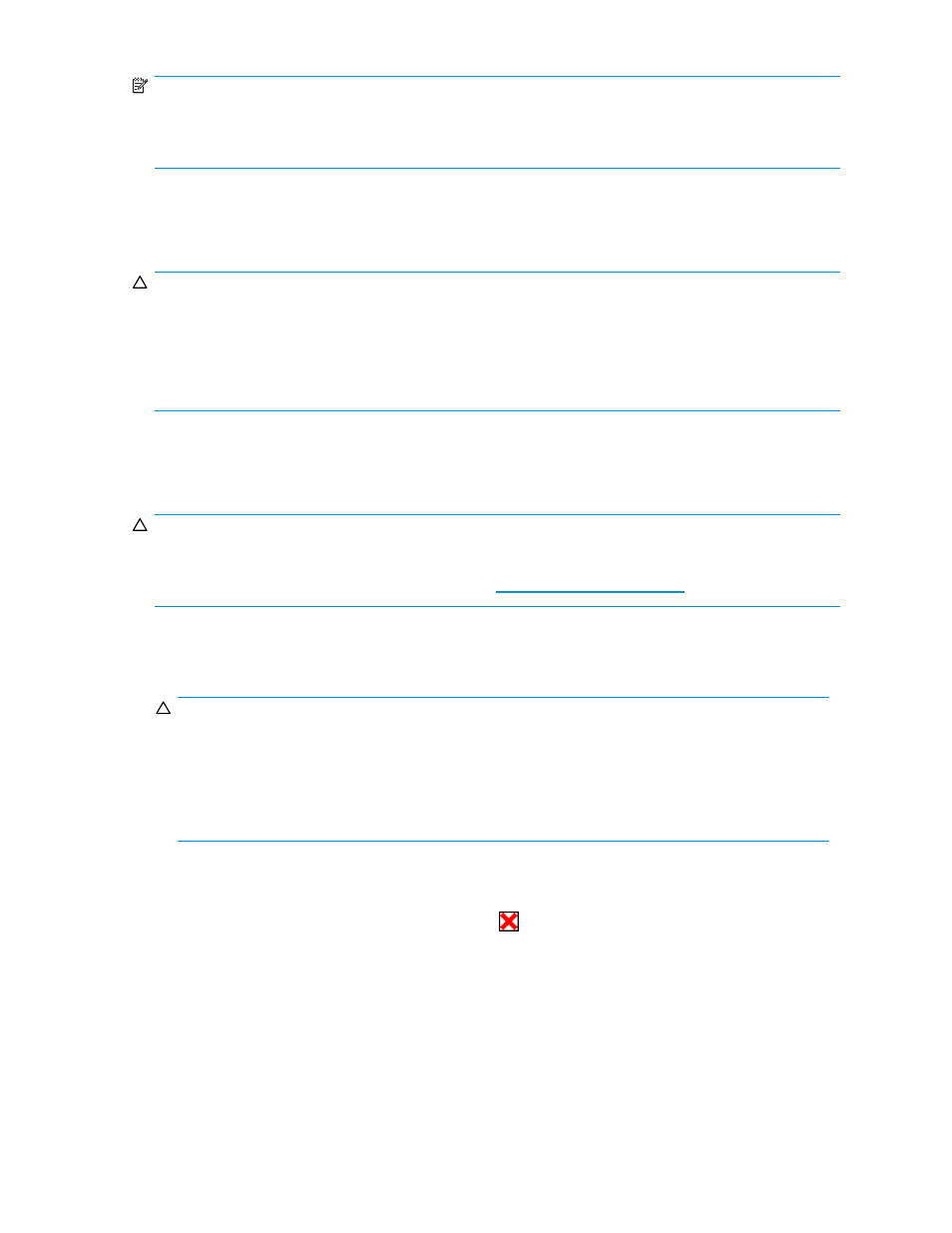
NOTE:
There are two cache batteries installed in the EVA8000 controller enclosure in slots 0 and 1 at the left
end of the enclosure. There is only one battery in the EVA4000 and EVA6000 controller installed
in the upper slot (0).
Before you begin
Observe the following precautions when replacing a battery.
CAUTION:
Parts can be damaged by electrostatic discharge. Use proper anti-static protection. Refer to the
documentation that shipped with your system for additional information.
Use two hands when removing a battery to ensure you do not drop it.
Have a copy of the product User Guide available for reference. You can download a copy of the user
guide from the product support page on the HP web site.
Verifying component failure
Before replacing a battery, use the following methods to verify the component failure:
CAUTION:
If Command View EVA does not present a status consistent with that of the battery status indicator, or if
Command View or the System Event Analyzer indicates multiple hardware failures, contact HP support
for assistance. The HP support web site is located at
•
Analyze any failure messages you may have received from system monitoring (System Event
Analyzer).
•
Check status using Command View EVA:
CAUTION:
If you are running HP StorageWorks Command View EVA 4.0, the battery numbering presented in
the management interface is inconsistent with the numbering used in the storage system and reported
by the ISEE/WEBES monitoring tool. HP Command View EVA 4.0 identifies the top battery as 1
and the bottom battery as 2. The correct numbering should be 0 and 1 respectively. Remember to
make this conversion when replacing a battery. This inconsistency is corrected in later versions
of HP Command View EVA.
1.
In the Navigation pane, select Storage system > Hardware > Rack > Controller enclosure >
Controller.
2.
In the Content pane, select the Enclosure tab. The status is displayed in the Cache Battery
Modules field. The status should be Failed
.
3.
To help identify the correct enclosure, click Locate > Locate On to display Locate Confirmed
on the controller operator control panel (OCP). The blue Unit ID indicator will also turn on.
•
Check the battery status indicators. See
. The battery fault indicator should be on. To
view the status indicators it is necessary to remove the front panel as described in
.
4000/6000/8000 Enterprise Virtual Array user guide
91
